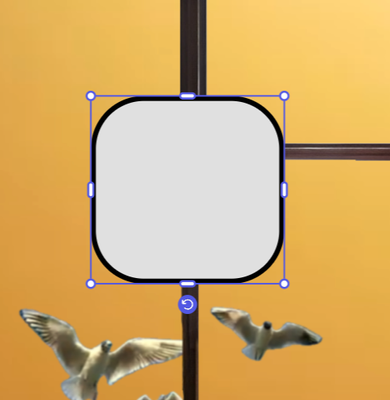Adding frames element to image
Copy link to clipboard
Copied
I have an image in a document I am creating. I wanted to add a frame element around that image. I can't seem to resize it by dragging the handles of the frame to fit the dimensions of the image. What am I doing wrong? Working on my MacBook pro computer new Adobe Express version.
Copy link to clipboard
Copied
Hello, what sort of element are trying to modify? If it's a shape you need to dragging the ghandles of the frame in the middle for changing the size verticaly or horizontaly and in the corner so as not to distord the element.
With the round slider shape in the corners you don't distort and with the square you change the size with distortion.
Tell us if it helps?
Copy link to clipboard
Copied
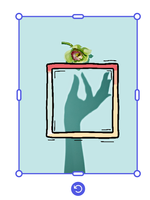
Get ready! An upgraded Adobe Community experience is coming in January.
Learn more