Community stats
117
New from last month
15,641
Conversations
Resources
Preguntas Más Frequentes
Solución de Problemas
Guía rápida
Related communities
6,727 conversations
554 conversations
23,042 conversations
Exit
All conversations
Featured
Discussions
Bugs
Announcements
- All conversations
- Featured
- Discussions
- Bugs
- Announcements
Posts in
Related communities
6,727 conversations
554 conversations
23,042 conversations