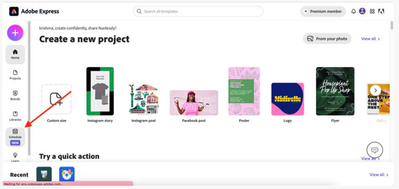- Home
- Adobe Express
- Discussions
- Adobe Express Scheduler doesn't work
- Adobe Express Scheduler doesn't work
Adobe Express Scheduler doesn't work
Copy link to clipboard
Copied
Hello
So, I've used ContentCal for my organisation's social media for almost two years. As they've been acquired by Adobe, they will cease operations and have asked me to switch to Adobe Express instead.
I have no problem with that, but two problems with Adobe Express itself have occurred:
- When I log into Adobe Express in my browser or on the app, I don't have a 'Schedule' button as every guide on Adobe otherwise would suggest. I've managed to find the scheduler by searching for it on Google (schedule.adobe.com). I'm logged in and can make posts with photos and videos - which also posts on the social media platforms if they have the correct size and aren't too big in size.
- If they don't have the correct size or are too big, however, another problem occurs. I know that Instagram and other social media platforms have API restrictions, meaning that photos and videos can't be posted if they have the wrong aspect ratio and/or are too big in size. As with ContentCal, I have to use the Adobe Express app to manually post these (as explained here: https://helpx.adobe.com/express/using/schedule-and-publish-social-posts.html). To do this, you would get a notification, telling you to post manually. However, I don't get any notification. I've allowed all notifications in the app but nothing happens. As mentioned above, I don't have a 'Schedule' in the app either, so it might have something to do with this, but I don't know
I don't know what the problem is, but I would really like some help please.
Additional information:
- I work from Denmark (is the product not available in DK?)
- Through my workplace, I have a 'named user subscription' with Adobe. I've logged into Adobe Express and can confirm that I have a Premium subscription to Adobe Express
Copy link to clipboard
Copied
Hi @Jakob Laust24233969whl3, thanks for reporting. If you are not receiving notifications via your mobile app, we would advise that you review your phone settings and make sure notifications are enabled. We would also suggest deleting and reinstalling the mobile app if the first step is not working. Find the screenshot below to see the schedule button:
Thanks
Manmeet
Copy link to clipboard
Copied
Hello Manmeet
I have checked notifications and everything is as it should be. As mentioned in my post, I don't have the 'Schedule' button. You should also be able to see this from the attached screenshots in my original post.
I really need a fix to this. Otherwise, I have to choose a different provider than Adobe.
Copy link to clipboard
Copied
@Manmeet2016 could you get back to me on this?
Copy link to clipboard
Copied
I'm having the same issue. I am not using the app, I'm using the web service. There is no "Schedule" button in the adobe express menu, and there is no button in the project creation page as it would suggest from tutorial videos.
Copy link to clipboard
Copied
It's really annoying. I hipe they find a fix to this soon.
Copy link to clipboard
Copied
Hi @avanne01, @Jakob Laust24233969whl3, thanks for your patience. The schedule is only available for personal accounts. Please check that you are using a personal account and not an enterprise to avail of that option. Feel free to write us back if you have any concerns. Thanks ^Manmeet
Copy link to clipboard
Copied
Hello @Manmeet2016. If I understand you correctly, we would have to pay for an (extra) Adobe Express personal account - even though Adobe Express is included in my organisation's Adobe premium membership. Why would our organisation have an enterprise agreement with you if it doesn't give access to all features? Especially an important one like content scheduling? It doesn't make sense for my organisation to pay both for an enterprise Adobe account and a personal Adobe Express account.
Could you please make sure enterprise accounts can use this feature as well?
Copy link to clipboard
Copied
This makes no sense to me, especially after discontinuing ContentCal. Why would this feature not be available for organizations?
Copy link to clipboard
Copied
@Manmeet2016 I - and I assumme @avanne01 too - would really like to know whether this feature will be added before ContentCal seize operations on 31 March? Otherwise, I would have to find another content scheduler.
Copy link to clipboard
Copied
Hi, one month later and one month left to go before ContentCal is discontinued. I'm meeting with our IT department today to go over the subscriptions to various services we use and will be asking for a reccommendation for a new social media scheduler, as Adobe Express does not seem to have migrated over essential functions of ContentCal. Please let me know if the scheduler will be available for organizations when you are able.
Get ready! An upgraded Adobe Community experience is coming in January.
Learn more