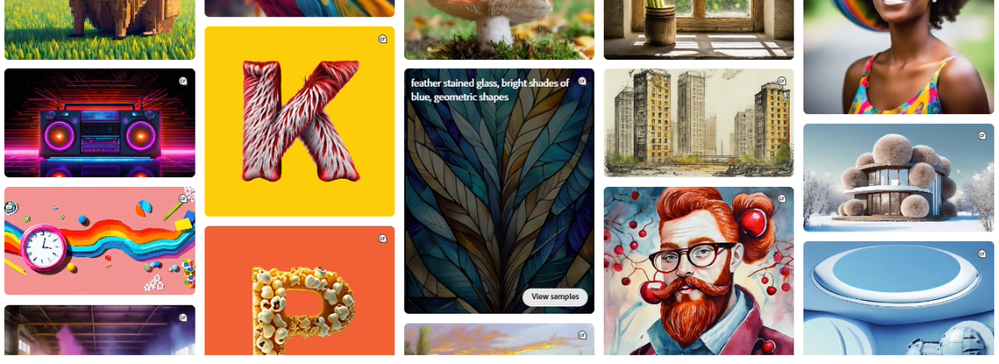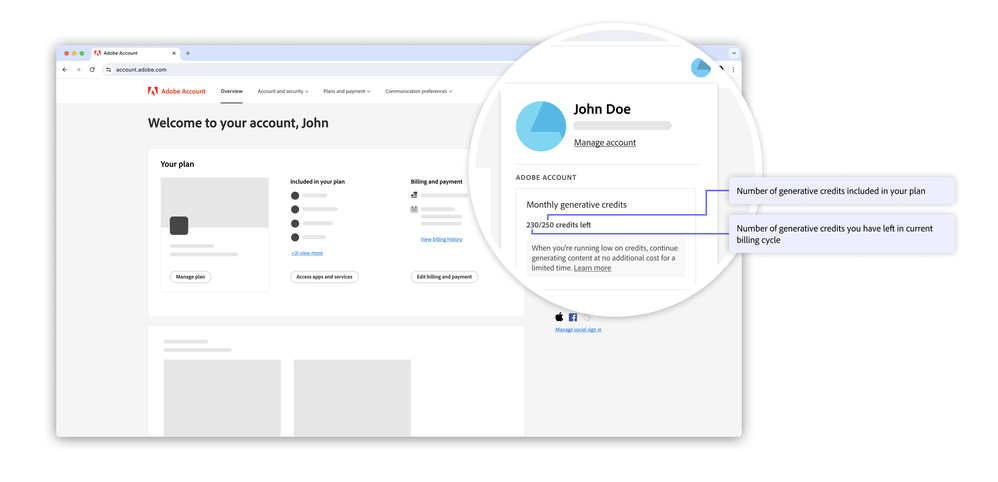Adobe Community
Adobe Community
- Home
- Adobe Express
- Discussions
- Re: Adobe Express | What you need to know about Ge...
- Re: Adobe Express | What you need to know about Ge...
Adobe Express | What you need to know about Generative Credits
Copy link to clipboard
Copied
Generative Credits!
Want to learn more about generative credits, how many you have in your account, and how you can use them? You've landed in the right place!
Where can I learn more about generative credits and how they are used?
This Helpx article covers up-to-date information on generative credits, where they can be used, when they renew, and how credit metering works.
Is the generative credit metering enforced for my plan?
Starting January 17, 2024, we will begin enforcing generative credit limits on select plans, including but not limited to Adobe Firefly. This Helpx article on generative credits provides up-to-date information on metering enforcement, so bookmark it for quick access on generative credit updates.
Where can I access my plan-specific information?
Your plan-specific information will be available on your Adobe account management page, where you can review your generative credit allocation, usage, and experience when you exhaust your generative credits. If you need additional credits, you can purchase a Generative Credit Add-on plan by clicking here. If you need additional credits, you can purchase a Generative Credit Add-on plan by clicking here.
Is there a place I can learn more about different plans with generative credits?
If you need to learn more about various plans with generative credits, head to this page. This page provides a side-by-side comparison of plans with generative credits.
Where can I see how many credits I have used in my plan?
It is now easy to view how many generative credits you have in your Creative Cloud plan. Simply go to the Adobe account management page or firefly.adobe.com and click on the avatar in the top right corner to view how many credits are included in your plan and how many monthly credits you have used across all applications. The same account view is coming to Adobe Express, Photoshop, and Illustrator later in 2024.
Useful Links
Visit HelpX for information on related features.
- Generate editable templates using Text to Template (beta)
- Insert or replace objects with Generative fill
- Remove objects from an image using Generative fill
- Generate an image from text using Generative AI
- Generate text effects using generative AI
Copy link to clipboard
Copied
Hi,
Thanks for this.
What if credits don't appear under a profile?
Best
mj
iMSD
Copy link to clipboard
Copied
Hello, you should be able to see how many credits you have in your plan and credit usage by going to https://account.adobe.com/ and clicking on the avatar in the top right corner. Hope this helps.
Copy link to clipboard
Copied
你好.
我想问一下.我11月1号之前订阅的摄影师计划.现在我想更改计划.更改后.我的积分规则是按原来的还是新订阅的规则?
Copy link to clipboard
Copied
I have a question. I subscribed to the photographer's plan before the 1st of November. Now I want to change my plan. After the change. Will my points rule be the same as the old one or the new one?
By @zaza33556045spc4
Your credits will be allocated on a monthly basis according to the current subscription you have.
Copy link to clipboard
Copied
When you run out of credits, will things still generate once credits start being applied but just slower or not at all without the credits?
Copy link to clipboard
Copied
This is what I understand. Just HOW much slower will depend on how many people are using Gen Fill/Expand at a given time. If not many, you probably won't see a hit.
Copy link to clipboard
Copied
Saw it! Great information to know especially those who are using Adobe Firefly.
Copy link to clipboard
Copied
Thanks for making it clear.
Copy link to clipboard
Copied
Hmm So what would happen if I was teaching a class? I teach webinars lately called "Adobe Firefly: Creative Wizardry" and I will be using a lot of credits as I show Firefly, and Firelfy in Express, Photoshop, Illustrator, and Premiere. Is there a way to void them during Instruction or are we as Communtiy Experts limitless?
Thanks,
Mark
Copy link to clipboard
Copied
If you run out of credits (up to 1000 a month, which I assume you probably have), you can still use generative fill/expand but it could slow things down, depending on the server load at any given time. I'm pretty sure Community Experts are not provided an unlimited number of credits. I could be wrong. Sometime I am. 🙂
Copy link to clipboard
Copied
ok that makes a bit more sense! Thanks Daniel!
Copy link to clipboard
Copied
Got it thanks
Best
mj
Copy link to clipboard
Copied
I see this message but then I see that it is showing I am using credits...are the credits being counted or not right now? "For a limited time, Creative Cloud, Adobe Express, and Adobe Stock paid subscribers won't be subject to generative credit limits"
Copy link to clipboard
Copied
It appears that, as of January 1st, credits are now being deducted from our monthly allotment. Click on your account icon and you'll see the number of credits that you have consumed and still have available.
Copy link to clipboard
Copied
I suspect, given the push back on the deadline for when the credit count will take effect, that things are still being beta tested. Once the credit count kicks in officially...and this is just a guess...the counter will reset and you'll start fresh. Again, just a guess.
Copy link to clipboard
Copied
I like it!
Copy link to clipboard
Copied
Thank you for the info.