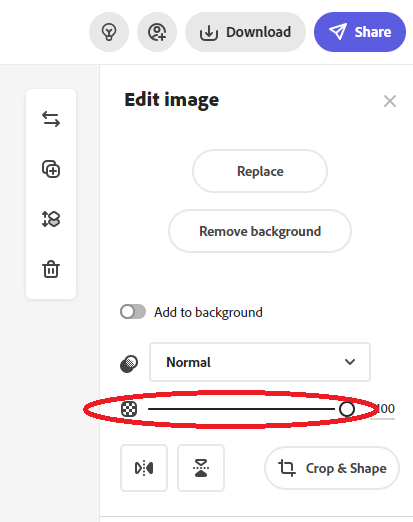Adobe Community
Adobe Community
Turn on suggestions
Auto-suggest helps you quickly narrow down your search results by suggesting possible matches as you type.
Exit
0
Change image opocity
New Here
,
/t5/adobe-express-discussions/change-image-opocity/td-p/12702568
Jan 24, 2022
Jan 24, 2022
Copy link to clipboard
Copied
I'm attempting to change the image opacity on a project. I cannot find any way to do this. I'm able to find this feature for backgrounds, but not for an image that has been inserted. Thanks!
Community guidelines
Be kind and respectful, give credit to the original source of content, and search for duplicates before posting.
Learn more
Adobe Employee
,
/t5/adobe-express-discussions/change-image-opocity/m-p/12703328#M3800
Jan 24, 2022
Jan 24, 2022
Copy link to clipboard
Copied
Hi Heather22807778k4vu,
Thanks for reaching out. To change image opacity all you need to do is open the project in the project editor, click on the image, and on the right side, you will see an opacity slider(screenshot attached).
Hope this helps.
Thanks,
Saquib
Community guidelines
Be kind and respectful, give credit to the original source of content, and search for duplicates before posting.
Learn more
Heather22807778k4vu
AUTHOR
New Here
,
LATEST
/t5/adobe-express-discussions/change-image-opocity/m-p/12703440#M3801
Jan 24, 2022
Jan 24, 2022
Copy link to clipboard
Copied
Perfect! Turns out it was selcted to be set with background and that disables to opacity slide. Founs it - thank you so much!
Community guidelines
Be kind and respectful, give credit to the original source of content, and search for duplicates before posting.
Learn more
Resources
Frequently Asked Questions
Troubleshooting
How to
Adobe
Adobe
Copyright © 2024 Adobe. All rights reserved.