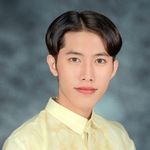Copy link to clipboard
Copied
I'm trying out Adobe Express for the first time, I'm just trying something as simple as copying & pasting certain elements but can't find a way to do it?
 1 Correct answer
1 Correct answer
Hi @mttplbkp
You can copy and paste elements on Adobe Express by doing Ctrl + C for Copy and Ctrl+V for paste. Just make sure you "Allow" Adobe Express to access your clipboard (A pop-up just like in the picture below will show once you start the Ctrl + C and then Ctrl + V function at Adobe Express).
If the above function doesn't work, you also try this one. Click the specific element that you want to copy and click Ctrl + D on your keyboard to duplicate the elements. Hoping that this will help
...Copy link to clipboard
Copied
Hi @mttplbkp
You can copy and paste elements on Adobe Express by doing Ctrl + C for Copy and Ctrl+V for paste. Just make sure you "Allow" Adobe Express to access your clipboard (A pop-up just like in the picture below will show once you start the Ctrl + C and then Ctrl + V function at Adobe Express).
If the above function doesn't work, you also try this one. Click the specific element that you want to copy and click Ctrl + D on your keyboard to duplicate the elements. Hoping that this will help.
Copy link to clipboard
Copied
Hi @mttplbkp,
Adding to @Julius Atienza Aala's response, you may also want to refer to this community thread.
It may be helpful for your future needs.
Best,
Amitej
Copy link to clipboard
Copied
Why not copy paste photo