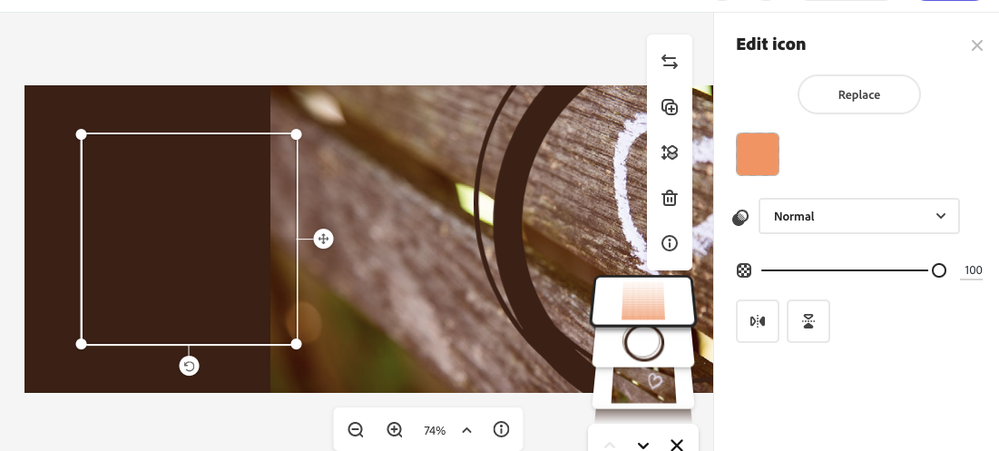- Home
- Adobe Express
- Discussions
- Creative Cloud Express - Adding Icon To Image
- Creative Cloud Express - Adding Icon To Image
Creative Cloud Express - Adding Icon To Image
Copy link to clipboard
Copied
I am trying to add this icon to my image, but as you can see, although the icon has been added, it is not visible. I have deleted and added it many times; changed the color and transparency; logged out and in; tried an incognito window. I can add any icon other than this one (or another icon I chose that might do). I had this same problem on Sunday (on a different computer at a different location), but somehow it eventually showed up.
Any advice?
Copy link to clipboard
Copied
Hi there,
Sorry for the trouble. Do not worry; We are here to help you. Could you try performing the same step in a new project? Let's see if that works or not. This simple step will allow us to reach the root cause. We will be looking forward to your response.
Thanks,
Manmeet
Copy link to clipboard
Copied
I'm curious if your logo is there, but it's hidden underneath the rest of the images in your project. There's a video here on rearranging layers, I wonder if this will help you find it!
Let us know how it goes.