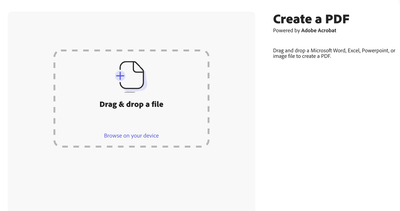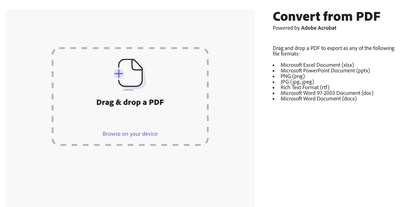Turn on suggestions
Auto-suggest helps you quickly narrow down your search results by suggesting possible matches as you type.
Exit
- Home
- Adobe Express
- Discussions
- FAQ - How to convert to PDF in Creative Cloud Expr...
- FAQ - How to convert to PDF in Creative Cloud Expr...
Locked

 1
Reply
1
1
Reply
1


4
FAQ - How to convert to PDF in Creative Cloud Express
Adobe Employee
,
/t5/adobe-express-discussions/faq-how-to-convert-to-pdf-in-creative-cloud-express/td-p/12591551
Dec 13, 2021
Dec 13, 2021
Copy link to clipboard
Copied
FAQ - How do I convert a PDF and Export a PDF using a quick action in Adobe Creative Cloud Express?
Use quick actions to convert your files to PDF or export them to other file formats.

Create a PDF
Drag-and-drop a Microsoft Word, Excel, PowerPoint, or image file to convert to PDF.
Follow these steps:
- In the home page, under Try a quick action > Edit your document, select Create a PDF.
- Drag-and-drop a file or browse your device to select a file.
- Creative Cloud Express converts your file to PDF. Download your PDF file.
Convert from PDF
Convert your PDF file to a Microsoft Word Document, Microsoft Excel Document, PNG, JPG, or other file format.
Follow these steps:
- In the home page, under Try a quick action > Edit your document, select Convert from PDF.
- Drag-and-drop or browse your device for the file to convert.
- Use the Convert your PDF to drop down to select the file format. Select the language of the file you are converting from the Document language drop down.
- Click Download.
More like this
Documentation is here: https://helpx.adobe.com/express/using/edit-document.html
Kevin Monahan - Sr. Community & Engagement Strategist – Pro Video and Audio
Community guidelines
Be kind and respectful, give credit to the original source of content, and search for duplicates before posting.
Learn more
Adobe Employee
,
LATEST
/t5/adobe-express-discussions/faq-how-to-convert-to-pdf-in-creative-cloud-express/m-p/12802048#M3382
Mar 09, 2022
Mar 09, 2022
Copy link to clipboard
Copied
FAQ
Community guidelines
Be kind and respectful, give credit to the original source of content, and search for duplicates before posting.
Learn more
Resources
Preguntas Más Frequentes
Adobe
Solución de Problemas
Guía rápida
Find more inspiration, events, and resources on the new Adobe Community
Explore Now
Copyright © 2025 Adobe. All rights reserved.