해결됨
FIXED -❗Adobe Express outage❗July 17th, 2025
Hi Everyone!!
We experienced an outage affecting Adobe Express on both mobile (iOS & Android) and web. Some users may have encountered app loading issues, with the screen stuck displaying the Adobe Express icon.
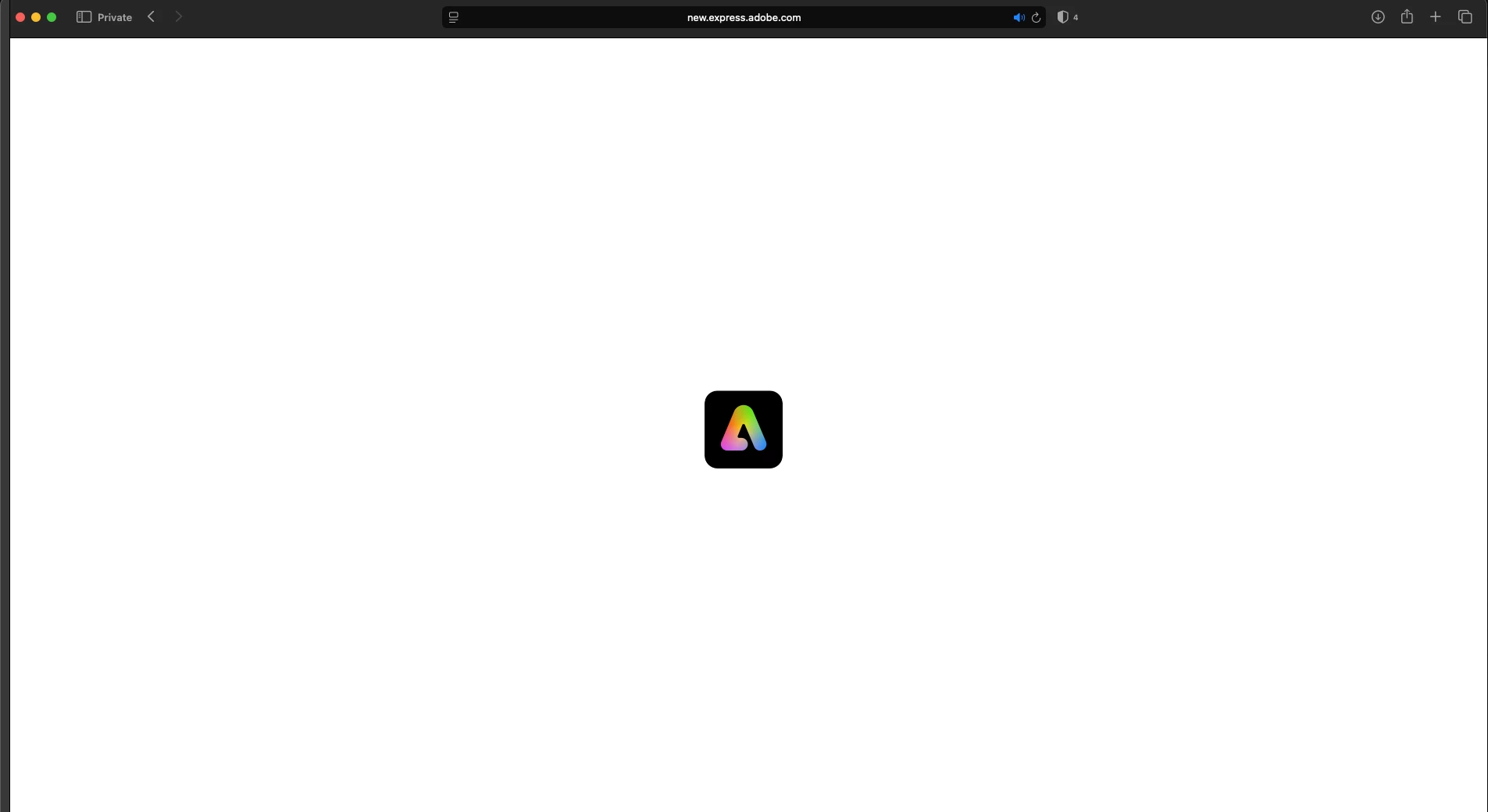
Our team worked on fixing the issue, and you can check its status here: https://status.adobe.com/products/503465/202507170018
We apologize for the frustration, and thank you for your patience.



