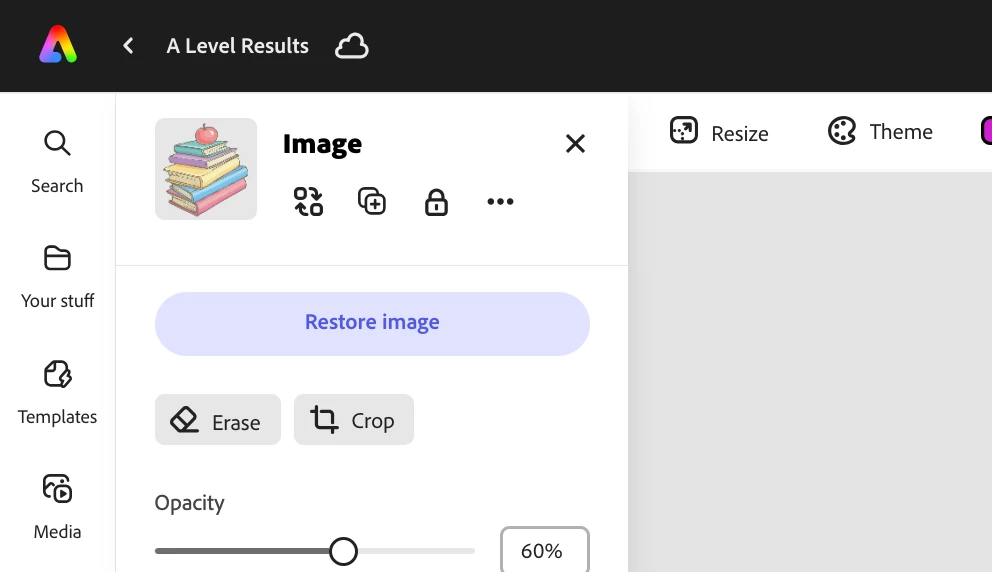Help layering images
Hello - if my question is already asked I apologise.
I've being using adobe express for a while now but the tool used to layer images and move them forward and backward is no longer there? It used to be beside the duplicate icon but is not anymore - I've looked all over the website and I can't find it? Very stupid question but I actually am baffled!