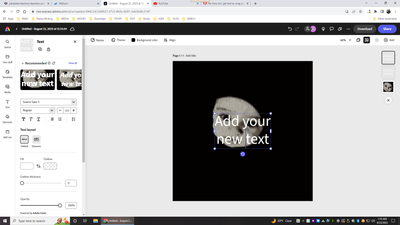- Home
- Adobe Express
- Discussions
- Re: How do I get text to wrap around an image in A...
- Re: How do I get text to wrap around an image in A...
How do I get text to wrap around an image in Adobe Express?
Copy link to clipboard
Copied
I am showcasing a book, and I want the text to be surrounded by the text.
I can upload and place the image where I desire, but the text does not move to my wishes.
Thank you!
Copy link to clipboard
Copied
Thanks for reaching us. Currently, this feature isn't available in Creative Cloud Express. However, it sounds like an excellent feature to have & we will let the team know about this. This release is just the beginning, and we welcome your feedback to build this new app together!
You may post your suggestion here so it could get more eyes.
Meanwhile, you may try these options available for your use.
Thanks
Manmeet
Copy link to clipboard
Copied
the option for this no longer exist.
Copy link to clipboard
Copied
Copy link to clipboard
Copied
Over 2 years later, still no feature for text wrapping and you removed the other text options. Disappointing.
Copy link to clipboard
Copied
Hi @emma_2576
We do have these options under Text Flow in case it helps
Dynamic, Circle, Arch and Bow
Best,
Dave
Copy link to clipboard
Copied
That is not necessarily true, Dave.
There are just a 4 options, two of which are similar: Dynamic, Circle, Bow and Arch. None of these are very user-friendly or allow edits
Find more inspiration, events, and resources on the new Adobe Community
Explore Now