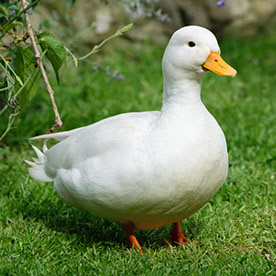How do I save my project?
Copy link to clipboard
Copied
How do I save my project? if its automatic, this is bad!!
I want to be able to turn auto-save on and off, if I want to edit for an example a Logo, I make a huge mess of it, and then decide in the end I dislike it. What happens?
I also wish there was a Mac Desktop version, because I have an unstable internet connection. What happens if my internet drops out? and I need to turn off my computer?
Copy link to clipboard
Copied
This is not possible, your projects are automatically saved on the cloud, and there is no off-line version.
this is a webapp, so you'll need an internet connection to make it work. Although if it drops out, be assured that the result is saved on the cloud so you can pick up your project when your connection is back up again.
If you absolutely want to work off-line, you need a standard software (and not a webapp) that may suit your usage better (Photoshop, Photoshop elements, Illustrator etc)
Regarding the auto-save funstion and your ability to change your mind:
You can still
- Delete your project.
- Duplicate your project so you can have two different versions of the same, starting from the same base
- rename it
- use it to make a template so you don't have to start over every time
- and of course, download it
all those options are available when you right click on the project thumbnail, in "my stuff"
if you use the mobile app, instead of the webapp version, you can use it on your phone data, if the land connection is faulty. Just a word of caution, the mobile version is still in development and the version available (Android and Iphone) is slightly different for now. I believe it will be released fully very soon.
Get ready! An upgraded Adobe Community experience is coming in January.
Learn more