Community stats
203
New from last month
14,434
Conversations
Design flyers, TikToks, resumes, Reels, and more.
Resources
Frequently Asked Questions
Troubleshooting
How to
Related communities
6,457 conversations
500 conversations
22,710 conversations
Exit
All conversations
Featured
Discussions
Bugs
Announcements
- All conversations
- Featured
- Discussions
- Bugs
- Announcements
Posts in
Status
Sort
Sorting unavailable while Recommended is enabled
Related communities
6,457 conversations
500 conversations
22,710 conversations