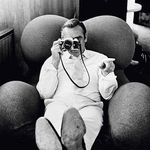- Home
- Adobe Express
- Discussions
- I am not a fan of the new Adobe Express.
- I am not a fan of the new Adobe Express.
Copy link to clipboard
Copied
Many people have said it, but I'll just add to it. I am seriously not a fan of the new Adobe Express. I tried to add some text and edit the text from the default "click to edit text" or whatever it is, but I try deleting one letter - ONE LETTER - and it deletes the whole thing. On top of that it's extremely slow. The interface is a lot less user-friendly imo and if there was some sort of way that a legacy option were to be added, that would be great. Kind of like how Reddit has an option where you can still browse in their old website format. I worked so fast in the old Express and now I'm stuck with some choices. Relearn everything that I should already know how to do, or go to Canva, and I think I might just choose the latter. Not sure where Adobe was going with this one, especially since they have done very great things in the past.
 1 Correct answer
1 Correct answer
Hello Taylor. Sorry to hear that the changes in the text functionality are frustrating you.
Here is how to delete one letter in after creating new text object:
- Create a new design or open an existing template
- Click on the "Text" button in the left hand panel
- Click on the blue button with the label "T+ Add your text"
- You should now see a new text object with a all the text selected in the text box
- Just start typing your new copy now and it will populate the newly created text box
- If you press
Copy link to clipboard
Copied
Hello Taylor. Sorry to hear that the changes in the text functionality are frustrating you.
Here is how to delete one letter in after creating new text object:
- Create a new design or open an existing template
- Click on the "Text" button in the left hand panel
- Click on the blue button with the label "T+ Add your text"
- You should now see a new text object with a all the text selected in the text box
- Just start typing your new copy now and it will populate the newly created text box
- If you press the delete button before typing, you will delete the placeholder text "Add your new text" and leave the cursor in the middle of the text box. You can type your copy now as well.
- To delete just one letter in the placeholder text, click into the text box once and place the cursor after the letter you want to delete. Now hit the delete button.
We believe the new editor has lots of new functionality and performance benefits for existing users. We hope the new experience grows on you.
Please let us know if you run into performance issues again. We will work to get these resolved for you.
--Anubhav
Copy link to clipboard
Copied
ADOBE, you missed the point. If you have to give a bulleted list of how to fix ONE Letter, along with 3 screenshots, then the changes you made to Express are the problem, not the end-user. I cannot teach this program to my middle schoolers this year. What a shame, because the legacy version was a wonderful tool for our projects. CANVA, here we come.
Copy link to clipboard
Copied
Hi
@Sarah36101712j9ii,
You can submit the request here- https://adobe.ly/3VoWnao, as our product team is monitoring this page.
Regards,
Tarun
Copy link to clipboard
Copied
So true! A freaking bulleted list!!! Ridic!
Copy link to clipboard
Copied
I was a fan until I realized that what I published could not be viewed on a mobile web browser. Ridiculous to release this without mobile support.
Copy link to clipboard
Copied
Taylor - I'm with you 100% and the response you got is an insult! Canva is suddenly looking better!
Copy link to clipboard
Copied
Doesn't it seem like total hubris on the part of Adobe to radically change or disappear popular features, make the UI worse, not better, not listen to what the people want or need? If the Adobe Express team were in the Trump boardroom, couldn't you just hear him say "you're all fired".
Copy link to clipboard
Copied
I see nothing easier,. I also notice no more stickers, this might be a small thing , but it does add a pop to a photo . I found it very slow loading too. Also when I selected remove background I got a prompt that stated it was currently free. Not sure if this was a glitch or if they plan to monetize more. I am paying ten dillars a month and wouldybe happy to be paying more. It's very disappointing!!! I find it hard yo believe that this was well tested or do they just not care. I realize there can be a learning curve but this is do bad Zi will probably be switching to Canva or domething else. . Also any old foles that were created by me seem to frozen and animation, and of vourse stickers no longer work. Just terrible!
Copy link to clipboard
Copied
This is absolutely awful. Its become more complex than photoshop. Adobe, roll back your versions. By the look of the forums, most are ditching it comletely and moving to Canva.
Copy link to clipboard
Copied
not happy with new updates to do the same. There is strength in numbers.
Copy link to clipboard
Copied
Adobe please put the text editor box back. It's easier to edit text in the editor box vs in the frame. PLEASE bring that functionality back. Frame editing is a huge pain point.