[FIXED] Old Express files gone
An express file I made a year ago is gone from my files
An express file I made a year ago is gone from my files
Hi,
Sorry to hear you are running into this issue.
As we roll out the new version of Express, we obviously intend for files created in the previous version to be usable there as well. For some users (specifically, those we identified as never having used the mobile app), migration of the files should have happened automatically. For the remainder, files will have to be migrated manually. In either case, files should not be lost.
We recommend checking both locations for your files:
- New: https://new.express.adobe.com/your-stuff/files
- Previous: https://express.adobe.com/sp/projects
There should also be handy "Access Files" button to go from the first location (in new Express) to the second (in previous Express)
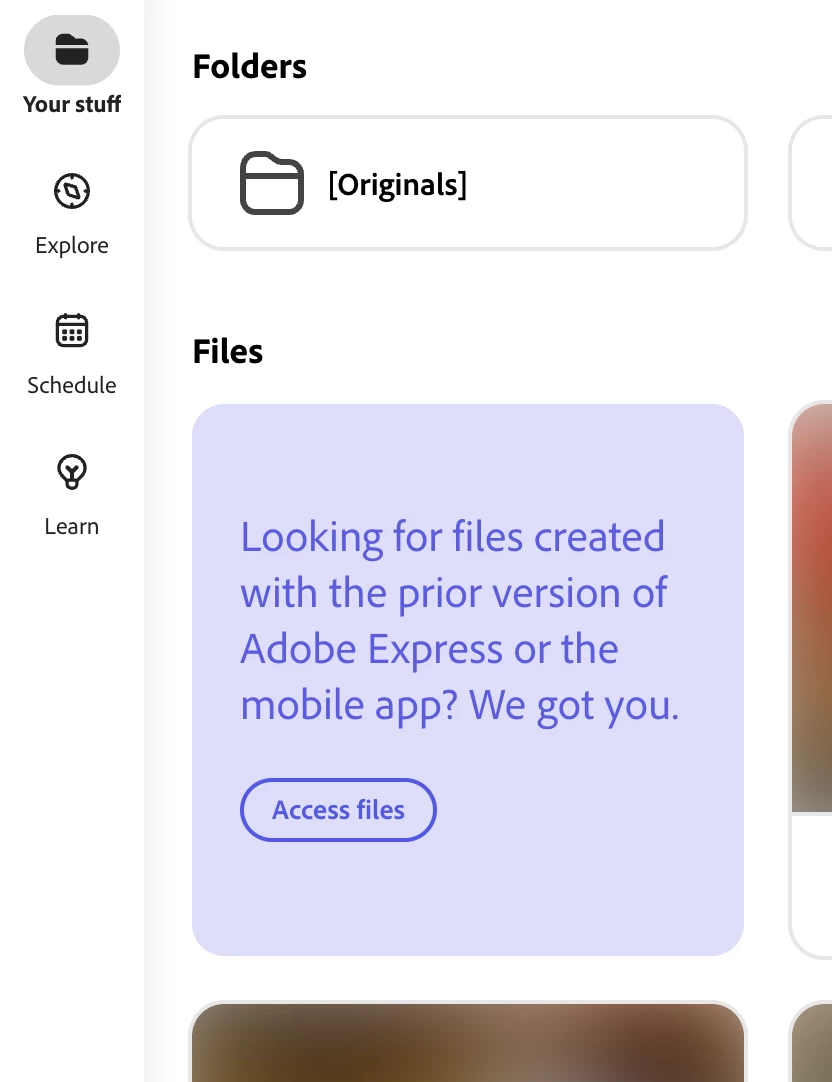
Now, if you do find the file in the old location, you can easily move it over using instructions provided here: https://helpx.adobe.com/express/troubleshoot/file-conversion-issues/locate-prior-files.html
However, if you find your file missing in both locations, please log an issue using the Adobe Virtual Assistant at https://helpx.adobe.com/support.html. When you hit the link above, the team has direct access to your account and information and can help resolve.
Hope this helps,
Abhi G
Enter your E-mail address. We'll send you an e-mail with instructions to reset your password.