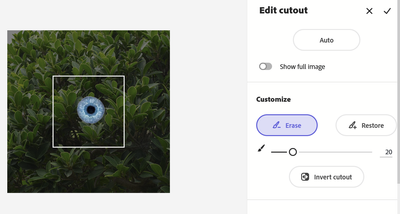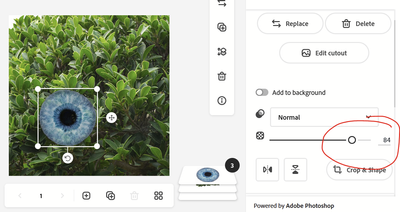1
Photo overly
New Here
,
/t5/adobe-express-discussions/photo-overly/td-p/13662481
Mar 19, 2023
Mar 19, 2023
Copy link to clipboard
Copied
I have a photo of eyeballs, and I have a photo of bushes. I want to make it look like the eyeballs are lurking in the bushes. Can anyone tell me how? I'm a novice.
Community guidelines
Be kind and respectful, give credit to the original source of content, and search for duplicates before posting.
Learn more
Community Expert
,
LATEST
/t5/adobe-express-discussions/photo-overly/m-p/13662953#M6751
Mar 19, 2023
Mar 19, 2023
Copy link to clipboard
Copied
Hi,
I would say you first place the Bushes (Background) and then the Eyeball on two seperate layers.
If the Eyeball have as in my example any kind of Background you can remove that. by choosing "remove Background" when selected the eyeball image.
After that you can try to improve the Opacity or ad some effects, etc.
Just play around with the adjustments until it fits your needs. Hope that helps.
regards,
Henrik
Henrik
Community guidelines
Be kind and respectful, give credit to the original source of content, and search for duplicates before posting.
Learn more