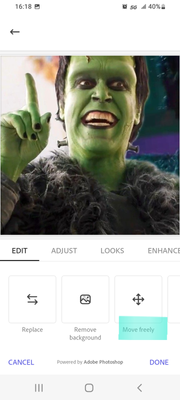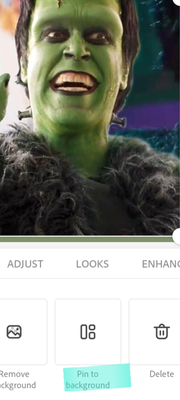- Home
- Adobe Express
- Discussions
- Pin/Lock Elements/Layers in Creative Cloud Express
- Pin/Lock Elements/Layers in Creative Cloud Express
Pin/Lock Elements/Layers in Creative Cloud Express
Copy link to clipboard
Copied
Hello,
I would like to create company branded templates in Creative Cloud Express that should work as a template for other designers in our company to create with. I could not find any option to lock a layer/type/element/shape.
Is it possible to lock/pin seperate layers? I know that if you select a background from the background templates, you can pin then. But its not possible to upload own backgrounds (that are then available to pin then), right?
I would be very thankful about the information if locking elements or own backrounds possible.
Thank you!
Copy link to clipboard
Copied
Hi Anne,
Thanks for reaching out. Right now, unfortunately, we don't support this feature. But it sounds like an excellent idea. This release is just the beginning. We want to keep our community in the know, and we already have a roadmap of upcoming features in the works. Feel free to share it in our community so that others can upvote it too.
Thanks
Manmeet
Copy link to clipboard
Copied
That is a great idea. Not having this feature makes it very difficult to work with the templates, as the elements continously move around
Copy link to clipboard
Copied
Would be great if they put some basic functions like that. I want to migrate from Canva but not having a lock function makes everything more difficult.
Copy link to clipboard
Copied
I agree, the ability to lock items by the template author would be a massive games changer, which would transform Abobe Express from a nice to have software for personal use into a giant as big as photoshop, corporations would be queuing up to use it and it would blow brand management software out of the water, hopefully this has got adobes attention 🙂
Copy link to clipboard
Copied
++ EDITED REPLY
This feature is already in but is accessed with a workaround..
Try this:
Select any background from the provided Adobe libraries; unpin it by tapping or selecting "Move freely" once and then delete that background.
By doing this, you'll be able to upload any other image as a background space.
See screenshot bewlow, in which I uploaded to my CC Express a random image from my pictures gallery.
It will upload as a pinned background by default (shown in the screenshot below).
You'll be able to identify that it is pinned because the "Move freely" option is shown.
Tap on "Move freely" once and now the "Pin to background" becomes available.
See next slide:
That's it!!
NOTE:
Once you unpin, you can delete other color backgrounds (if they're present).
So, assuming that you've already saved your branded template(s) locally to a Pictures folder in your computer (or to your "Gallery" , if on an Adroid mobile device, for example), then you can select that background image from that folder location and be able to pin it using this method.
Copy link to clipboard
Copied
I agree with other users, this needs to be a feature.
Copy link to clipboard
Copied
I appreciate there being a lock feature but when you want to select multiple items behind the item that is locked (for example, a slightly opaque box), you can't easily. Such a difficult work around. When an item is locked in Canva or Vista Create, you won't select it when you're using the multi select function (aka highlighting the areas where you want to select the items)
Copy link to clipboard
Copied
Hi @The Success Doula
Thanks for chiming in with this feedback, great point. I found this related feature request in case you want to add your vote: https://adobe.ly/3EdrDCy
Best,
Dave
Find more inspiration, events, and resources on the new Adobe Community
Explore Now