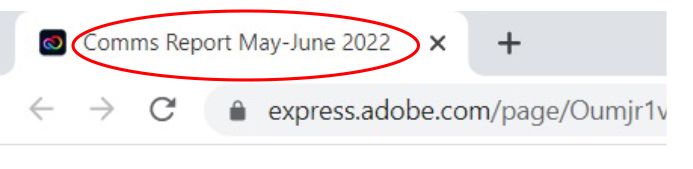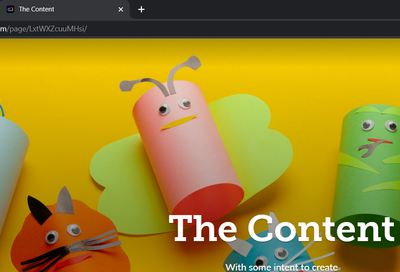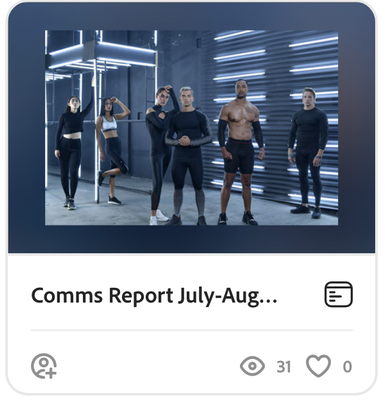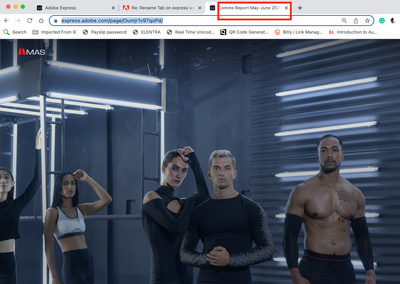Rename Tab on express web format
Copy link to clipboard
Copied
Is there a way to Rename this tab, this is done on the Express web version.
Copy link to clipboard
Copied
The name on the tab gets determined by the title you add on the first page (title page).
To change it, you have to change the text on the title page of the project, then click Share > Publish & Share Link > Update Link.
It will then rename the tab to the new set title.
Let us know how it goes.
Thanks,
Amitej
Copy link to clipboard
Copied
Hi Amitej S,
Thanks for your reply, You are right the Tab Name gets captured from the Title and before publishing you can change it. However, after posting or when you duplicate an existing project and renamed title does not get captured in the tab.
Below is the renamed title 'Comms Report July - Aug..'
Below is after publishing/updating the same file where it reads as 'May-June..'
Any other thoughts?