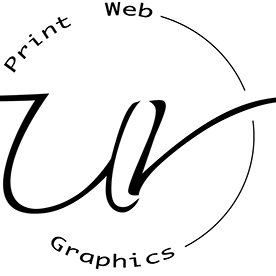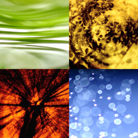Thanks for reaching out, and I'm sorry for the frustration.
Currently, Adobe Express does not offer a "reverse video" feature under Quick Actions or elsewhere in the app. I completely understand how useful that would be — and you're not alone in requesting it.
If you'd like to suggest this feature directly to our product team, you can do so here:
:link: https://adobe.ly/3FLLiKP
We really value feedback like yours to help shape future