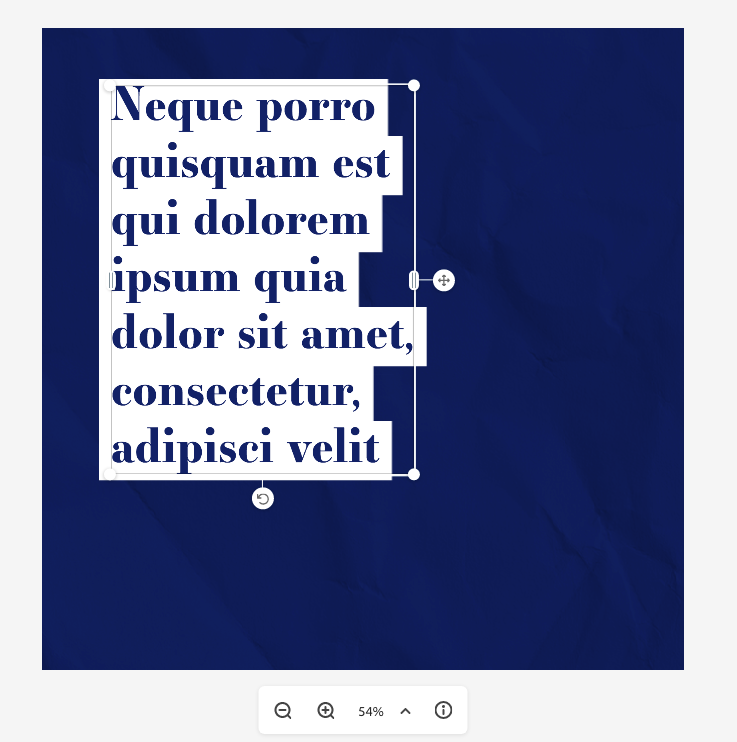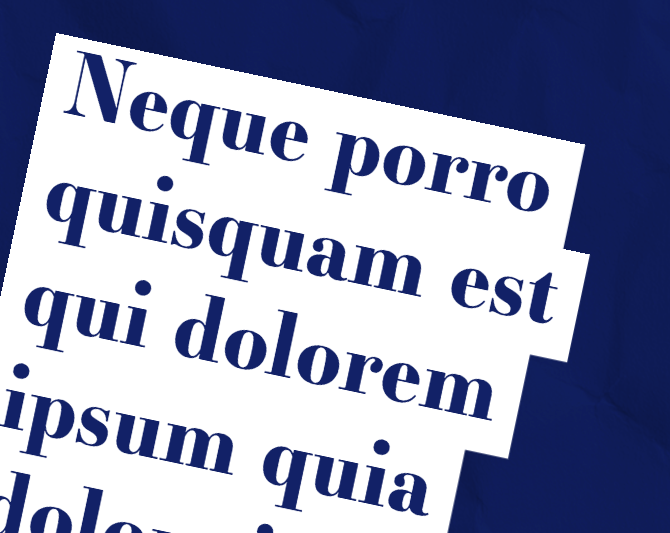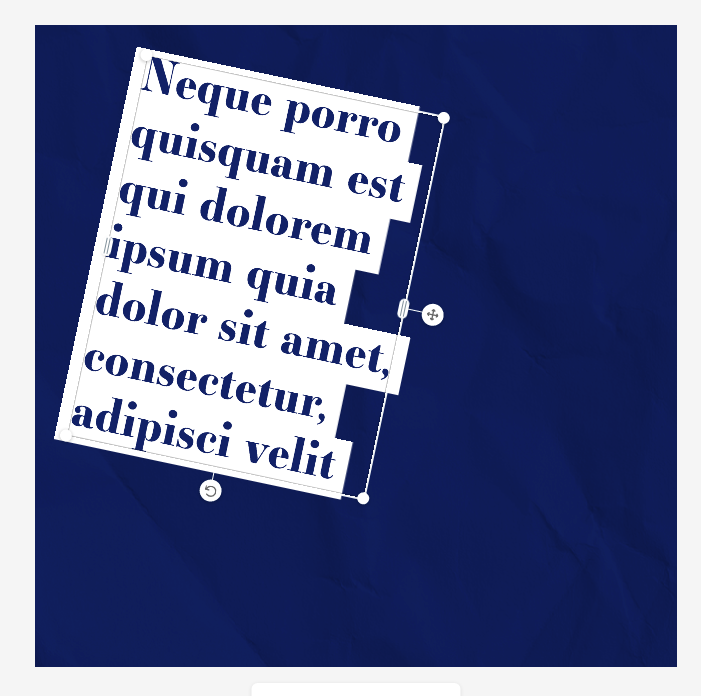- Home
- Adobe Express
- Discussions
- Straight Edge Lost When Rotating Text with Shape E...
- Straight Edge Lost When Rotating Text with Shape E...
Straight Edge Lost When Rotating Text with Shape Effect in CC Express
Copy link to clipboard
Copied
Hi,
Has anyone else had a problem when, after apply the first Shape Effect to text, upon rotation, the straight edge becomes seratted?
This is what I did step by step:
1. select text
2. apply Shape in Effects (the first effect)
3. Select the text block and rotate.
You see how the top edges and the one side are no longer straight?
It looked the same when I downloaded it. I have tried CC Express in Chrome and Brave and still have the same issue.
I suppose I could just not rotate the text, but this is for social media posts and a little bit of angle's more dynamic.
Thanks.
Copy link to clipboard
Copied
Hi Victoria,
Sorry about that. Have you tried reinstalling the app? Signing out of the app, and then signing back in? Try checking these things and report back with any observations. Thanks for your patience in resolving this problem.
Thanks,
Manmeet