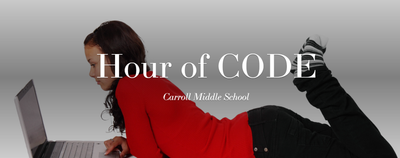- Home
- Adobe Express
- Discussions
- Web page will not display any photos or text forma...
- Web page will not display any photos or text forma...
Copy link to clipboard
Copied
The web page I created using Adobe Spark will not show up in the Creative Cloud Express. I copied the original Spark web page and even started over from a blank web page. When I preview or present the web page, it looks fine. (This is what it should look like):
When I publish the page and get a link to share with my students, this is what it looks like:
I used a photo from the "Find Free Photos" list (it came from Pixaby). I thought maybe the photo was being blocked from our school filter, but I uploaded a picture and it still would not show up.
My school has the Adobe Creative Cloud Express for Education K-12 license. Does this mean we can create the web pages but not really share them?
Thank you for any help or suggestions you have.
 1 Correct answer
1 Correct answer
After chatting with Mark (from Adobe), he had me open an incognito window and connect to a 5G hotspot. I luckily had a 5G wifi option and did that. Once I opened my tab and put in my Adobe web page link I created when I shared the page, my web page displayed all my photos and text properly.
Since I am part of a school, he also suggested I forward this link to my district tech people: https://helpx.adobe.com/enterprise/kb/network-endpoints.html
This should help explain how to update the network
...Copy link to clipboard
Copied
After chatting with Mark (from Adobe), he had me open an incognito window and connect to a 5G hotspot. I luckily had a 5G wifi option and did that. Once I opened my tab and put in my Adobe web page link I created when I shared the page, my web page displayed all my photos and text properly.
Since I am part of a school, he also suggested I forward this link to my district tech people: https://helpx.adobe.com/enterprise/kb/network-endpoints.html
This should help explain how to update the network endpoints for the Adobe Creative Cloud Express website so that all the projects will display properly.
Copy link to clipboard
Copied
Awesome! Thanks for reporting back.
Thanks,
Saquib