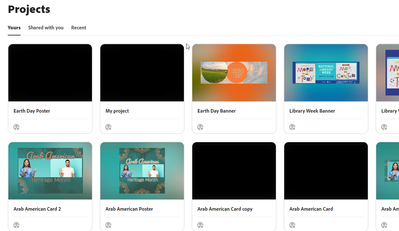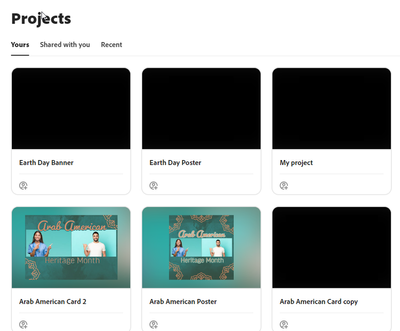- Home
- Adobe Express
- Discussions
- Why do my projects display black when saved or dow...
- Why do my projects display black when saved or dow...
Why do my projects display black when saved or downloaded in Adobe Express?
Copy link to clipboard
Copied
Why do my projects display black when saved or downloaded in Adobe Express?
Copy link to clipboard
Copied
Hi @Lydell28045759qr6z, Which platform are you using, Adobe Express, & what format are you downloading the project in? Is it a mobile app (Android/iOS), or is it on a browser on a desktop?
If you're working on a desktop device, you can try working in incognito or private browser mode to see if it makes a difference. Also, if you can, share a screenshot, or a screen recording of the workflow you're using that causes the wrong exports of those files; it would help us better understand and investigate the issue.
Best,
Amitej
Copy link to clipboard
Copied
I have the same issue. It happens occasionally. It usually occurs after I try to download the picture. Then both the download and the screen appear black. There is no way to recover those projects except to redo them. I tried duplicating and it duplicates the black screen.
If there is a reason this is happening, it would be nice to know we could do. It is very frsutrating to work on items and then have rendered useless.
Thank you!
Copy link to clipboard
Copied
Copy link to clipboard
Copied
Lydell
Lydell Capritta
lcapritta@gmail.com
614-296-2357
Copy link to clipboard
Copied
Im on my laptop (not Mac) and chrome.
Find more inspiration, events, and resources on the new Adobe Community
Explore Now