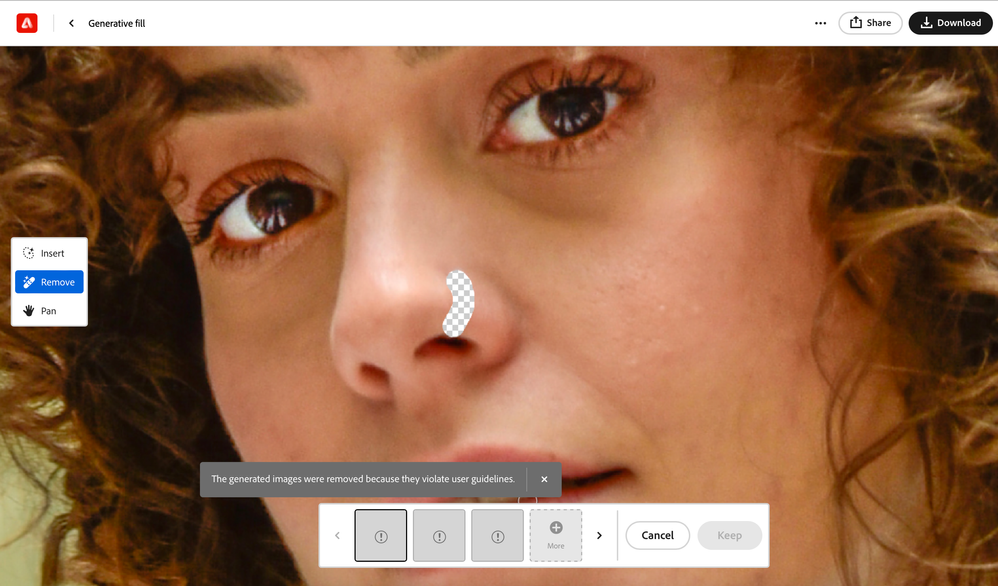Problems with composition references not being followed since the release of model 4 [merged thread]
Re: Problems with composition references not being followed since the release of model 4 [merged thr
Re: Problems with composition references not being followed since the release of model 4 [merged thr
Re: Problems with composition references not being followed since the release of model 4 [merged thr
Resources
Getting Started
日本語ユーザーさんへ / For Japanese users