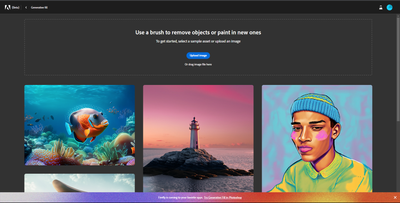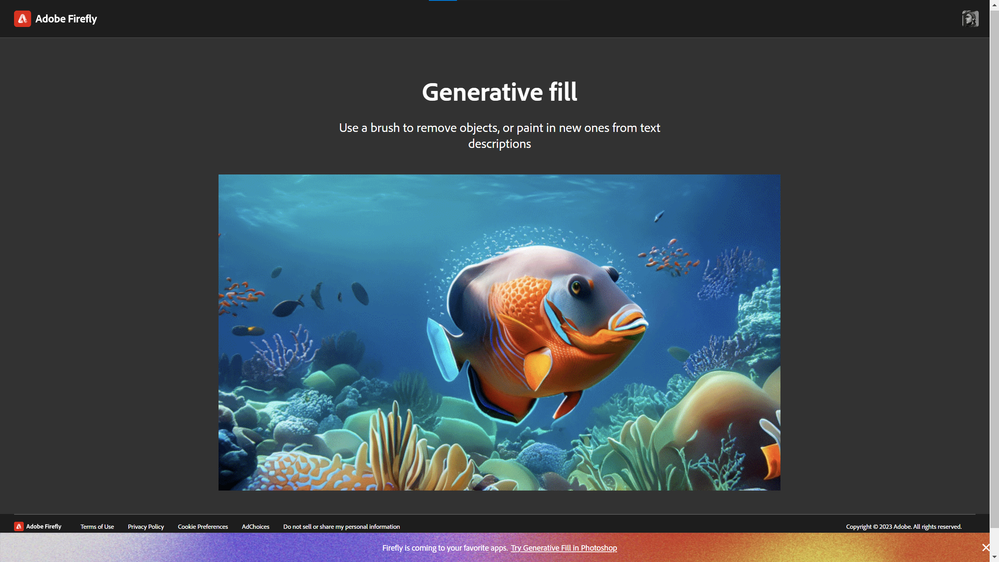- Home
- Adobe Firefly
- Discussions
- Blank Screen: Can't access page of Adobe Firefly
- Blank Screen: Can't access page of Adobe Firefly
Copy link to clipboard
Copied
I can't access the feature page of Adobe Firefly. I already tried to create a new account and log in with it but it still shows the whole blank page. When I use a VPN, I can access the page but not on my home internet. I can the access page via other devices on the same Wi-Fi connection. I attached the screenshot that includes the page and developer console. It's not a browser issue because I tried 3 different browsers. Chrome, Edge, and Firefox.
Country: India
Help me out here.
 1 Correct answer
1 Correct answer
It's weird but I don't why by resetting the firewall on Windows. it works. Now I can access the webpage.
Windows 11
- windows security -> Firewall & network protection -> Restore firewalls to default
- It opens the control panel and selects Restore defaults.
Copy link to clipboard
Copied
It's weird but I don't why by resetting the firewall on Windows. it works. Now I can access the webpage.
Windows 11
- windows security -> Firewall & network protection -> Restore firewalls to default
- It opens the control panel and selects Restore defaults.
Copy link to clipboard
Copied
Awesome! Thank you for confirming it was your firewall. I was just about to move your post here: Blank screen after selection option
Copy link to clipboard
Copied
Actually, I didn't realize that this query had already been raised. so created a separate issue. but I already mentioned my problem there. you can check the latest reply/post.
Copy link to clipboard
Copied
Hello,
I've been using Firefly since quite some time from the beta stage. However, it seems that there's some issue with my access or the website from past few days.
The Firefly home page has the entire top section missing. And when I click a button like generative fill, it shows me an animated GIF and does not allow me to use the tool itself. I still have credits left from the trial account after firefly went out of beta.
I've tried signing in/out and tried different browsers as well. Still, nothing seems to work as of now. Could someone please help me out with this?
Copy link to clipboard
Copied
Does this happen on just this device? Are you able to use any of the modules? Can you also try a hard refresh on your browser? Ctrl(Cmd) + Shift + R
Copy link to clipboard
Copied
Yes, the problem is just on my laptop. I logged on another system and it worked. I did try doing a hard refresh, however, it didn't really help. And, nope, I still can't access any module.
Copy link to clipboard
Copied
Are you on a Windows machine? If so, please make sure your Microsoft firewall is running with the most recent Microsoft-provided settings.
If that doens't work, please share what device OS version, browser version (any you can share), and a screen recording?
Copy link to clipboard
Copied
I also have this problem. I tried everything, even disabling firewalls temporarily.
The problem also extends into Photoshop itself, where I can't use any Firefly tools. I get the an error as if I'm not connected to internet. It's been like this for the last days. I have all windows updates.
Copy link to clipboard
Copied
@vd0000 Can you share a screenshot of what you see in Photoshop and/or a video?
What version of Photoshop and tools are you using?
Copy link to clipboard
Copied
Photoshop version 25.1.0, on windows 10
When trying to generate any prompt, expansive fill, etc, I get this message.

Copy link to clipboard
Copied
Just coming here to confirm that the solution is restoring firewall settings to default, as I've seen in other post with the same problem.
On Win10, go to Windows Security, open Firewall & network protection (on the left sidebar). On the bottom there's the following option: restore firewalls to default.
Solved!
Copy link to clipboard
Copied
Glad to hear that @vd0000. Thank you for sharing the solution that worked for you. I am sure it will help other members.
Copy link to clipboard
Copied
@Mystic Wizard Is your issue resolved as well? Please confirm.
Copy link to clipboard
Copied
Oh yes it worked. Everything's working normally now.
Thanks @vd0000 for the solution. Helps a lot.
Thanks @CMass @Rishabh_Tiwari for helping out with this.
Copy link to clipboard
Copied
Awesome! Thank you for lettings us know. 😛
Copy link to clipboard
Copied
I could not figure out the issue for some time now and finally came across this thread. Restoring my Windows 11 Firewall to Factory settings did help to resolve the issue and my Generating is so much faster! Thank you.
Copy link to clipboard
Copied
Copy link to clipboard
Copied
Ciao @Giuseppe33382146r3ql ,
Try accessing Firefly in Incognito mode using this link https://firefly.adobe.com/
Happy making
mj
iMSD
Copy link to clipboard
Copied
Thanks, but nothing... 😞
Copy link to clipboard
Copied
Another suggestion from Adobe is to hard reset your browser. Ctrl/Cmd+Shift+R
Have you tried another browser to see if the problem is unique to Chrome?
Let us know how you go.
mj
iMSD
Copy link to clipboard
Copied
Nothing. It doesn’t even work on Firefox. I’m talking about desktop version, because on the phone it works...
Copy link to clipboard
Copied
If you're on a Windows machine, please make sure the OS is up to date and you have the latest Microsoft firewall running with the most recent Microsoft-provided settings.
Copy link to clipboard
Copied
Ciao @Giuseppe33382146r3ql ,
Here's a thread that may help. The word from Adobe seems to be it may be a Firewall issue. See @CMass' below too.
hth
mj
iMSD
Copy link to clipboard
Copied
I solved the problem by restoring the default firewall settings. Thanks! 🙂
-
- 1
- 2
Find more inspiration, events, and resources on the new Adobe Community
Explore Now