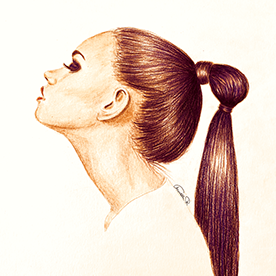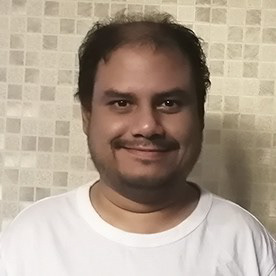- Home
- Adobe Firefly
- Discussions
- Re: Cross-Product Creative Challenge #2: Firefly G...
- Re: Cross-Product Creative Challenge #2: Firefly G...
Cross-Product Creative Challenge #2: Firefly Gallery Choice
Copy link to clipboard
Copied
You don’t have to be an expert! This is for anyone at any skill level. The main thing is to have a go, and let the joy of creating be its own reward!
Thank you to everyone who took part in last month's challenge. This month's is a little different. Instead of using your own prompt, pick a starter image from the Firefly Gallery such as this one.
Generate a new image using the same prompt, then use Firefly, Adobe Express, or Photoshop, to expand the image into a finished product of your choice using at least one other app from Creative Cloud and/or Substance 3D. The point of the challenge is to work across apps, so this is important.
Save an image, screenshot, or video clip of your final artwork, post it as a reply to this post, and (important!) describe your process and which tools you used. Let's see how far your creative ideas can go!
Copy link to clipboard
Copied
It totally does! In fact, it changes the aesthetic quite dramatically into something a lot more pleasing. I'm not sure i'd have seen the potential the way you did.
Copy link to clipboard
Copied
Nicely done!
Copy link to clipboard
Copied
I asked Firefly to generate a Stonehenge-like image.
I cut out the arch in the foreground, isolated it on a new layer and deleted it from the background, using the Remove tool and Generative Fill.
Using the eraser (on a mask) and the Fluidity tool, I sculpted the square arch into a Pi shape and adjusted the floor.
I also used a bit of hue/saturation and changed the sky, as the original one wasn't pretty.
The original image generated by Firefly:
Acrobate du PDF, InDesigner et Photoshopographe
Copy link to clipboard
Copied
Awesome, JR! Sculpting a π from the stone was perfection! This is exactly what this challenge is all about.
Copy link to clipboard
Copied
Sculpting classes w PS. 😄
Copy link to clipboard
Copied
Excellent, love it!
That could have been funny to have a round shape stone next Pi hehe
Copy link to clipboard
Copied
Great job JR!
Copy link to clipboard
Copied
Off the Pi chart!
Copy link to clipboard
Copied
Started with a simple bonsai image, regenerated then dropped it underwater, adding a couple of fish and an inquisitive carb and of course some old dubloons!
Copy link to clipboard
Copied
Aarrr, me hearty! Can't have too many doubloons!
(I get carbs with my breakfast, but they usually aren't inquisitive. 🤣)
Copy link to clipboard
Copied
I'm just hoping I didn't overwater it!
Copy link to clipboard
Copied
Well.
(That's deep)
Copy link to clipboard
Copied
Clever!
Copy link to clipboard
Copied
I chose the parrot on a magnolia branch from the gallery and generated the image.
I used this image with Ps as a composition reference and applied a watercolour style to it. I changed the colour of the parrot, its beak and the colour of the flowers to make a ‘Can't wait for summer!’ artwork with the parrot as a focal point.



Copy link to clipboard
Copied
Magnifique! The paper texture is the finishing touch that makes it perfect.
Copy link to clipboard
Copied
Thank you so much Alan 🙂
Copy link to clipboard
Copied
That is pretty!
Copy link to clipboard
Copied
Thank you Oh.N8!
I tried to do a pretty, soft and comforting artwork ...
Copy link to clipboard
Copied
Nice work, Christelle 🙂
Copy link to clipboard
Copied
Thanks Arif!
I'm thinking about doing a watercolor on paper with this one 😊
Copy link to clipboard
Copied
Wow, that's great, looking forward to seeing the outcome! It'll be an epic, I bet 🙂
Copy link to clipboard
Copied
That would be magical!
Copy link to clipboard
Copied
This looks amazing ♥
Copy link to clipboard
Copied
Thank you Ashraful 😊
Copy link to clipboard
Copied
Gorgeous!
Find more inspiration, events, and resources on the new Adobe Community
Explore Now