Answered
How do you upload a photo to make into a video wih Firefly
Theres' no tutorils on how to actually use this program. How do you upload your own photo to create a video.
Theres' no tutorils on how to actually use this program. How do you upload your own photo to create a video.
Hello @janined73018656,
On the image to video generation page, you can drag an image to "A" to use as the starting keyframe. You can also click on that box and it should pop up a file selection dialogue box. Using "B" allows you to specify an ending keyframe.
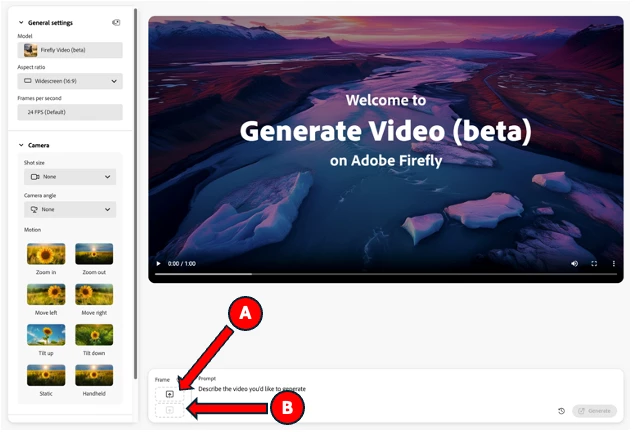 My best,
My best,
droopy
Already have an account? Login
Enter your E-mail address. We'll send you an e-mail with instructions to reset your password.