Like
I want to see the images I like in a list, but I couldn't discover where this is.
I want to see the images I like in a list, but I couldn't discover where this is.
Hi @beyazin ,
Do you mean images images in the Community Gallery you have liked or images you have favourited in text to image?
If you mean images in the Community Gallery, there is no way currently to see that list. The "likes" there are more to identify images that viewers like in total rather than for each individual to track and return to.
If you mean your own creations you have favourited, those are available on the "Favourites" tab on the Firefly home page:
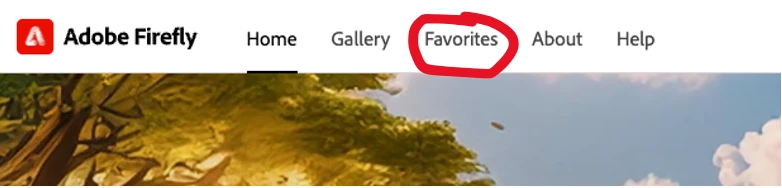
which goes to your favourites page:
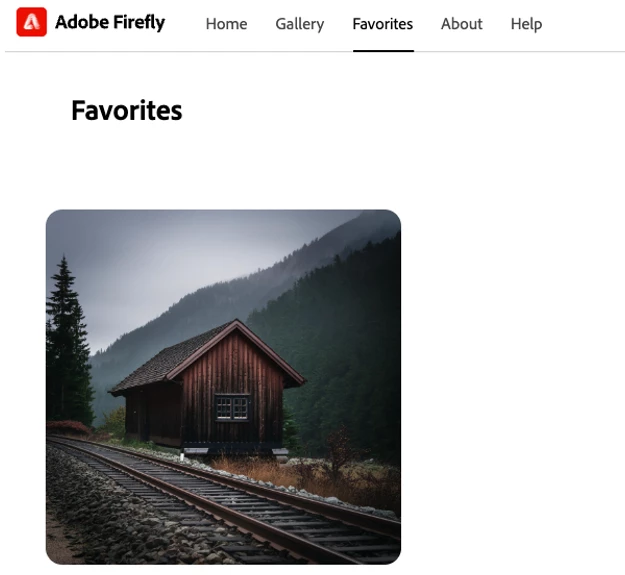
If neither of these answer your question, please let us know.
Thanks,
droopy
Already have an account? Login
Enter your E-mail address. We'll send you an e-mail with instructions to reset your password.