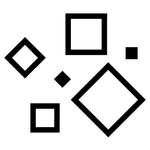- Home
- Adobe Fonts
- Discussions
- Re: Adding Variable Fonts to Web Project
- Re: Adding Variable Fonts to Web Project
Copy link to clipboard
Copied
 2 Correct answers
2 Correct answers
I'm facing the same issue while using Wordpress+Elementor. Trying to import Marilde Display Variable.
After digging into the code, I saw that TypeKit imports the font with a fixed font weight:
@font-face {
font-family:"marlide-display-variable";
src:url("https://use.typekit.net/af/26a9a4/0000000000000000774ba8d7/30/l?primer=7cdcb44be4a7db8877ffa5c0007b8dd865b3bbc383831fe2ea177f62257a9191&fvd=n4&v=3") format("woff2"),url("https://use.typekit.net/af/26a9a4/0000000000000000774ba8d7/30/d?primer=7cdcb4...
Second option is copy pasting the import code into your CSS AFTER the Typekit CSS and fixing the issue yourself by adding the full range of weights.
Copy link to clipboard
Copied
Hi Neelam
I'm facing the same issue with 'Jetlab Variable' font. I can only see one weight in Webflow and none of the variable options is open to me.
Thanks
Andre
Copy link to clipboard
Copied
Hi @andrem59093084 ,
We are sorry for your difficulties. Please let us know what exactly is happening when you try to add the "Jetlab Variable" to your web project. There is only one weight available for use now; are you looking for any specific one? Please also specify your mention that no variable options are open for you.
Thank you,
Neelam
Copy link to clipboard
Copied
I'm currently having this issue with the Coordinates Variable font. Only the Light weight will show up in Webflow. Thanks for any help you can provide.
Copy link to clipboard
Copied
Hi I've added the variable fonts Bouba and Estratto to a webflow project, they are showing up in the webflow project but with only one weight option - normal. What's the fix for adobe variable fonts?
Copy link to clipboard
Copied
The "Fractual Variable" Font has the same problem...
Copy link to clipboard
Copied
Same issue. Can't get Basenji Variable to work as a variable font inside of Webflow.
Copy link to clipboard
Copied
Same for ROC Grotesk Variable - May 26th 2023
Copy link to clipboard
Copied
Everyone upvote this please so something happens.
Copy link to clipboard
Copied
Hi @ryanh29763649 ,
Could you please start a new conversation in the community forum as it is related to web flow? It seems to be a website service. I hope the Basenji Variable font is available to use n web projects on fonts.adobe.com.
Regards,
Neelam
Copy link to clipboard
Copied
It is an Adobe issue which is a known issue. It's not helpful adding information that is misleading.
Your Adobe Case ADB-29189577-D5D0
Dear Chris,
Hope you are doing well. . We would like to inform you that it is a known issue and our engineering team is working on this bug.
Bug reference id: FONTS-8343
Thank you for your time and patience. At this point, there is no available time line regarding when this issue would be resolved. We are working on this and would share updates soon.
Should you have any questions feel free to contact us. You can call us at 18008336687 or initiate a chat with us.
The issue is that you are NOT updating us in any way!
Copy link to clipboard
Copied
Even though I didn't mention it in the original post (as I didn't think it's relevant at the time), this has ALWAYS been an issue with Adobe Fonts & Webflow. As it turns out for literally EVERYONE in this thread. I would have assumed this was clear by now. 🤷:male_sign:
Copy link to clipboard
Copied
Can anyone confirm this has been fixed? I got this today from Mark at adobe -
This issue mentioned in your previous case was fixed Replace "Full display name" with Tk font family [+ variation name] (FDP, web workflows).
For me, it's still not working.
Copy link to clipboard
Copied
Variable fonts can be added to a Webflow project, and you can animate them but not with the Webflow Designer. You still have to use custom code to accomplish that because Webflow doesn't display the control settings in the sidebar for Adobe Fonts. Probably time to start requesting Webflow solves it on their end.
Copy link to clipboard
Copied
It has to be done with code as far as I know. I have had 2 tickets with Adobe.
This issue mentioned in your previous case was fixed Replace "Full display name" with Tk font family [+ variation name] (FDP, web workflows). - It was fixed but that is not why it's not working in Webflow as far as I know. I'm not sure if it's an Adobe thing or a Webflow thing....?
My solution given by Adobe was.... Give free money till it goes away. In other words, I have been pushing this for months. All I get is apologies and discounts on my Adobe subscription. Never and I mean NEVER do I get any details or time frames on when it will be fixed. I don't even get an answer on which company the problem lies with.
I get different information every time I have the energy to start up the process of finding out.
One good thing though is if you want to have a subscription discount and have the time to keep pushing a ticket with this issue then Adobe will generally not be able to understand or answer the problem. In my case, keep sending me to other departments (8 times). This will, in the end, open the opportunity to confirm that they are incompetent, wasting time and in the end confirming bad customer service with the issue. Then (in my experience) offer you money till you smile and say thanks.
I wish I could get clear answers, I wish they would read this thread (I have given the URL many times) and reply and keep everyone updated. I wish we treated the plant with more respect. I wish, I wish......
Copy link to clipboard
Copied
Has Adobe sorted variables fonts in webflow yet? I'd be great to move forward with choosing fonts for clients and will have to use google fonts otherwise
Copy link to clipboard
Copied
I have the same issue when importing the 'Pauline Didone' Variable font into Webflow. I only get the base 'Normal' 400 weight despite it showing all the variations in the Web Project. This is very frustrating and needs to be resolved ASAP, please.
Copy link to clipboard
Copied
Jumping on the bandwagon, I've been waiting on this working for ages and stalking this discussion every few months. Can we please have an update? This is fairly disruptive for myself and my clients who want to take full advantage of Adobe Fonts and ensure consistent branding.
I love the idea of variable fonts, but I've had to start advising my clients to not use them or have a workaround in place if they want to use Webflow.
Copy link to clipboard
Copied
Support this!
Same Problem here!
Copy link to clipboard
Copied
I'm also having this issue. Given how long ago this thread was started and the fact that the issue remains I take it there is no fix yet? Any update on when this could happen?
Cheers
/ Teo
Copy link to clipboard
Copied
Having the same issue with the font Cheee Variable.
Any updates?
Copy link to clipboard
Copied
Same problem here with 'Soprani Variable' 😕
Only the base style is shown, no variable font controls in Webflow
Copy link to clipboard
Copied
Having same issue as others in Webflow, but with Objektiv Variable, only base font and no variable controls. Update?
Copy link to clipboard
Copied
Adobe variable fonts are UNUSABLE in Webflow. Please fix this @Neelamk
Copy link to clipboard
Copied
Same problem here. Trying to add additional instances of Postea Variable and all I can get is Regular (or Italic, which I don't need for this project). I am trying to use for website built with Format.com. Very frustrating, and live tech support from Adobe just sends me to articles that don't solve the problem. Can Adobe suggest a workaround? Perhaps a way to save an instance as as separately named font? From what I can tell, all you get is the standard weight/style under the family name. Or maybe the foundries could issue versions of the font with each instance named separately.
Copy link to clipboard
Copied
Same problem with Avada theme for Wordpress and the Sole Sans family...
Find more inspiration, events, and resources on the new Adobe Community
Explore Now