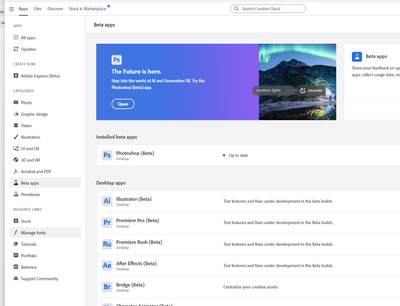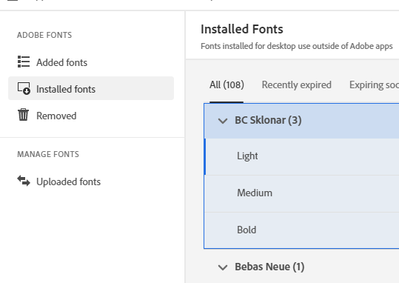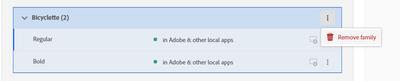- Home
- Adobe Fonts
- Discussions
- Re: Adobe fonts won't let me download fonts
- Re: Adobe fonts won't let me download fonts
Adobe fonts won't let me download fonts
Copy link to clipboard
Copied
I use Windows, and whenever I go into Adobe Fonts to download a font, it continuously loads the fonts. It won't give me any option to add the font to my library, and whenever I try to add it using a font file, it gives me an error and says that this font is already on Adobe.
What can I do to fix this?
Best regards,
Cameron
Copy link to clipboard
Copied
Hi There,
Thank you for reaching us. The Adobe Fonts can only be activated and cannot be downloaded on your system like your local fonts so that they won’t appear in your font management software or the system fonts folder. When you activate, a font is available for all applications on your system, but the font file is unavailable elsewhere. Have you tried starting the font through the Creative Cloud desktop a[plication or fonts.adobe.com?
Please let us know if this helps and if you need more details.
Thank you,
Neelam
Copy link to clipboard
Copied
Whenever I try to look for a specific font (like Montserrat) on the Creative Cloud desktop, it directs me to the Adobe Fonts website. Then when I get onto the Adobe Fonts website, it won't let me activate any fonts (the button doesn't even appear). Even when I am on the fonts page, it is continuously loading.
Copy link to clipboard
Copied
Are you trying to download a font or to activate a font? The difference is important, as the former is impossible (unless you contact the specific foundry that created or distribute the font and pay for said font) and the latter syncs the font to your system without any way for you to hold the file. If that makes sense.
If you have an issue with the latter, then could you please attach a screenshot? Maybe there is something that we can't think of now and will become obvious when we'll see it.
Copy link to clipboard
Copied
Copy link to clipboard
Copied
I am testing a few options here:
See if you can access the "manage fonts" tab in your CC app
Once you're there, check what is installed, and what isn't
if they're showing as activated but still have issue with them, try removing them
and adding them again
(go to the "removed" option, and reactivate from there)
and just in case, check if your syncing is up to date by clicking on the little cloud (top right of the window)
if not, you'll see the blue circle moving and in that case, what you can do is click on the pause button, wait a few seconds and click on the play button instead.
If you think you got a syncing issue, the way to restore it, would be to reset the CC app,
https://community.adobe.com/t5/download-install-discussions/reset-the-creative-cloud-desktop-app-to-...
See if all of this helps!
Copy link to clipboard
Copied
I am able to install the fonts/font families that I already have added, but my biggest problem is not being able to use the Adobe Fonts website to add more fonts/font families to my library.
Copy link to clipboard
Copied
It would most likely be a sync problem in my scenario. Anything that is synced from Adobe (including Adobe fonts) goes through the CC app somehow. Check if you can either reset or simply pause and unpause the syncing and see if it helps.
If all fails, then maybe try contacting Adobe Directly so they can check if there is anything wrong with your account..
(for example you have a team account and some features have been deactivated by the administrator - team can be a school or a company)
Copy link to clipboard
Copied
We're sorry to hear about your difficulties. I'd say, in addition to @Imaginerie response, you can also try signing out and signing in again to check if that helps.
Regards,
Tarun