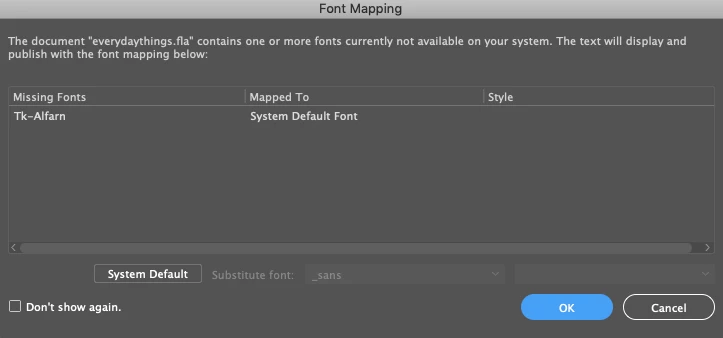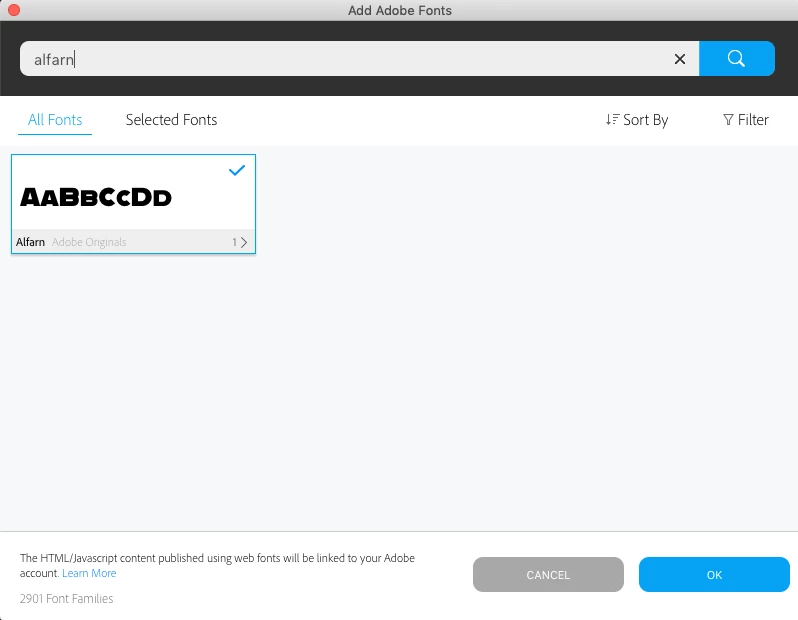Alfarn not loading in Adobe Animate .fla file
Animate isn't recognizing the web font Alfarn whenever I close, then reopen, the document from my desktop. See screenshot of with "Font Mapping" at the top of it. When I go back to this link https://fonts.adobe.com/typekit and type in Alfarn to see if it has been activated, it isn't even an option. I originally accessed Alfarn via the character palette by clicking on the little globe icon then choosing "Adobe Fonts". See screenshot with "Add Adobe Fonts" at the top of it. That screen shot was actually taken from the re-opened .fla document that gave me the "missing fonts" message, so that doesn't make sense. Any ideas?