Baseline too low in Web Project
Hi there,
I'm using the font 'Franklin Gothic' on several websites by using Adobe Font Web Projects, but since recently I'm experiencing a issuee with that.
The baseline of the font has dropped, so the fonts are positioned too low. This happens on several of my websites using the Web Project, but also on adobe.fonts.com.
Here you see the problem on adobe.fonts.com – note that the baseline differs between font variants:
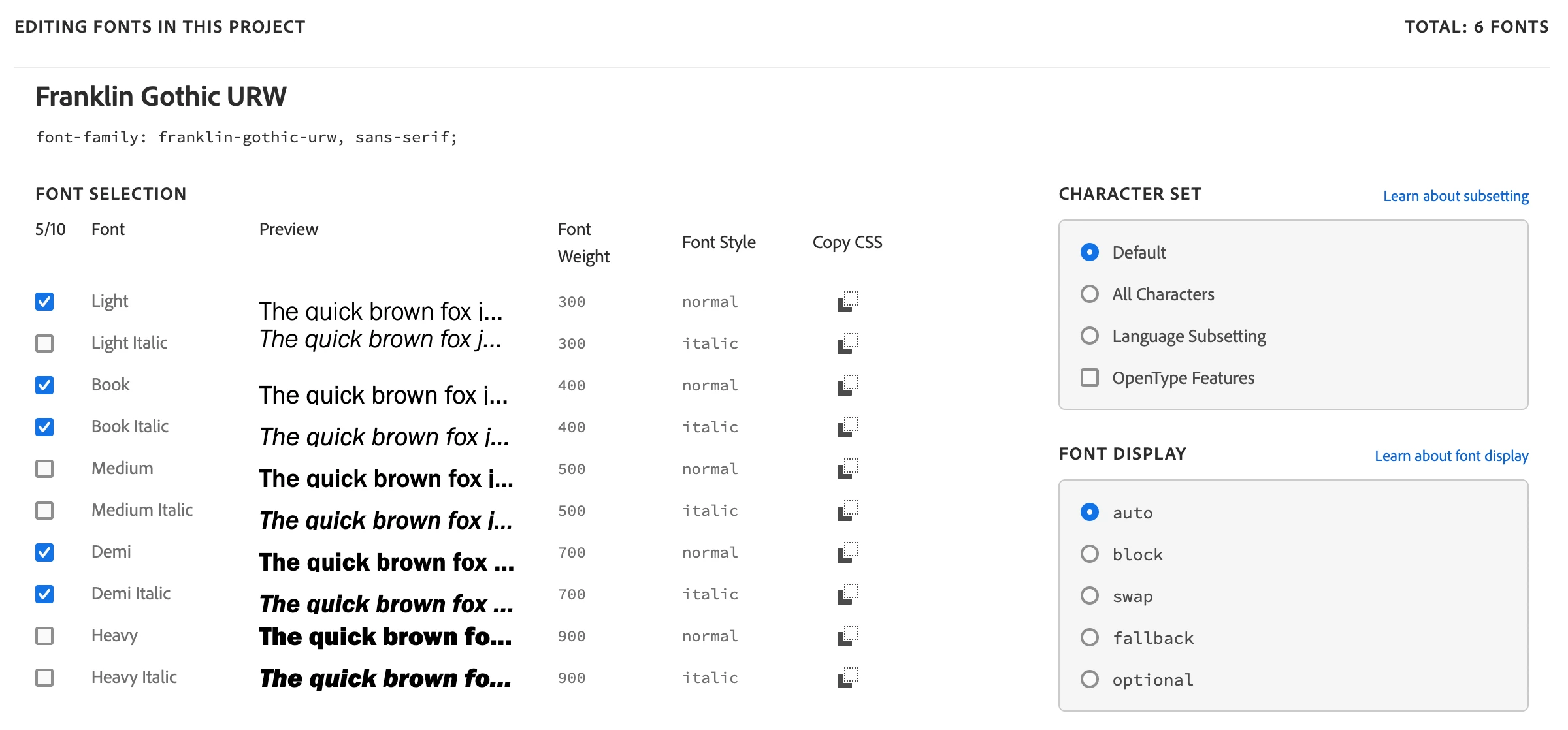
Here you see the problem on one of my websites – note the 'Lees meer' button:
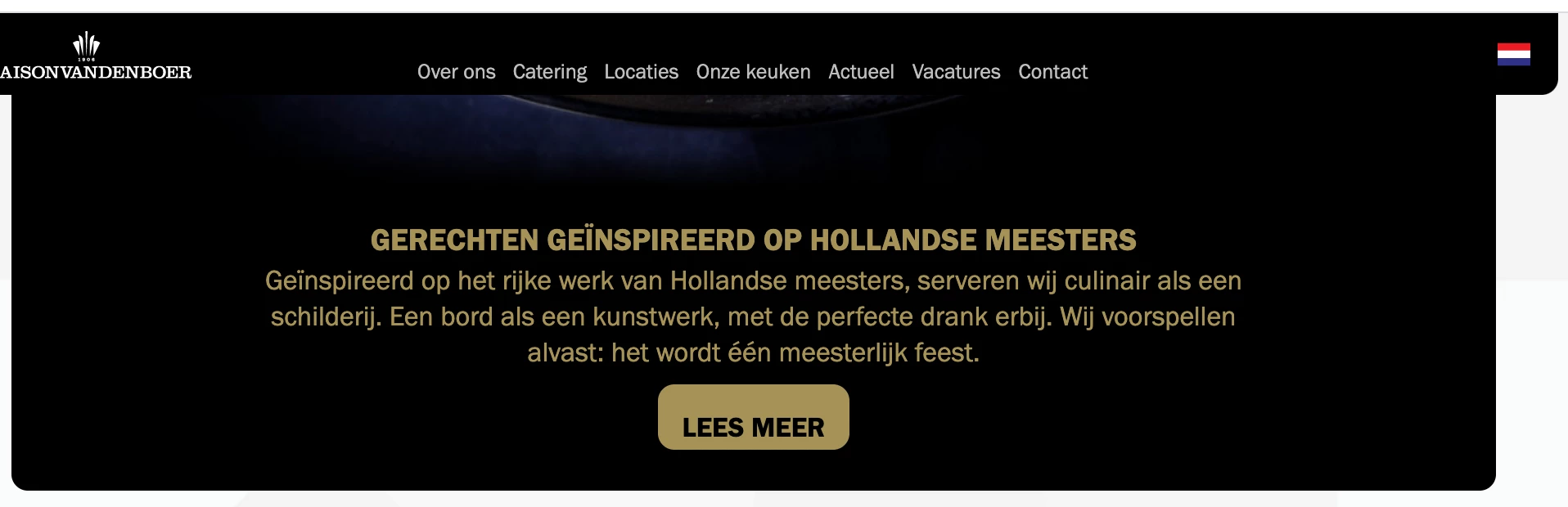
I tested this on both Mac, PC and iPhone and the problem occurs on all devices and all browsers tested. Since the issue also occurs on Adobe's own website, I think the problem is on their side.
Any ideas on how to solve?

