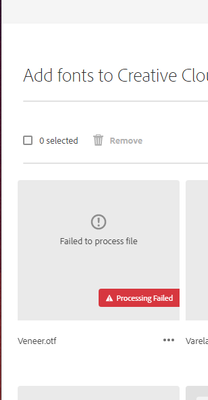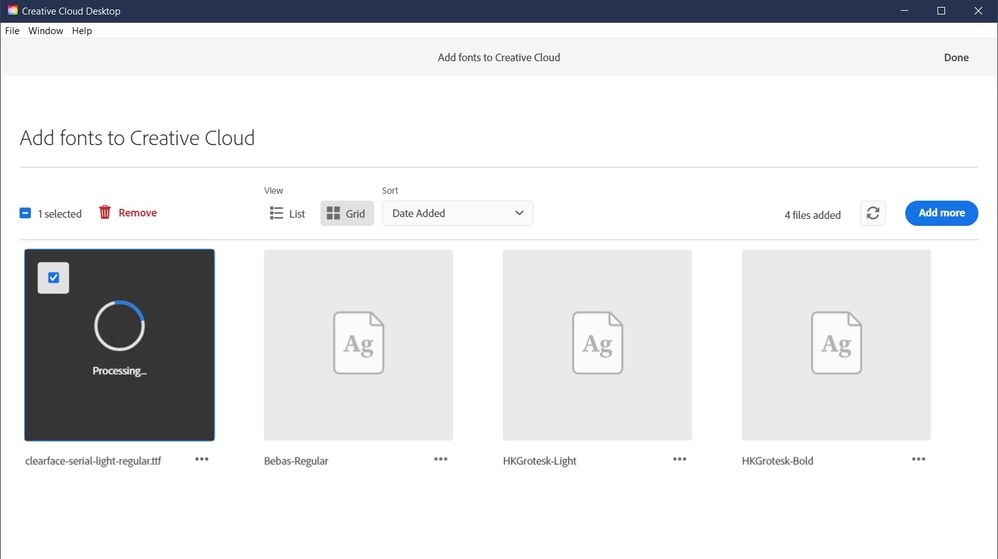- Home
- Adobe Fonts
- Discussions
- Re: Can't upload font to Creative Cloud - Processi...
- Re: Can't upload font to Creative Cloud - Processi...
Copy link to clipboard
Copied
I'm trying to upload a font I'm using in an XD project so it displays correctly on other devices. When I go to CC > Manage Fonts > Add fonts to Creative Cloud and try to upload the font there, it says 'Processing failed' but gives no indication of what the probelem is.
It's a pretty standard, single-style OTF font and I don't have any problems using the font in any applications, the only problem is trying to upload it to CC.
Does anyone have any idea what the problem could be, or even if there's somewhere I can find a more detailed error message?
 2 Correct answers
2 Correct answers
I know this is an old thread but I wanted to add a solution I found for anyone else struggling with this problem,
Check to make sure your fonts have been removed from their zip folder. Extract the fonts and then move them to a separate folder. I put them straight into my documents folder and it worked. It's something I didn't think of until a friend pointed it out so try that and see if the fonts will process.
Best of luck!
Hi
@Florian37254183ritr
Thanks for your patience. Please check this link and let us know if that helps- https://adobe.ly/4bLw7vP.
Regards,
Tarun
Copy link to clipboard
Copied
that may be a corrupt font even though you don't have problems using it.
use font software to check it.
Copy link to clipboard
Copied
II have the same issue while euploading fonts to Creative cloud alone and my font filea are working else where.!
Can someone help with this?
Copy link to clipboard
Copied
**I have the same issue while uploading fonts to Creative cloud alone and my font files are working else where.!
Can someone help with this?
** - Have issues with the keybaord.! Hence, please ignore the typo.!
Copy link to clipboard
Copied
how are trying to upload fonts?
are you trying to upload one font at a time? if so, how many fonts have you tried?
have they all failed to upload?
do the fonts work in all the adobe programs you've tried used them in and have you used the fonts in, at least, one adobe program?
Copy link to clipboard
Copied
I am struggling to add a font in the creative cloud app. The font is Clearface-Serial-Light-Regular.ttf. I have had no trouble in the past uploading .otf files. However this is my first time uploading a .ttf file. When in the add font window on creative cloud the wheel is constantly spinning saying 'Processing'. I have left it for a few hours now and it still hasn't processed.
Copy link to clipboard
Copied
@LiamR wrote:
I am struggling to add a font in the creative cloud app. The font is Clearface-Serial-Light-Regular.ttf.
I can't find Clearface-Serial-Light-Regular in Adobe Fonts (where you posted). Where did you get it?
Jane
Copy link to clipboard
Copied
I know this is an old thread but I wanted to add a solution I found for anyone else struggling with this problem,
Check to make sure your fonts have been removed from their zip folder. Extract the fonts and then move them to a separate folder. I put them straight into my documents folder and it worked. It's something I didn't think of until a friend pointed it out so try that and see if the fonts will process.
Best of luck!
Copy link to clipboard
Copied
Copy link to clipboard
Copied
THANK YOU!!!!! I would have never thought about it, It worked!
Copy link to clipboard
Copied
Thank you!
Copy link to clipboard
Copied
Bless you!!!! It worked for me too.
Copy link to clipboard
Copied
Hello everyone,
I am still struggling with this issue here. Font is unzipped, has been moved to different folders and tried to upload from there. Desktop, iCloud, hard drive, you name it 😐
Font works fine with different Adobe products (e.g. PS), but does not upload to custom fonts in CC.
Either stuck within “Processing” or “Processing failed”.
Thank you kindly for your help!
Florian
Copy link to clipboard
Copied
Hi
@Florian37254183ritr
Thanks for your patience. Please check this link and let us know if that helps- https://adobe.ly/4bLw7vP.
Regards,
Tarun
Copy link to clipboard
Copied
thanks for your tip, removing them from the zip drive folder is what fixed the issue for me!
Copy link to clipboard
Copied
I am having this same issue. I already extreacted the files from the folder, they are both OTF & TTF files and I still am receiving the same failed processing message. What else can I do?
Copy link to clipboard
Copied
Welcome to the Community! If you're experiencing difficulties uploading fonts in the Creative Cloud application, there are a few troubleshooting steps you can try:
- Check font compatibility: Ensure that the font files you're attempting to upload are compatible with the Creative Cloud application. Different Adobe applications have specific font format requirements, so make sure your fonts are in a compatible format, such as OpenType (OTF) or TrueType (TTF).
- Restart the Creative Cloud application: Sometimes, restarting the application can resolve temporary glitches or issues. Close the Creative Cloud application completely and then relaunch it to see if the problem persists.
- Check for software updates: Ensure that both your Creative Cloud application and your operating system are up to date. Outdated software versions can sometimes cause compatibility issues or bugs. Update the application and your operating system if any updates are available.
Please check this article for more information:- https://adobe.ly/4lyVFRv
Let us know if that helps.
Regards,
Tarun
Find more inspiration, events, and resources on the new Adobe Community
Explore Now