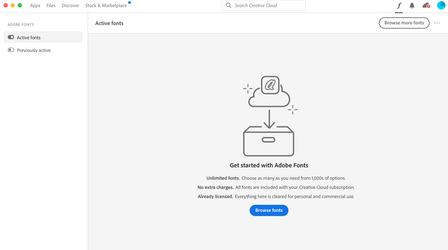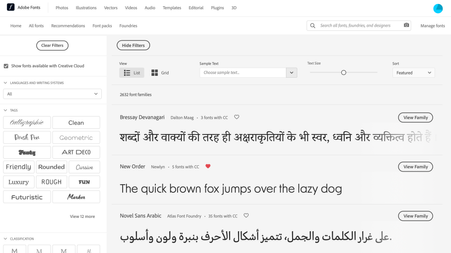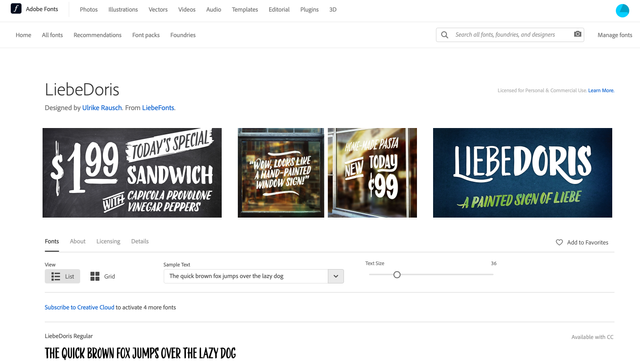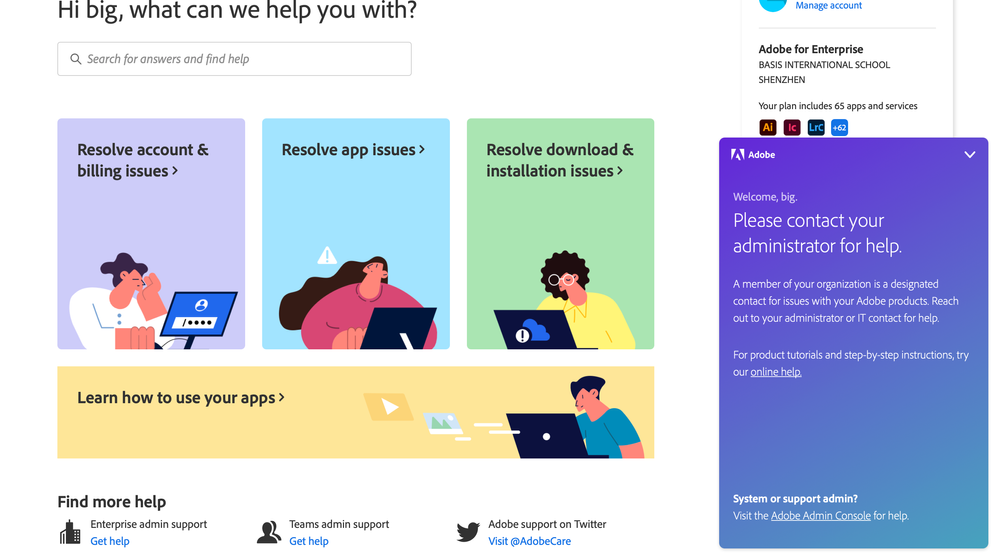- Home
- Adobe Fonts
- Discussions
- Creative Cloude desktop app won't show active adob...
- Creative Cloude desktop app won't show active adob...
Copy link to clipboard
Copied
Hello fellow creatives,
after signing out of my account in the creative cloud desktop app and signing back in, no fonts are showing under active or inactive fonts.
I get what I assume is the starting page for when you don't have any fonts yet.
Wierd thing is, when I click on search for fonts and get to the browser overview of all the adobe fonts I can manage my fonts just fine. They are all there, I can activate and deactivate them but nothing shows up in the app.
I searched for updates but all programms are up to date.
I deinstalled creative cloud and installed it again, no luck.
At this point I am out of ideas.
I'm working on a HP Z8 G4 with Windows 10 Pro Version 1909.
Any help would be appreciated.
 2 Correct answers
2 Correct answers
Hi All,
We are sorry for the trouble. It is a known issue with sync services that impacted our fonts services, and the team is working on fixing it as soon as possible.
You may also track the status of the issue at: https://status.adobe.com/
We are sorry for the frustration.
Thanks,
Harshika
<Marking as correct only to highlight>
This issue blocked new font activations and has since been resolved. We are working with our partner teams to provide more detail on our status page.
Thank you for waiting while we worked to get things back up and running. If you’re still experiencing issues please contact Adobe Care or direct message AdobeCare on Twitter.
Copy link to clipboard
Copied
Is the team working on this at the moment or not? Because the status here: https://status.adobe.com/products/2948/20220223029 says that it's only opened? I am loosing my patience already! Please keep us notified, we didn't heard anything since you answered here 9 hours ago???
Copy link to clipboard
Copied
Has this Issue been resolved? Any updates would be appreciated. This is beyond frustrating.
Copy link to clipboard
Copied
No 😞 😞
Copy link to clipboard
Copied
This issue blocked new font activations and has since been resolved. We are working with our partner teams to provide more detail on our status page.
Thank you for waiting while we worked to get things back up and running. If you’re still experiencing issues please contact Adobe Care or direct message AdobeCare on Twitter.
Copy link to clipboard
Copied
I'm glad it's fixed, but Adobe needs to acknowledge the catastrophy they caused. It was NOT just new font activations. A change MUST be made.
Copy link to clipboard
Copied
It didn't just block new font activation – it wiped out all my fonts totally. My collegue had a notification that 500 or so fonts had been deactivated too. No fonts were working in my Indesign.
This is an EPIC fail by Adobe and a HUGE catastrophe for us as designers and has rocked us all to the core, making a lot of us totally rethink how we use your services. As a brand you've managed to turn your raving fans into haters in one day. I hope you will be quickly finding ways to compensate us for the loss of hours, revenue, clients... For me personally it took about 4 or 5 hours out of my day trying to fix the unfixable because I had no idea it was your problem – I stayed at work until 9pm trying to sort it out. Dreadful lack of customer communication. Other posts I've seen, people have lost major clients over this because they couldn't reach deadlines – that's dreadful and due to you as a company.
This needs to be dealt with respectfully (e.g. not minimising it, calling it a 'minor' error) for everyone that has been affected and quickly to turn back the tide of negative that's currently flowing towards the Adobe organisation. I personally have paid tens of thousands to use your products over the last 20 or so years, I went with it patiently when you forced us into subscriptions for the rest of our lives, but this is the limit. You need to find a way so that this doesn't happen again. We all get that tech fails sometimes, but you need to
1. Find a workaround for us in that eventuality and
2. notify us when it happens – there must be some way to put a notification in Creative Cloud??
Still fuming about this 2 days later – brand trust gone. This needs to go right to the top to be dealt with as a matter of urgency – save your brand while you still can.
Copy link to clipboard
Copied
Yes and nobody responds.
They adressed some syncing issues but not the wiping out! We have the same problem in our company for two days now.
I tried to contact them via Twitter 6 hours ago and got an automatic response that someone will helo me within 1 hour...
Telling.
Copy link to clipboard
Copied
1. I want to activate Adobe Fonts, so I click "Browse fonts"
2. I click "view family"
3. I can only see the option "Available with CC" instead of "Activate Fonts" however I have Adobe Fonts included in my plan. I have an option to click "subscribe to Creative Cloud" but I am already subscribed. I am also logged in so that is not the issue?
4. I would love to solve this directly with Adobe but only my school's admin can and they are very busy.
Can anybody help?
Copy link to clipboard
Copied
I have same issue - nightmare as cannot get jobs done - adobe have taken control of computer and could not fix - they have told me it is a problem and they will email when resolved!
Copy link to clipboard
Copied
Same issue reported here: https://community.adobe.com/t5/adobe-fonts-discussions/creative-cloude-desktop-app-won-t-show-active...
Copy link to clipboard
Copied
I have the same problem I can't finish all my projects it's the worst hell possible.
Copy link to clipboard
Copied
This is my 13th reason - it's been two days
Copy link to clipboard
Copied
It would be nice if these sorts of issues were pushed through the desktop app so that people don't spend hours and hours of their day trying to fix something that isn't an issue on their end. I've been trying to activate my fonts for hours now to no avail, and only per-chance stumbled onto this thread.
Copy link to clipboard
Copied
it would be nice to have a compensation at the level that can bear this kind of financial damage when you have to present to a big client a dozen page design for tomorrow and you can not do it.
Copy link to clipboard
Copied
Yes, indeed! I also needed my fonts today for an important project.
Copy link to clipboard
Copied
AGREED! I can't finish projects due to not being able to access branded fonts now...NOT COOL!!!
Copy link to clipboard
Copied
Yes absolutely! I've spent hours trying to fix this today when I should have been working! Will be looking for compensation for sure.
Copy link to clipboard
Copied
You would think they would have some type of message in CC to let us know that there is a syncing issue on their end. Instead we are left in the dark having to troubleshoot for hours. What a waste of time.
Copy link to clipboard
Copied
Having the same problem here. 3+ hours without synced fonts and lots of jobs to be done... Tried everything, no luck. Adobe, can we PLEASE have an official statement of what's going on?
Copy link to clipboard
Copied
Hi is anyone experiecing issues with Fonts atm. I did the trouble shoot, logging in and out, restarting my computer but there seems to be no connetion. All the fonts are de-actived on creative cloud and not showing in illustrator but ative on the fonts site!?
Copy link to clipboard
Copied
Please, ignore this just seen, a different thread with this topic
Copy link to clipboard
Copied
Hi, i've the same probleme since this afternoon. Impossible to work with my fonts and don't appears in creative cloud. See the SS. It seems to have a message to alert us for this problem because, i 've lost my previous working time to find a solution for my 4 computers of my team of my company 😞
Waiting for the resolving of this big issue wich block our companies
Ludovic
Copy link to clipboard
Copied
Same issue! Activated fonts through web brower fine, but then not appearing on CC desktop app or activating in Indesign. Followed the troubleshooting advice, signed out of desktop CC, restarted mac etc. When I logged back in to CC, any existing active fonts not appearing so worse off than before. But still seem to be able to activate through browser. Can't get any work done. Indesign isn't even loading fonts from previous jobs where all fonts were active. I hope it's sorted soon!!
Copy link to clipboard
Copied
Hello everyone,
I have the same issue! No fonts in active tab in the app, but everything in browser overview looks good! I lost half a day of my work... Reinstalling, restarting pc, searching solution on the internet... Thank you, Adobe... Does anyone have any positive feedback from support that problem has been solved? I have a lot of work to finish and deadlines won't wait 😞
Copy link to clipboard
Copied
No fix yet. They only just now reported it as a minor issue on their system status report, but you can follow it here: