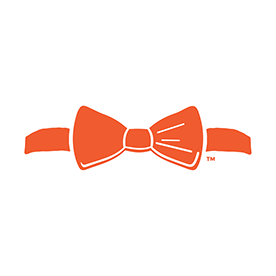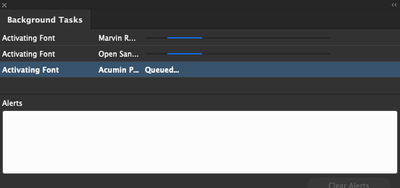- Home
- Adobe Fonts
- Discussions
- Re: Fonts takes too long time to get installed
- Re: Fonts takes too long time to get installed
Copy link to clipboard
Copied
Hi!! Adobe fonts are taking too long time to be installed! I guess this is an old issue, I used to have this same problem when this service was called as "Type Kit". I can see the problem continues, unfortunelly. My internet connection is Ok.
 2 Correct answers
2 Correct answers
Hi everyone – The Fonts team hears your frustration. While my reassurances aren't as valuable as offering a solution, please know we are actively working on determining the cause and treating this issue with top priority.
At this time, the best way to help the Adobe Fonts team fix activation issues is by posting your recent CoreSync logs from around the time you experience the delay, and let us know whether you are activating fonts in Creative Cloud Desktop or directly from the Adobe F
A solution that I found that works for me was to turn off/on Adobe Fonts and restart InDesign. Found here: https://helpx.adobe.com/fonts/kb/troubleshoot-adding-fonts.html#:~:text=5.%20Toggle%20the%20Adobe%20Fonts%20setting
Copy link to clipboard
Copied
I'm here for the same problem. Tried to open a relatively recent document and all the fonts are deactivated. Why would they even be deactivated if I've used them within the past year? Why would they be deactivated at all? This is so obnoxious. I keep hitting activate fonts and I get the little spinning wheel of waiting time and then nothing happens. I have to hit it again.
Copy link to clipboard
Copied
I'm just been hit with this the first time. I have a single, tiny tweak to make a document that was otherwise perfect and ready to go. Should have taken me less than a minute. Instead, I have to 'activate fonts' and I'm now half an hour in and nothing's happened and I'm stuck with a document that has 612 errors. This is the first time this has happened to me, so clearly Indesign can work without this. Please, Adobe, make it stop!
Copy link to clipboard
Copied
Please see here: https://community.adobe.com/t5/adobe-fonts/fonts-takes-too-long-time-to-get-installed/m-p/11927267#M...
Copy link to clipboard
Copied
July 2021 and we still have the same problem. And the adobe lady just copy-paste the same answer 😞
Copy link to clipboard
Copied
The problem with this problem is: some users have it, some others not. I'm one of the lucky ones not being plagued with the trouble. But as a programmer, I know that problems that are appearing from time to time are difficult to fix. Especially that all these environments are diverse and there may be many causes.
The cause you could investigate first is if your IT does not block several needed Adobe nodes. And don't trust the IT when they say that they don't block. Ask them to check the Adobe public addresses. https://helpx.adobe.com/enterprise/kb/network-endpoints.html
Copy link to clipboard
Copied
Copy link to clipboard
Copied
I'm going to continue using Google Fonts! This is terrible.
Copy link to clipboard
Copied
Who marked this as "Solved"? I literally just Googled "why do Adobe fonts take so long to activate?" The ENTIRE time that I've been on this page, logged into my Adobe account and am typing up to this point, I am STILL waiting on 3 fonts to activate in the background.
I have Gigabit fiber optic internet. It's not me, it's you.
Sincerely,
Fed up
Copy link to clipboard
Copied
Hey there!
Wouldn't you know it? Those 3 fonts are still just sitting there.
Maybe if I just continue to annoy on as many threads as I can, it can actually become Adobe's problem and not ours. EVERY SINGLE UPDATE breaks SOMETHING. If you can not manage your own apps with grace and only end up making things more complicated and combersome. It's $1,000/ yr. I've paid less than $100 for a LIFETIME license for a similarly equipped trio of apps.
Maybe... Adobe has gotten too big for the briches?
Copy link to clipboard
Copied
Still nothing. I really just need Acumin Pro Condensed Extra Light. The rest of the family was activated.. WHY can't we just activate entire families instead of ONE freaking font. Our machines are not that bogged down that we can't handle 17 font files being switched on. As a designer, I think it's pretty common practice that when we choose a font, odds are we want to use some of the variations of that font as well. So stop guessing what we're going to use and just KEEP IT SIMPLE
Copy link to clipboard
Copied
Its October 2021.
And this font installation still takes forever.
What kind of joke is this!
Copy link to clipboard
Copied
This is why I use a separate font manager.
Adobe's 'cloud' services [inappropriate language removed by moderator].
Actually, Adobe [inappropriate language removed by moderator] in general, now I think about it.
Copy link to clipboard
Copied
November 2021
The promlem is still here........
Copy link to clipboard
Copied
Two years later and still not fixed. I don't understand how I can keep paying for it, and getting horrible service. Is there anything legally that can be done? I feel like this is a lemon law kind of thing. Come on Adobe, it's a subscription. Otherwise, return to selling the version, downloand and install and be done. No constant upgrades or anything. I needed a font fast, on the fly. Instead I went to fonts.com, had to pay for it, just to get it instantly. May I send you my bill for reimbursement?
Does Quark perform this poorly? Sheesh
Copy link to clipboard
Copied
The way I have solved this is to click the info button on the font within the program, this takes you to the font page on the internet, if you click the activated font button to deactivate and then reactivate it usually fixes the issue within seconds. Haven't had an issue otherwise, little bit annoying but prevents long delays waiting for the font.
Copy link to clipboard
Copied
it is december 2021 and this problem still persist... let´s see if we can push it to 2022 (seriously shall i ask for a refund?)
Copy link to clipboard
Copied
Community guidelines ask that we be kind and respectful, however it is difficult due to the ongoing issues and disruptions that the Adobe suite has. Fonts should not be one of them. This IS a very expensive product and at the very least, fonts should not cause so many issues for the users. Fix this problem. (Oh, and Figma is killing it!)
Copy link to clipboard
Copied
February 2022, I have to say the fact that this is still and issue after 3 years is quite disappointing. I am still waiting for a font to instal after an hour I started the process and I'm really angry by now. Please fix this issue! You create huge updates all the time and no one bothers to solve an issue that has been present since forever? This is a paid subscription it's not something we use for free and issues like that should be addressed timely by the team.
Copy link to clipboard
Copied
2022 and this is still an issue.
Copy link to clipboard
Copied
Adobe
GET IT TOGETHER
This has been an ongoing issue since the inception of your "font manager". We already have to deal with your shotty updates. Why do you make it even more miserable by adding insult to injury?
Copy link to clipboard
Copied
Sitting here on my iPad typing this response waiting for ONE font to activate. This is beyond ridiculous now. Adobe FAIL.
Copy link to clipboard
Copied
Toggle the font family on and off from the fonts tab within the desktop app.
Copy link to clipboard
Copied
So, I was told to post my issue to this forum but from what I can see it's a three-year-old problem. I have the same issue everyone has, fonts in a never-ending activation loop. I could post my latest Indesign and Creative Cloud versions but does that really matter? It's incredibly hard not to be cynical towards Adobe.
Copy link to clipboard
Copied
So here's one result from Adobe's inability to resolve this issue: I've got a client that needs a redesign and I can't, in good conscience, use any fonts from Adobe. I won't put my client in a situation where they can't create press-ready PDFs because a font they need won't activate.
Copy link to clipboard
Copied
It's Feb 2022 and the issue isn't resolved yet!
Find more inspiration, events, and resources on the new Adobe Community
Explore Now