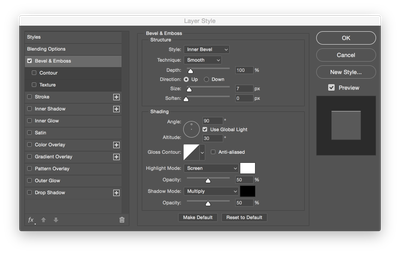- Home
- Adobe Fonts
- Discussions
- Re: Fonts takes too long time to get installed
- Re: Fonts takes too long time to get installed
Copy link to clipboard
Copied
Hi!! Adobe fonts are taking too long time to be installed! I guess this is an old issue, I used to have this same problem when this service was called as "Type Kit". I can see the problem continues, unfortunelly. My internet connection is Ok.
 2 Correct answers
2 Correct answers
Hi everyone – The Fonts team hears your frustration. While my reassurances aren't as valuable as offering a solution, please know we are actively working on determining the cause and treating this issue with top priority.
At this time, the best way to help the Adobe Fonts team fix activation issues is by posting your recent CoreSync logs from around the time you experience the delay, and let us know whether you are activating fonts in Creative Cloud Desktop or directly from the Adobe F
A solution that I found that works for me was to turn off/on Adobe Fonts and restart InDesign. Found here: https://helpx.adobe.com/fonts/kb/troubleshoot-adding-fonts.html#:~:text=5.%20Toggle%20the%20Adobe%20Fonts%20setting
Copy link to clipboard
Copied
Today, I am unable to active ANY of my Adobe fonts. The browser site of Adobe fonts shows my fonts as active, but my Creative Cloud app only shows the empty state of "Get started with Adobe Fonts." Funny thing is, as I DEACTIVATE fonts, they show up in my "Previously active" folder in real time. But there's no way for me to turn on fonts anymore. This is super frustrating.
Copy link to clipboard
Copied
Hello, 2022 and im still having these issues to the point I have to go on free font websites to find the font im tring to use to speed up the design process. Its unfortunate that i have to do this even though the fonts are right there for me to "use". I understand time contraints and higher priorities for the techs and devs, But after a few years its still happening?? Its a small problem that has YOUR clients frustrated. I hope tht this is something that get fixed in future but as you can see, thats the "Suite" deal we got.
Copy link to clipboard
Copied
I've been using Adobe Fonts for years with no problem and then today fonts I had activated weren't activating. Trouble-shooting, I realized that my Creative Cloud app (Mac OS) was not open and usually is. I opened that up. The font I needed was indicated as activated, but was not loading. I deactivated it and reactivated it and then it popped right up and was available.
Copy link to clipboard
Copied
Hello,
It is 3 years later and the fonts still take forever to activate. I am experiencing this issue myself, and have for some time across multiple devices.
Copy link to clipboard
Copied
I don't understand how in the world this issue hasn't been resolved in 3 years. This is ridiculous. Today I opened a document that from our designer that I needed to make a few edits to in advance of a meeting where I was supposed to be presenting it... neverending reactivation loop. Tried to activate the font 3 times, and experienced several minutes of delay each time before the font simply refused to activate. I pay for the complete Creative Cloud suite every month -- have done for many years, and frankly given the state of a lot of the software within it I use, I am serioulsly thinking of jumping ship for other options. Get it together, Adobe!
Copy link to clipboard
Copied
Additionally, how the heck has this been marked as 'Solved', given the 'solution' provided?! This is infuriating.
Copy link to clipboard
Copied
Most of the CS software appears to be in beta-land, in that we test for bugs post-release.
It's really sad when a feature like this appears to work (yesterday) and then lets you down again when it fails the next day (today), but you're not so much surprised as resigned to 'the way it is'. Sad to see you get so lazy so fast Adobe.
Copy link to clipboard
Copied
Why is this still a thing Adobe? Trying to get a few fonts activated and watching an entire group of people just stare at me waiting for edits. FIGURE THIS OUT!
Copy link to clipboard
Copied
August 2022 and I'm looking very bad right now because I'm sitting waiting for fonts to load... why are these fonts even offered?? I wouldn't use them but my client had already established them in their brand. Super frustrating when freelancing because time is money.
Copy link to clipboard
Copied
It's late 2022 now, and fonts still take forever to activate. They never fixed this.
Copy link to clipboard
Copied
It's Februarey 23, and it's still broken.
Copy link to clipboard
Copied
Apparently, I cinnat speel. February.
Copy link to clipboard
Copied
Has there been any way to fix this yet. I know I have great specs and internet but I can't seem to make this better or even work half the time? Since I am doing it for school, I usually don't have the time to let it keep doing this forever.
Copy link to clipboard
Copied
Adobe is not going to do anything about this. Our time is not valuable to them and our frustration means equally nothing. No matter what these tech leads type, they really have no real power to make anything happen for users. They're just librarians serving up links to workarounds that other people created. They're there to appease us with "solutions" that don't solve the actual issue. "It must be your computer." "Did you try this link?" "That didn't work? Try this link." and finally, "This already has a solution so we're closing this topic." and that's it. It's the polite way of saying, "face it, you don't matter." Adobe is spending all kinds of development money and time creating tools that are only useful to a handful of people, whereas solving bread and butter issues that those of us who rely on these tools all day every day, usually on a deadline, face. Core users just don't matter to Adobe anymore. But hey, if you want to add some clouds to your photos, Adobe has you covered.
Copy link to clipboard
Copied
Remember back in the day when Adobe products and components were all installed locally and it just worked? Ever since they tried to become everything to everyone and move to Typekit and now Adobe Fonts, their products have become a nightmare to use in a production environment. I am beginning a rollout of new Mac Studios and everything works flawlessly except for Adobe Fonts which activate fine online but never get pushed down to the Mac to be available to each CC application. I've had my IT department open access in the firewall to every Adobe related server and even that hasn't helped.
Copy link to clipboard
Copied
I do, I even am on here for a different reason now all effects are done through 3D rendering. The classic still opens up a version of it that looks similar but with less options. The old one with all the effect options on the side and the particular settings on the right, is now gone. Each is its own window. The least user friendly and bulky they could possibly make it. Even the classic, is not the classic anymore. It looks like this screenshot instead of this. Absolutely horrible UI.
Copy link to clipboard
Copied
And 4 years later… same old ****! Not fixed, a total time-waster.
"The Fonts team hears your frustration"… and laughs? …and goes for lunch? … or maybe this is a really tough 5-years-to-fix-problem?
Copy link to clipboard
Copied
And 4 years later… same old ****! Not fixed, a total time-waster.
"The Fonts team hears your frustration"… and laughs? …and goes for lunch? … or maybe this is a really tough 5-years-to-fix-problem?
By @wlym
Where are your log files as suggested? I see exactly 3 people with the problem. All others did not help Adobe to have a chance to get this problem solved.
Copy link to clipboard
Copied
Adding a timestamp to this reply since some genius wanted to hide it from this site:
Apr 14, 2023
Activated a font and it took too long to show up on my machine. 15 minutes of sitting around with zero feedback as to why a new font isn't showing up is valuable time wasted. And while we're at it, why can't you search your active fonts in the Creative Cloud app?
Copy link to clipboard
Copied
My mistake - there is indeed a timestamp on these messages. This problem is just so old that I assumed the timestamp, which is next to my account label "Community Beginner," was the account age.
Copy link to clipboard
Copied
If you had looked at the other posts, you would have seen, that all the posts have a timestamp.
Copy link to clipboard
Copied
Same problem here. Fonts just activating endlessly. My internet is really fast and using a macbook pro M2.
Copy link to clipboard
Copied
Adobe don't give a F. They are the very embodiment of incompetence.
They still get your money whether it works or not.
Copy link to clipboard
Copied
I think I found the /possible/ underlying issue. If you have fonts that you've manually installed (installed the font file in your system by yourself), and then try to activate that very same font on Adobe Typekit, the infinite syncing problem is triggered.
Copy link to clipboard
Copied
Can't believe it's 2023 and we pay 30+ dollars a month for this silly issue. It's been 4 years, haha.
Get ready! An upgraded Adobe Community experience is coming in January.
Learn more