How to stop Adobe from sync fonts
Hi guys,
i have to following problem:
on the windows 10 system are already fonts installed (some Noto Sans and other fonts). The problem is, that something went wrong with the fonts and the adobe creative cloud.
Every time a project is opened with indesign, the program tries to install these fonts, although that these are already installed:
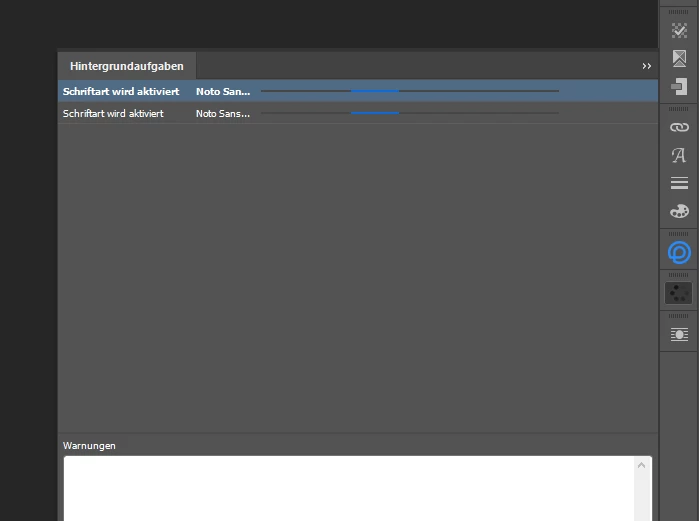
The "installation" of these fonts fails, because they're already installed. Wouldn't be a problem but he tries this every day.
Also some projects with these fonts are causing problems: when opened with indesign, the program highlights every text with these fonts as error, because it can't find the fonts. You can stet them manually but you have to do this every time you open the same project the first time of the day.
I found out that they're in the font libary of adobe:
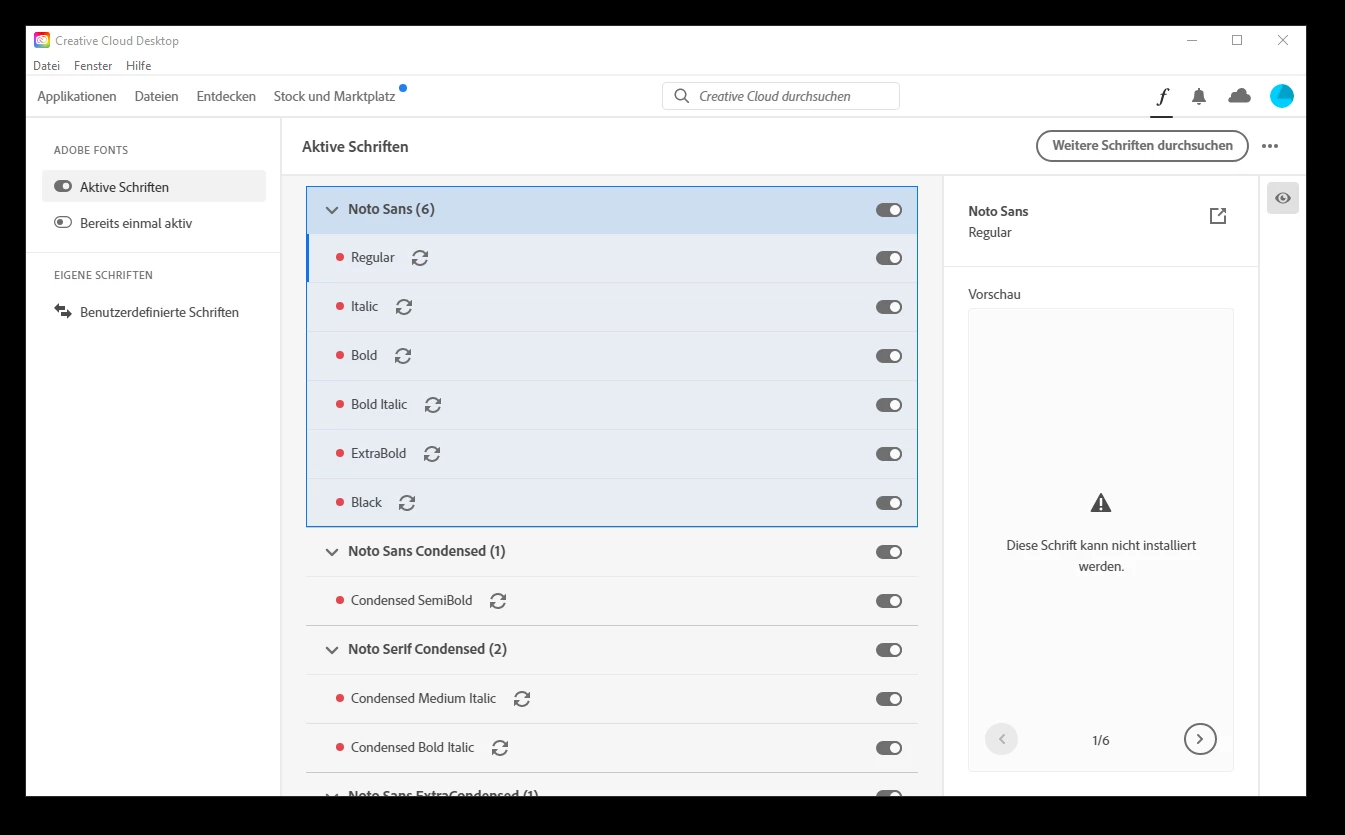
But even if they're deactivated here, the next day they're all actiaved again. (and i guess i can't "delete" them there right?)
Things i tried so far:
Deactivate all fonts from the adobe creative cloud
Deactivated the adobe font service
Reinstalled the whole system (with new windows, new adobe creative cloud and so on)
Deleting all webprojects stored in the cloud
I'm now at the point, where i have no idea what else i cloud do... any ideas why the keep reappearing?

