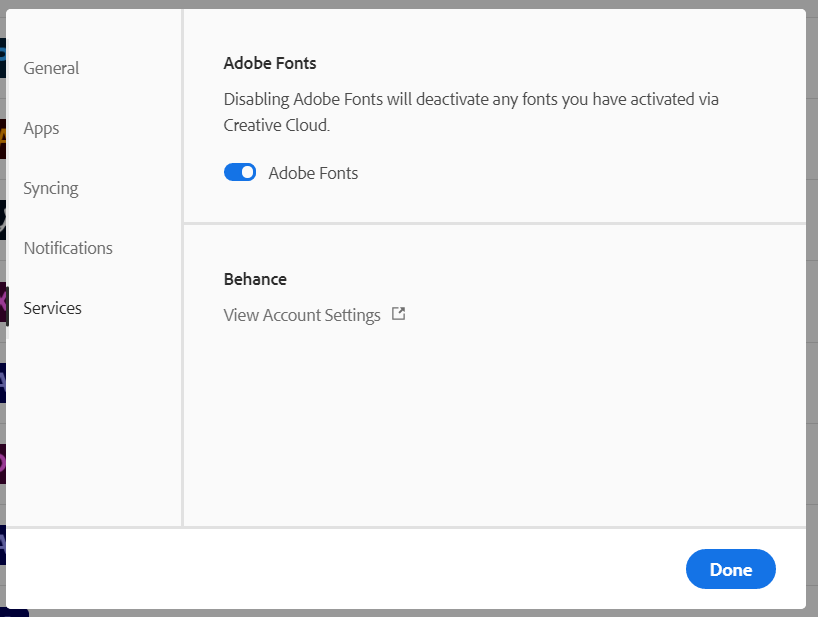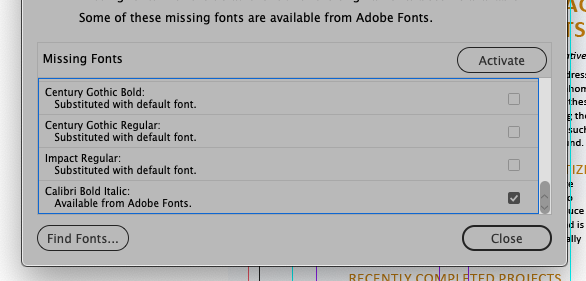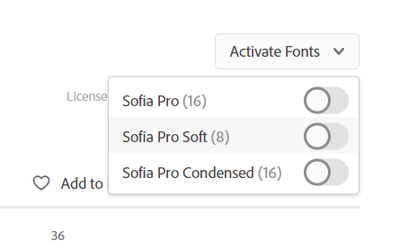Adobe Community
Adobe Community
- Home
- Adobe Fonts
- Discussions
- Re: How to turn off automatic font activation
- Re: How to turn off automatic font activation
Copy link to clipboard
Copied
A week or so ago I accidentally clicked a button to allow Indesign (or Adobe?) to automatically activate fonts that are missing from a document. I can't find where to turn this feature off.
Cheers, Mike
 1 Correct answer
1 Correct answer
Finally stumbled across the location of preference for "Auto-activate Adobe Fonts". It's in preferences/File Handling.
Copy link to clipboard
Copied
Hi Mike,
Thanks for reaching out. Would you mind disabling the button from the Creative Cloud app as shown in the screenshot below?
Let me know if that helps.
Thanks,
Harshika
Copy link to clipboard
Copied
Unfortunately that completely turns off Adobe Fonts. Before I had to option to activate individual fonts when needed. There was a check box next to each missing font. For prepress I need to be able to check individual fonts and make sure they match what the customer sent.
Copy link to clipboard
Copied
Thanks for elaborating it. Yes so now you will be able to activate the full family of font and not the individual font weight from fonts.adobe.com and search the font you want to activate. Please see the attached screenshot.
Thanks,
Harshika
Copy link to clipboard
Copied
Is there a way to keep Indesign from automatically activating fonts? Seems like you're saying it's all or nothing.
Copy link to clipboard
Copied
Some fonts have a dozen different versions, some TrueType, some Open Type, some Postscript, and different foundries and versions of each of these. Sometimes customer even sends a mix of the different flavors and versions.
I used to be able to turn on individual fonts as needed and verify that the clients file maintained it’s correct type flow, proper line breaks, etc.
Now if I have adobe fonts turned off I don’t have access to adobe fonts when they are needed. Some clients are using adobe fonts so they are needed.
But if they’ve used a different flavor of a font that is also available from adobe, then I’m in trouble because I can’t be sure to have the correct font type and version. Adobe will activate automatically and I don’t know it until the customer calls up complaining that the type flow is all different.
Is there no way to get back to being able to activate individual fonts as needed? Do I need to go back to an earlier version of Indesign?
Copy link to clipboard
Copied
Finally stumbled across the location of preference for "Auto-activate Adobe Fonts". It's in preferences/File Handling.
Copy link to clipboard
Copied
I think I am having the same issue, but this setting is already turned off for me.
I want to keep a specific font family from activating when I open old documents so that I am prompted to find/change to my new font. I don't want to deactivate all Adobe fonts. Just one family in particular.
Should the method above work?
Copy link to clipboard
Copied
I would probably keep the auto activate function turned off, but you should also be able to go into the Creative Cloud app and turn off that specific family by going to Manage Fonts and searching for the font you no longer are wanting.
Copy link to clipboard
Copied
Should this box be checked or unchecked if I don't want to auto-activate a font? I have the check box turned off, but Source Sans Pro still auto-activates.
Copy link to clipboard
Copied
Mine is doing the same thing! Any updates on how to stop it?
Copy link to clipboard
Copied
what program is ths dialog box from?
Copy link to clipboard
Copied
Adobe InDesign
Copy link to clipboard
Copied
Has there been a resolution to this? I'm on mac indesign 2023 recent update and non-adobe fonts that have been removed from suitcase are still auto activating when opening old documents. To comply with the new OTF font requirement I need to replace these fonts with new OTF fonts but the old keep auto-activating even with the auto-activate button clicked off.
Copy link to clipboard
Copied
acutally meant removed from font book - not suitcase
Copy link to clipboard
Copied
This checkbox does not exist in Photoshop 2023. What the heck, Adobe?
Copy link to clipboard
Copied
Yet another arrogant, time consuming, productivity damaging feature from Adobe.
Copy link to clipboard
Copied
This seems to be another nightmare Adobe has created for me. As advised above, I switched off Adobe fonts, but the InDesign Background Tasks keep trying to replace my original Proforma fonts with Adobe Proforma fonts (which do not have small caps, etc.). Also, all my Proforma Small Caps fonts do not appear in the InDesign font menu even though they are activated in FontExplorer X Pro.
Copy link to clipboard
Copied
As if it wasn’t enough, Adobe now induces users to Save to Creative Cloud by default in Illustrator, by removing the (command+S) shortcut and forcing users to manually click the ‘On your computer’ button. Amazing, ha?