Copy link to clipboard
Copied
I'm trying to use several Adobe Fonts on a webpage, through a web project.
The HTML page I'm assembling is in Hungarian, and there are two problematic letters (which are a common problem anyway in Hungarian) which are not standard: ő and ű.
When I try some font on Adobe Fonts and enter a custom text with these letters, first an X-ed box appears on the place of these letters but then get replaced by the correct one matching the right font. (so there is something with those characters, but after a second or two they get replaced and these letters exist in those fonts) !
However, when a text with one of these characters is shown with the same font, the ő and ű characters are displayed with some default (Arial or so) font instead of the Adobe one. The encoding of the page is UTF-8 and charset in meta tag also set to UTF-8. Is there any catch, how should I make these letters appear matching the right font?
 1 Correct answer
1 Correct answer
Hi Aburany,
I understand how you feel. I'd like to know if it's happening with a specific font? If yes, please share the name of the font. I would suggest going to the Edit project>and then select all Characters, instead of Default. Please see the screenshot below:
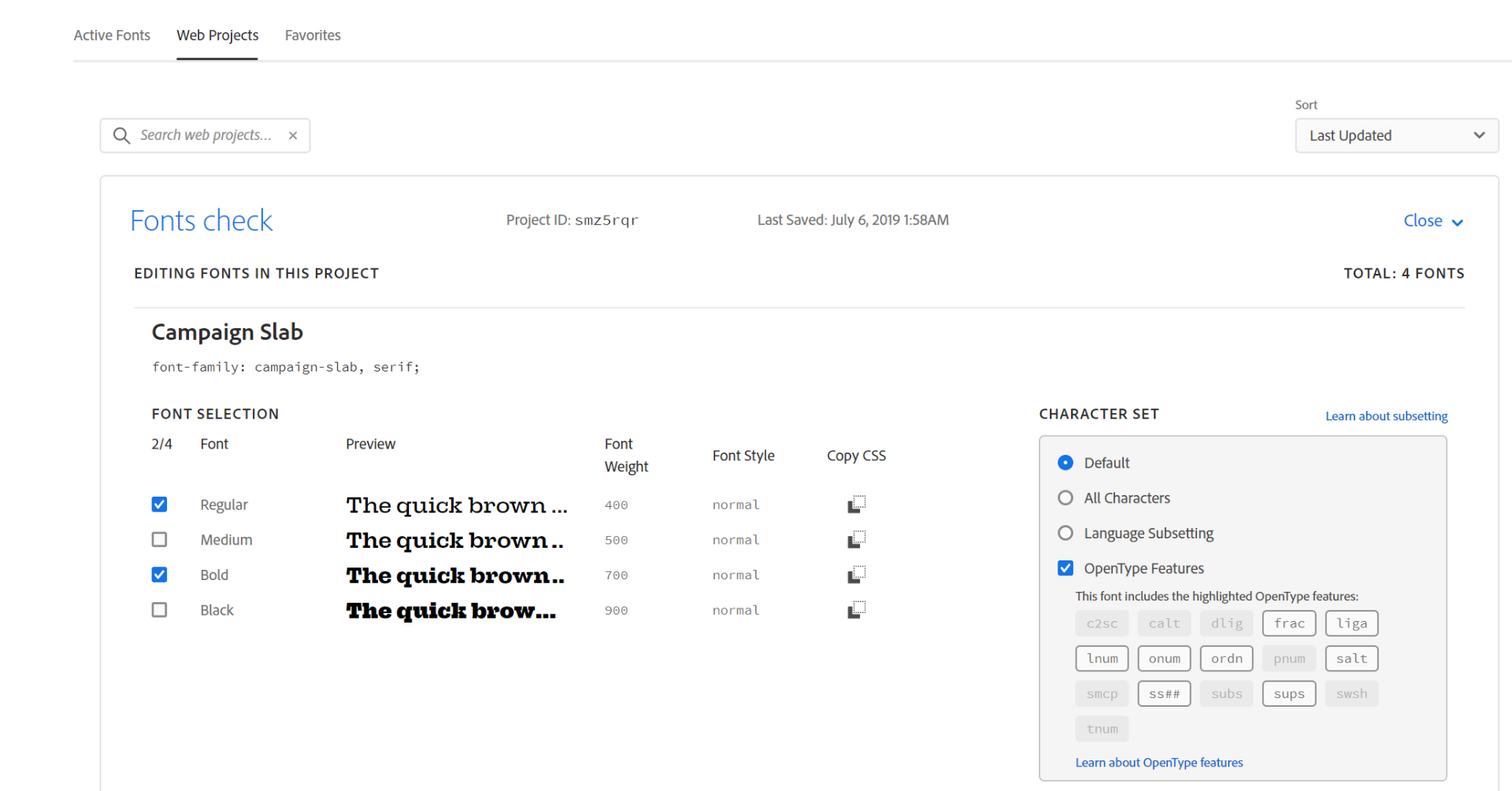
Let me know if that works for you. I'd be happy to help.
Thanks,
Harshika
Copy link to clipboard
Copied
Hi Aburany,
I understand how you feel. I'd like to know if it's happening with a specific font? If yes, please share the name of the font. I would suggest going to the Edit project>and then select all Characters, instead of Default. Please see the screenshot below:
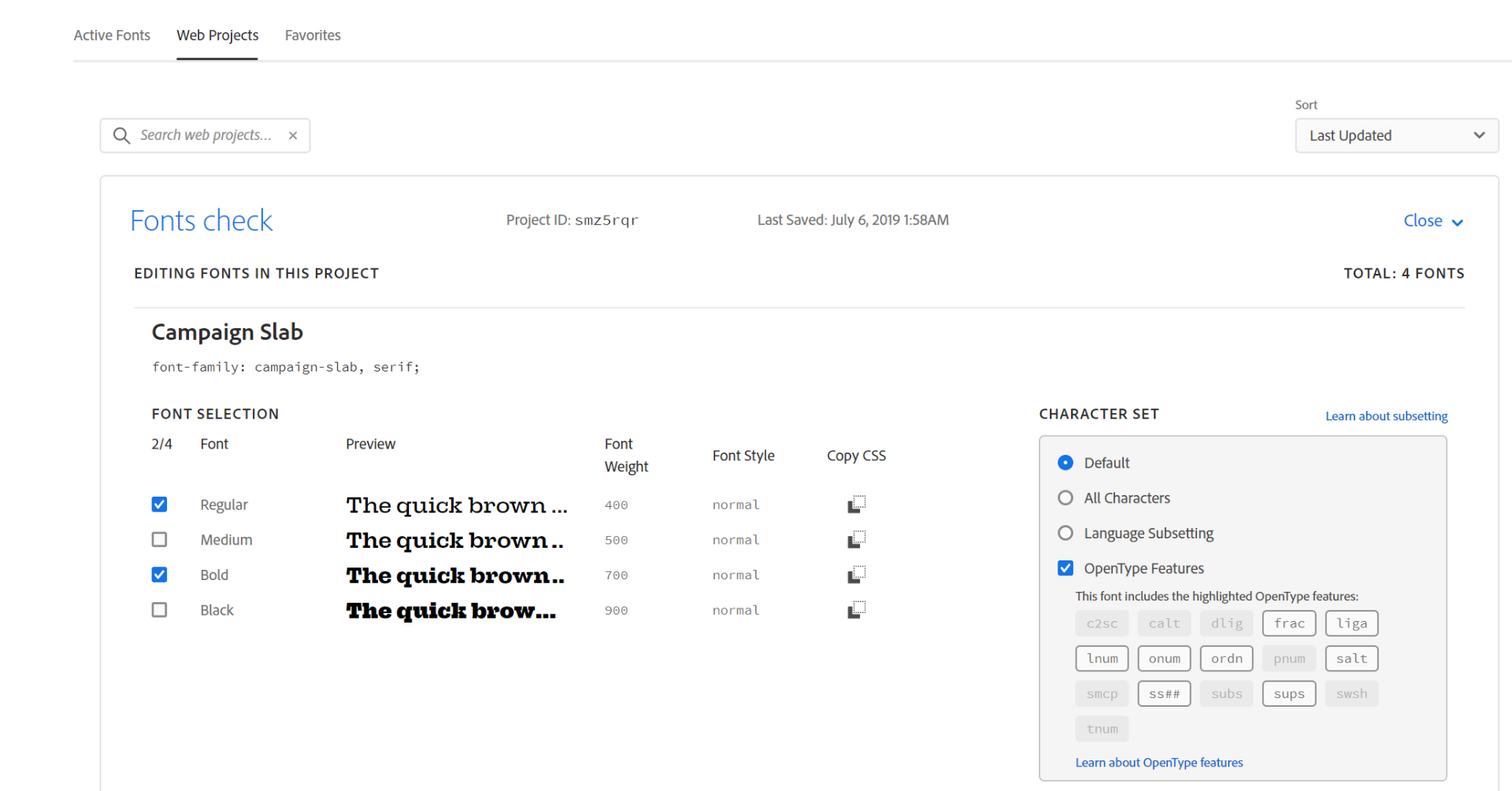
Let me know if that works for you. I'd be happy to help.
Thanks,
Harshika
Copy link to clipboard
Copied
Thanks a lot Harshika, this setting indeed solved it!
Sadly it's not visible when adding a font so it's not that obvious.
Copy link to clipboard
Copied
I'm glad that you're back on track. Please feel free to reach out to us in the future for any query related to Adobe Fonts. We'd be happy to help.
Thanks,
Harshika
