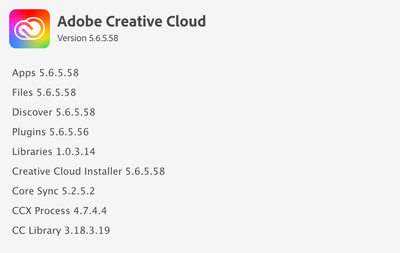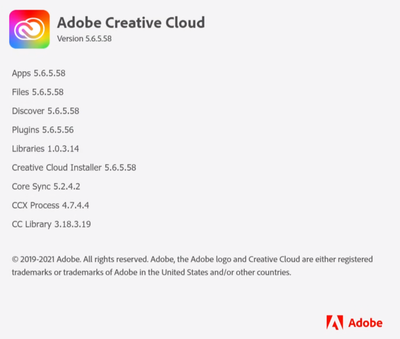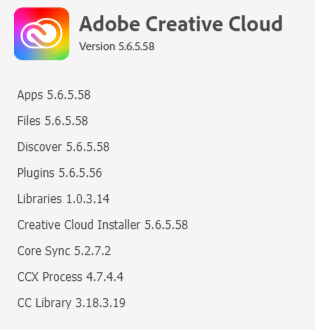Adobe Community
Adobe Community
- Home
- Adobe Fonts
- Discussions
- Re: Syncing of Fonts I've Added to Adobe Creative ...
- Re: Syncing of Fonts I've Added to Adobe Creative ...

Copy link to clipboard
Copied
Issue:
Fonts I've added to Creative Cloud no longer sync to the app.
Things I've Tried:
- Logging out and back into Creative Cloud
- Running the Creative Cloud cleaner tool from Adobe and cleaning everything
- Full uninstall of all Creative Cloud apps, then reinstall
- Clearing Windows font cache
- Updating to the latest version of Windows 10
- Ensuring Creative Cloud is up to date to the latest version
I've restarted between all steps.
After reinstalling or logging out and back in, font-syncing works, but following a restart, it stops working. This was working fine for me as of a few weeks ago. I see many other posts currently on this forum regarding similar issues.
 2 Correct answers
2 Correct answers
Apologies, the fix is currently being rolled out in phases. I am actively tracking this issue and will update here when there is further progress.
Windows machine is now working on Core Sync version 5.2.7.2. Mac is now working on Core Sync version 5.2.8.2. The updates for Mac (M1) showed up this morning as Photoshop and Illustrator updates. I've tested in Illustrator so far and it's working. I'll test more thoroughly throughout next week and report back if any issues, but for now we can mark this as solved. Thanks Molly for bringing it to the attention of the devs. It will be nice to make use of this feature again.
Copy link to clipboard
Copied
Hello! The issue with the "Add fonts to Creative Cloud" feature should now be resolved. Please update to the latest version of the Creative Cloud desktop app and let us know if you're still having trouble.

Copy link to clipboard
Copied
Still broken - testing on M1 Mac Mini.. I'll test on a PC soon too. I've checked for updates and there aren't any currently, am I on the latest version? See attached

Copy link to clipboard
Copied
Still broken on PC as well - exact same issues as outlined in my original post. Using these app versions (latest updates available to me right now):
Copy link to clipboard
Copied
It got better for me. Previously, I had to sign out and sign in of the creative cloud every time I restarted. It works properly without it now. I am using Windows 10, I have checked all CC applications.

Copy link to clipboard
Copied
Are you on different versions of CC than me - see screenshots I've posted above. I'm up to date on both Mac and PC (no updates available when checking) and the issue persists. Have you restarted between activating the fonts?
Copy link to clipboard
Copied
I also have the latest version, which is the same as yours. My system has restarted several times and is working. Have you ever tried to remove and re-add fonts after the upgrade?

Copy link to clipboard
Copied
Yes that was the first thing I tried. I added a new font in, it worked right away as per usual, then after restarting it was no longer showing up, both Windows 11 and Mac. The only thing I haven't tried is uninstalling everything, running the cleaning tool and then reinstalling. I'll do that when I have the time, but for now I was hoping it would just be fixed by updating as Molly suggested. Not yet for me on two seperate Adobe IDs across three machines and both the latest Mac and Windows 11 OS'
Copy link to clipboard
Copied
The latest version should say CoreSync 5.2.7.2. I'm following up with the team to understand where you can receive the correct download.
Copy link to clipboard
Copied
Yes, sorry this one number escaped my attention when I compared Spencer's versions.

Copy link to clipboard
Copied
My Windows machine has updated and so far I've tested with a single font and it's working. The Mac (M1 Mini) won't update past Core Sync 5.2.5.2 yet.

Copy link to clipboard
Copied
Windows machine is now working on Core Sync version 5.2.7.2. Mac is now working on Core Sync version 5.2.8.2. The updates for Mac (M1) showed up this morning as Photoshop and Illustrator updates. I've tested in Illustrator so far and it's working. I'll test more thoroughly throughout next week and report back if any issues, but for now we can mark this as solved. Thanks Molly for bringing it to the attention of the devs. It will be nice to make use of this feature again.
Copy link to clipboard
Copied
Happy I was able to help!
Copy link to clipboard
Copied
Windows 10, latest version of Adobe InDesign.
This happens in other Adobe apps.
Adding a font to Creative Cloud, installs OK and works in InDesign.
After a couple of days and a couple of restarts InDesign acts like the font doesn't exist when I open a document that uses the font and askes where it is.
Doesn't happen to all fonts I've added, just a couple.
I go to Creative Cloud and the font is there and activated.
I have to remove the font and re-add it again and then all works OK.
Then couple of days later the same happens.

Copy link to clipboard
Copied
This has been going on since the summer. See my post here: https://community.adobe.com/t5/adobe-fonts-discussions/syncing-of-fonts-i-ve-added-to-adobe-creative...
Adobe have commented that a fix is on the way and should be soon at this point.
-
- 1
- 2