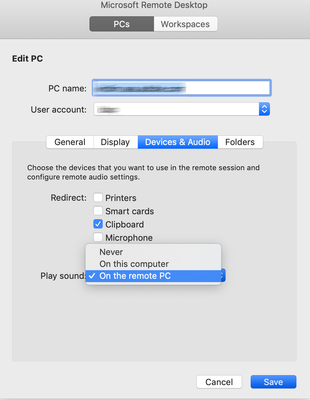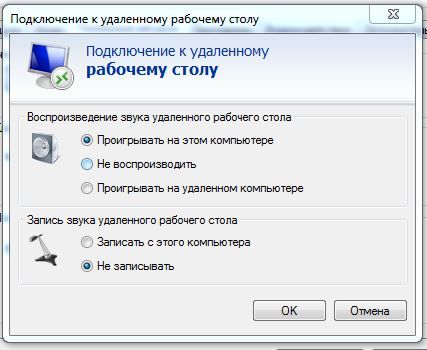- Home
- Adobe Media Encoder
- Discussions
- Re: Adobe Media Encoder 2019 and 2020 keeps crashi...
- Re: Adobe Media Encoder 2019 and 2020 keeps crashi...
Adobe Media Encoder 2019 and 2020 keeps crashing Windows 10
Copy link to clipboard
Copied
It is freezing at launch, the entire UI becomes unresponsive and eventually crashes. Both AME 2019 and 2020 suffers the same problem. None of the steps I've taken below has solved the problem and am getting very frustrated.
Resolution attempt (listed order may not be the order attempted)
- Emptied AE media cache
- Set AE project to Software only encoding, Hardware CUDA and OpenCL.
- Update Intel Display Drivers
- Update NVIDIA drivers (with perform clean installation)
- Re-installed creative cloud (with adobe creative cloud cleaner tool used)
- Emptied and set the file X19zbGNfZmVhdHVyZXNfXw==.slc to read only.
- Deleted WSMgrCfg file.
- Launch AME while pressing Shift key.
- Enabled "Administrator" account under windows 10 and tried AME, but still crashes.
- Flashed motherboard firmware
- Updated .NET Framework
- Updated Windows from 1903 to 1909
I can render videos directly from After Effects but because I need mp4 compression, I need to add my videos to AME. If am lucky, AME will crash after I begin rendering and the video will still be able to complete successfully but majority of time AME will crash before am able to press anything.
This is a brand new and clean machine.
Machine specs
------------------
System Information
------------------
Operating System: Windows 10 Pro 64-bit (10.0, Build 18363) (18362.19h1_release.190318-1202)
Language: English (Regional Setting: English)
Processor: Intel(R) Core(TM) i7-7700 CPU @ 3.60GHz (8 CPUs), ~3.6GHz
Memory: 16384MB RAM
Page File: 12074MB used, 6612MB available
---------------
Display Devices
---------------
Card name: NVIDIA GeForce GT 1030
Manufacturer: NVIDIA
Chip type: GeForce GT 1030
Card name: Intel(R) HD Graphics 630
Manufacturer: Intel Corporation
Chip type: Intel(R) HD Graphics Family
------------------------
Disk & DVD/CD-ROM Drives
------------------------
Drive: C:
Free Space: 155.4 GB
Total Space: 226.8 GB
File System: NTFS
Drive: D:
Free Space: 181.7 GB
Total Space: 244.1 GB
File System: NTFS
Drive: H:
Free Space: 1602.0 GB
Total Space: 1679.3 GB
File System: NTFS
AME 2020 Crash log
Fault bucket , type 0
Event Name: AppHangTransient
Response: Not available
Cab Id: 0
Problem signature:
P1: Adobe Media Encoder.exe
P2: 14.0.0.556
P3: 5da1554c
P4: unknown
P5: unknown
P6: unknown
P7: unknown
P8:
P9:
P10:
Attached files:
\\?\C:\ProgramData\Microsoft\Windows\WER\Temp\WERBAB2.tmp.WERInternalMetadata.xml
\\?\C:\ProgramData\Microsoft\Windows\WER\Temp\WERBAC3.tmp.xml
\\?\C:\ProgramData\Microsoft\Windows\WER\Temp\WERBAC2.tmp.csv
\\?\C:\ProgramData\Microsoft\Windows\WER\Temp\WERBAE2.tmp.txt
These files may be available here:
Analysis symbol:
Rechecking for solution: 0
Report Id: 175cf720-1d69-4e14-9423-e04b49a5f440
Report Status: 2049
Hashed bucket:
Cab Guid: 0
AME 2019 Crash log
Fault bucket , type 0
Event Name: AppHangTransient
Response: Not available
Cab Id: 0
Problem signature:
P1: Adobe Media Encoder.exe
P2: 13.1.5.35
P3: 5d77412d
P4: unknown
P5: unknown
P6: unknown
P7: unknown
P8:
P9:
P10:
Attached files:
\\?\C:\ProgramData\Microsoft\Windows\WER\Temp\WER79FA.tmp.WERInternalMetadata.xml
\\?\C:\ProgramData\Microsoft\Windows\WER\Temp\WER7A0A.tmp.xml
\\?\C:\ProgramData\Microsoft\Windows\WER\Temp\WER7A09.tmp.csv
\\?\C:\ProgramData\Microsoft\Windows\WER\Temp\WER7A1A.tmp.txt
These files may be available here:
Analysis symbol:
Rechecking for solution: 0
Report Id: 35db60a2-a6c0-4f52-93b5-b76b6d3bf5fd
Report Status: 2049
Hashed bucket:
Cab Guid: 0
Title edited by Mod
Copy link to clipboard
Copied
I have similar problems. And it seems to me that the crash began after updating Windows 10 to version 1909.
I checked on other computers with Windows 10 version 17 * and 18 *. AME works for them without crashing. Only now, after reinstalling Windows, I can’t return to the old versions. Sadness
Copy link to clipboard
Copied
That's funny, I was the other way round, I thought by going into 1909 it would resolve the issue as my colleagues are on 1909 too.
Copy link to clipboard
Copied
Hi all,
We're sorry for the issue. This is unfortunate to happen.
We have shared this crash instance with our engineering team for their advice. We'll update you shortly.
Is there anything else you'd like to mention? Let us know.
Thanks,
Shivangi
Copy link to clipboard
Copied
It has been a few days already and the problem still occurs, your specialists worked with me for some 4-5 hours and it's still not resolved.
- Case Number: ADB-10071757-M0L7
- Issue: Crash/Launch Issues
Please help!
Copy link to clipboard
Copied
Hi, I'm trying to install and test this on win 10 x1909 today. Will update as soon as I have any new information.
Is this a custom built machine it some configuration from Dell or HP?
Copy link to clipboard
Copied
It's a Dell machine but it wasn't on 1909 when it was deployed and when AME was first installed. I need to check with the procurement guys tomorrow if it's a custom built.
Copy link to clipboard
Copied
Thank you! I tried a variety of tests with AME on Win10 1909 and did not run into any issues.
Can you please launch AME and wait for it to freeze, then create a dump file before it crashes?
- Press Ctrl+Alt+Delete on the keyboard.
- Select Task Manager.
- Go to the Processes tab and click More details.
- Right-click the process for which you need to create a dump file. Select Create Dump File.
- Send the file to us. I can generate a dropbox request and send you a link.
Copy link to clipboard
Copied
hi Dima, the dumps have been created and they can be downloaded here:
https://drive.google.com/drive/folders/1Npvz_JZm-ihkbnoKTwabPHCQ5iVQJ-nt?usp=sharing
Thanks for looking into it!
Copy link to clipboard
Copied
Thanks for sharing. Still looking into it.
Copy link to clipboard
Copied
Are you connecting to the AME machine via Remote Desktop?
The crash seems to happen in audio devices code so maybe try to change your audio devices?
Or disable audio redirection in Remote Desktop if you are using RDP.
We are working on a fix so make sure to update as soon as it's available.
Copy link to clipboard
Copied
Да, я подключаюсь через удаленный доступ. Попробую посмотреть, можно ли что-то изменить в аудио.
Но исправление бы не помешало ))
Copy link to clipboard
Copied
Да, обязательно все починим))
Получилось настройки изменить? Они выглядят примерно так:
Copy link to clipboard
Copied
Попробовал - безрезультатно. Либо звука нет, либо виснет.
Даже если при отключенном звуке отправить в AME и переподключиться включив звук, то всё зависает. И Media Encoder и Premiere Pro
Copy link to clipboard
Copied
Я правильно понимаю что если настройки звука "Не воспроизводить" и "Не записывать" то AME и PPRO не зависает?
Copy link to clipboard
Copied
Совершенно верно. Зависает только при "удаленном аудио"
Copy link to clipboard
Copied
Hi, I'm having the same issue, has this been resolved yet?
Copy link to clipboard
Copied
Hello! Adobe specialist here.
Yes, it has been fixed.
But you will have to upgrade to Adobe's Premier Premiere Subscription PowerUser Subscription Service™ in order to access any of our products bug-free. Otherwise, deal with the millions of program-breaking bugs in our "professional creative suite" we wont fix because we have your money. Kindly go f*ck yourself!