- Home
- Adobe Media Encoder
- Discussions
- Re: Adobe Media Encoder is not installed, but it i...
- Re: Adobe Media Encoder is not installed, but it i...
Copy link to clipboard
Copied
So I just bought Creative Cloud and have just started to try to figure out how to use After Effects today.
I have imported a movie and added some text animations, and I am trying to export the video to the Media Encoder but I keep getting the following error.
AEGP Plugin AEDynamicLInkServer: Adobe Media Encoder is not installed. Please download and install it to use this feature. Go to https://creative.adobe.apps . ( 5027 :: 12 )
After I click "OK" I get the next message:
AEGP Plugin AEDynamicLinkServer: Failed to connect to Adobe Media Encoder. ( 5027 :: 12 )
So I really don't know what do because I have just started using After Effects but I would like some input on how to fix it because I would be able to like to export a video at some point.
The Render Engine is installed but whenever I try to open it nothing happens but After Effects opens again. At one point I had four After Effects open at once and didn't realize it.
If it matters, I did install the CUDA plugin.
So if anyone could give me some information or support on this matter I would greatly appreciate it.
Thanks.
 1 Correct answer
1 Correct answer
After Effects version 13.5.1 has been released. This version resolves this problem.
If you followed my instruction earlier and created a symbolic link as a workaround, please delete the link and update to the latest version.
Copy link to clipboard
Copied
Bigmanshwn, I verified this doesn't reproduce on AE CC2014. I will report this issue to AE team.
Copy link to clipboard
Copied
I can confirm the mklink thing fixed the problem 100%, didn't have to re-install AME onto my almost full default drive ![]()
Copy link to clipboard
Copied
Confirming that installing AME in the default location and AE in custom location works fine. Would prefer to get a fix for this but in the mean time this does work.
Copy link to clipboard
Copied
I too just purchased Adobe CC 2015 and changed the application default folder in Creative Cloud Launcher Preferences so that all apps are installed on my D drive. Then I had this problem you are all experiencing.
With SSD drives today, most people install a small boot SSD and a bigger data/apps SSD so this shouldn't be uncommon. I wasted an hour on this bug today.
Anyway, creating the symlink for Adobe Media Encoder as suggested fixed the issue without having to re-install anything so thanks for that.
- For those on Windows 8, you can get to the Admin Command Prompt fast by pressing WIN+X then press "A"
Thanks
Copy link to clipboard
Copied
Thank you for reporting this issue to us and helping us narrow it down.
We have isolated this problem and are working on resolution for this issue.
Copy link to clipboard
Copied
After Effects version 13.5.1 has been released. This version resolves this problem.
If you followed my instruction earlier and created a symbolic link as a workaround, please delete the link and update to the latest version.
Copy link to clipboard
Copied
It worked! Thank You.
Copy link to clipboard
Copied
Only Windows prblem, I have the same occuring on a mac
Copy link to clipboard
Copied
Did you solve this problem? I have the same issue with my mac
Copy link to clipboard
Copied
I have this same issue currently and I'm on a Mac with in installed in default location.
Copy link to clipboard
Copied
It worked!
Copy link to clipboard
Copied
Shai Schcolnik, it seems your issue is a bit different than others.
Could you verify that versions of AE and AME are matching? If AE is CC 2015, AME needs to be CC 2015 as well for the dynamic link to work.
Also, please re-verify that those apps are indeed in the default location. For example of CC 2015, the default locations should be
<your system drive>:\Program Files\Adobe\Adobe Media Encoder CC 2015
<your system drive>:\Program Files\Adobe\Adobe After Effects CC 2015
Copy link to clipboard
Copied
it seems that the programs are located in
<system drive>:\Program Files\Adobe Media Encoder CC 2015
<system drive>:\Program Files\Adobe After Effects CC 2015
I don't know why, it might be because in the early releases of CC I did try to move the installs and then thought I moved them back to the right place.
How can I move them back safely?
and how can I install some of the apps on the system drive and some on another drive?
Thanks
Copy link to clipboard
Copied
Shai Schcolnik, did you mean you moved apps manually before? Apps are not really designed to work properly if you manually move its installed location. Some registries and files could be pointing to a certain location which can break after manually moving apps. If this is the case, I recommend to uninstall all Adobe apps you manually moved and re-install by using Creative Cloud app.
For changing an install location, you can do so via "Preferences..." in Creative Cloud app > Creative Cloud tab > Change "Install Location".
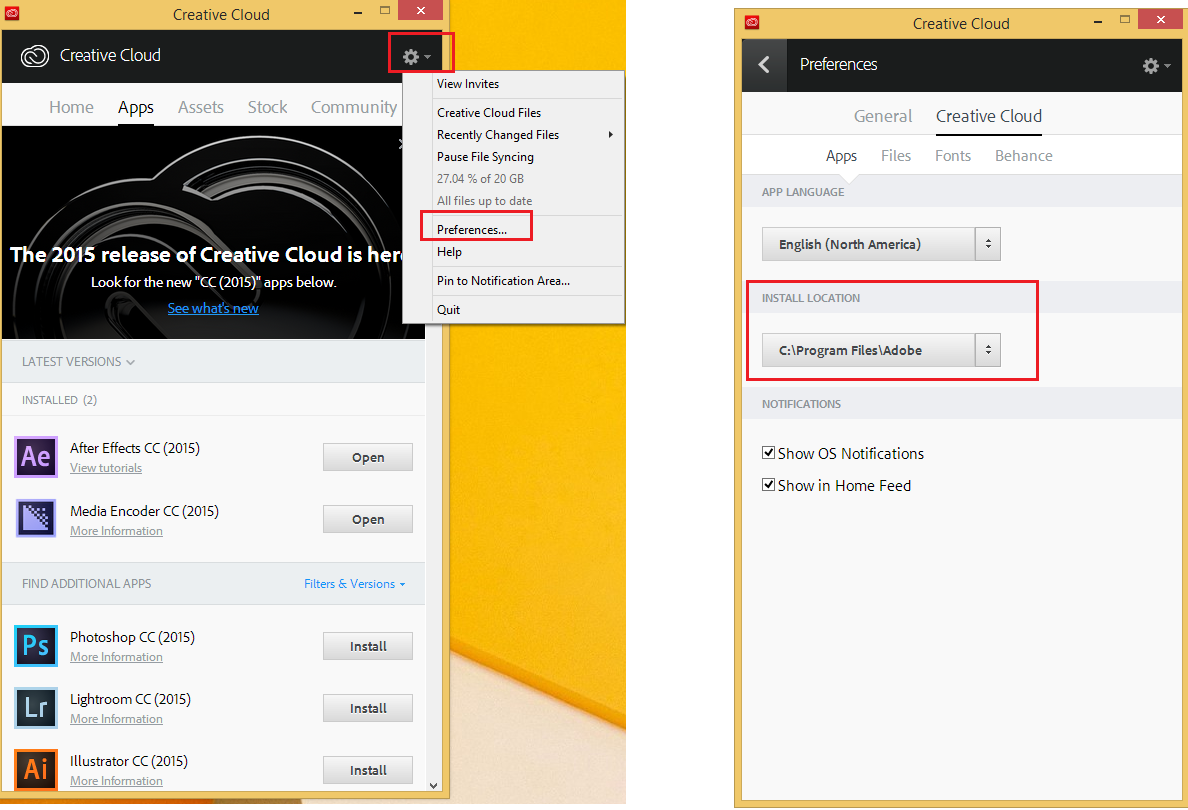
When you click "Install" for an app, it installs onto the "Install Location" currently specified in the preferences. If you want to install next app to a different location than the first app, you can simply select a different "Install Location" and click "Install" for the next app.
Copy link to clipboard
Copied
I moved them using the preferences in the app. I didn't think I could change the install location between installs, that's sweet. ![]() doesn't it create problems when updating?
doesn't it create problems when updating?
and for the current problem, in order to change the location of AME I should uninstall it, change the location and then reinstall right?
Thank you for this good support, I realize bugs happen, it's how the developer handles things after what matters.
UPDATE: I moved AME to the default location and it fixed the problem. thanks!
Copy link to clipboard
Copied
Good to know the problem has been fixed for you!
Regarding the update after installing apps into multiple locations, this shouldn't be a problem. Each app knows where it's installed and where to update.
Copy link to clipboard
Copied
Hi, I have my AME and AE in the same default folder. but its still having the issue. can you please help.
Copy link to clipboard
Copied
Please please please,
let me know how the code is for mac?
running after ef. 2028 with media encoder 2020.... thank you so much i really need the answer....
Copy link to clipboard
Copied
Hi! can you please tell me the code for MAC?
im so urgently needing the answer....cant find it anywhere...
i am on mac os catalina running after ef. 2018 and with media encoder 2020....
Copy link to clipboard
Copied
Try updating After Effects to the latest version so it matche ME.
Copy link to clipboard
Copied
I have been manually adding the compositions to media encoder which is less convenient but if you are in the middle of a project its faster than reinstalling everything.
Copy link to clipboard
Copied
Why my adobe after effect can not render with Adobe Encoder?
Copy link to clipboard
Copied
I have same problem with latest version of premiere and encoder. And CC installed in default location...
Copy link to clipboard
Copied
Will it work Premiere2015.4 with Media Encoder 2015.2 ?
Copy link to clipboard
Copied
Hi,
I have this same problem.
I downloaded adobe creative cloud After Effects CC & Media Encoder CC (2014) yesterday - i.e. they should be the latest versions available, and after effects is giving me this message about the media encoder not being installed. It also gives a few other error messages every time it opens.
I need to export a file, so i'd appreciate a reply ASAP as to what I should do to fix this
(I'm on OSX version 10.9.5)
Thanks.
Find more inspiration, events, and resources on the new Adobe Community
Explore Now