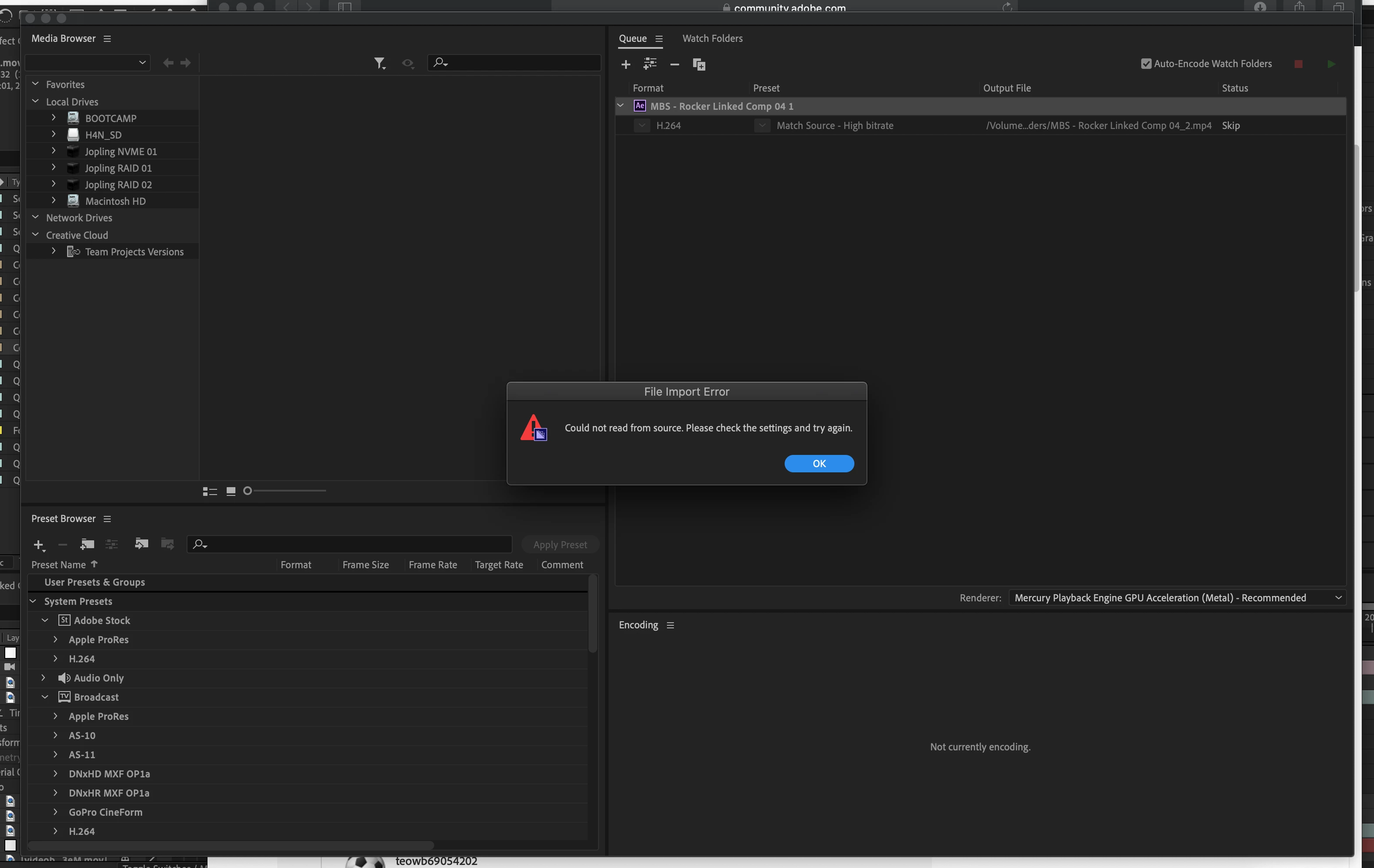AE to Media Encoder "Could not read from source. Please check the settings and try again."
I just installed a fresh version of Catalina on my machine as well as CC. Everything is the latest version at this date.
AE will not export to AME via Composition dropdown. It will open AME but no item adds to the que.
If I add the item to AE render que and then like que in AME it will put the sequence in AME. When I attempt to change any settings or render, I get the error "Could not read from source. Please check the settings and try again"
My best guess is that Catalinas new security features are preventing the apps from talking, but I don't know how to resolve the issue.