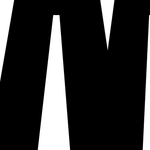- Home
- Adobe Media Encoder
- Discussions
- Re: AME cannot connect to Dynamic Link Server
- Re: AME cannot connect to Dynamic Link Server
Copy link to clipboard
Copied
Hello everyone!
The Problem:
I updated to the latest versions of Adobe CC products yesterday, only to find that I cannot render from After Effects as I normally did – when I go to "File > Export > Add to Adobe Media Encoder Queue" absolutely nothing happens. When I drag a comp from AE to AME, AME gets stuck on "Connecting to Dynamic Link Server..." and won't proceed.
Does anyone have any suggestions as to what may have happened during the update to break AME's connection to the Dynamic Link Server?
My system:
27-inch, Mid 2011 iMac
2.7 GHz Intel Core i5
16GB RAM
Sierra 10.12.4
Software:
After Effects 2017.2 Release, Version 14.2.0.198
Adobe Media Encoder 2017.1 Release, Build 11.1.0.170
Troubleshooting Steps Taken:
1. As I mentioned, both After Effects and AME are the latest updates, I've checked several times. It's bothersome to me that I have the 2017.2 version of AE and the 2017.1 version of AME, but that appears to be the latest versions of both.
2. I uninstalled AME, manually moved the leftover preference files from previous installs out of the way, and reinstalled the software using the CC tool.
3. I verified that I can connect via Dynamic Link between After Effects and Premier Pro (which I rarely use).
4. I ran a static file through AME with no problems.
5. I tried dropping and dragging an AE comp to AME, but as mentioned above, the file gets stuck on "Connecting to Dynamic Link Server..." and refuses to budge.
Temporary Workaround
I have resorted to exporting my After Effects files using AE's native Render Queue using lossless settings, saving the resultant .mov file in a watch folder which AME then picks up and processes to our specifications. This works, obviously, but takes longer and interrupts the workflow a bit and simply isn't as convenient as being able to export directly to Adobe Media Encoder from AE.
In conclusion… I'm sure I'm missing something simple here. If anyone has any ideas or suggestions I'd greatly appreciate ay insight! This software is very complex, issues like this will happen from time to time - I'm just happy that Adobe usually responds fairly quickly and always finds a fix.
 1 Correct answer
1 Correct answer
To anyone interested in this thread, the Adobe team contacted me shortly after my original post and has worked with me several times since then to track down the issue. They truly are dedicated to fixing these sorts of errors.
I had found a workaround, and deleting various preferences solved the issue for me, but the underlying cause remained a mystery... Today I received this message from the Adobe folks:
...
I just want to give you a follow up.
I looked into this further and find out this problem h
Copy link to clipboard
Copied
Thank you!
Copy link to clipboard
Copied
Removing the Adobe folder in user/Documents did the trick for me (iMac Pro, AE 15.1)
Thx !
Copy link to clipboard
Copied
I had the same problem; I had to reboot my system to get it to work. I'm going to have Adobe CC suite installed on another computer so if this happens again I can sneakernet all of my files with the .aep with a flash drive to the other system and go from there. If AME is stuck on connecting to dynamic link server for more than 60 seconds I immediately abort the mission and try again, purging my disk cache and removing the stopped AME session.
Sometimes I believe these are the equivalent of sneezes in the digital world. Often times restarting the process clears it up. Last July I upgraded to an Asus WS Pro/SE x299 motherboard since I do graphics work and I believe this board has a latent defect because I am getting Windows 95 era boot times of 117 seconds from power on to lock screen and Asus can't find a solution. I've updated the UEFI bios several times and this has not cleared the problem. Sometimes the mobo will hang on the ASUS splash screen and not load Windows at all, meaning an unsuccessful POST. It is not Windows 10 Home because more than half that time is before the BIOS hands off the loading process to the OS. When Asus releases its next generation of RoG boards I will upgrade to that. Ice Lake from Intel is coming for HEDT systems which will be a socket design change from the current LGA2066 form factor, requiring a motherboard change.
Copy link to clipboard
Copied
I did this as well as the firewall thing (in one go), so one or the other (or both) fixed this for me!
MacBook Pro 16 2019, AE: 17.6, ME: 14.8
Copy link to clipboard
Copied
Yo I bought an entire new iMac just to solve this issue but this shit still won't load into Adobe Media Encoder. How hard can it be to set this straight?
Fix this shit Adobe
Copy link to clipboard
Copied
Hi
I am pretty new to AE and PP, what to speak of AME. I have an AE comp with a dynamic link to PP. When I want to encode in AME the dynamic link doesn't work and my sequence does not get encoded. It stopped working last night. How can I fix this? Can I unlink the AE comp from the original PP project? What's the way around this issue?
Copy link to clipboard
Copied
I've talked to Adobe and they told me to change the language in the system settings to english and then it works.
My default language was different from the Adobe language.
It's a problem Adobe will solve soon.
Copy link to clipboard
Copied
Hi,
Ok I've gone through this whole thread, checked my prefs in AE (alothough I'm not using AE), thrown out the Adobe folder in Documents, changed my Mac's language to English (it was in French), to no avail.
I'm trying to export a Premiere Timeline, and wether I try a direct export or via AME, it doesn't work, and via AME it crashes. Well, actually when I did my exports to MXF it worked, but now I need ProRes and h264 versions and nothing I've tried is working.
My setup: MacPro late 2013, 6-core 3.5 GHz, 32 Gb ram, 2x AMD FirePro D700, Mac OS 10.13.6 (High Sierra) Premiere Pro 2019
Cheers,
Copy link to clipboard
Copied
this is gonna sound really dumb but i shut off my computer and turned it back on (not the restart feature. literally shutting it off, waiting a couple seconds, and then turning it back on) and it magically started working.
I was so lost. i tried everything. cleared all my caches, played with the render settings, ended processes in the task manager. nothing. i hope the fix is as easy as this for most people!
Copy link to clipboard
Copied
Solved!!!
I had the same issue, working around it the same way,
I changed the OS system language to English and restarted my Imac.
Thank you everyone here for your solutions!
Copy link to clipboard
Copied
Copy link to clipboard
Copied
I know this is a very old thread but I had the same problem with the newest update (Nov 2019). But by increasing my maximum disk cache size in after effects preference solved the problem.
Copy link to clipboard
Copied
Here I am in 2020 with the newest version of both. I have literally tried ALL of these options and NOTHING worked. My deadline is next week and I just spend 5 hours trying to fix this and it's still not fixed...
Copy link to clipboard
Copied
Hello i am from 2021, still not fixed 🙂
i want to die, i created such amazing project and adobe decided to ditch me.
Copy link to clipboard
Copied
Unfortunately experiencing the same issue on 2 PC-s... All the workarounds failed. Can not export my projects at all.
Copy link to clipboard
Copied
Copy link to clipboard
Copied
So I have the exact same error and Im working to a deadline DOH!
Copy link to clipboard
Copied
Hi there. Hope it will help someone in the future.
I've had the same problem while trying to render with AME.
I've checked the settings of the firewall and gave permissions to all of Adobe programms, and it worked.
Copy link to clipboard
Copied
Same issue but not new for me... since Adobe 2019 this problem is active. Every thing about dynamic link is crashing since then.
Copy link to clipboard
Copied
me too
Copy link to clipboard
Copied
Anyone got any fixes? My OS language has been set to English forever, I updated both of them, restarted my mac, checked the preferences, deleted that Adobe file from documents.
It's 2021 now and still the same issue.
please help.
Copy link to clipboard
Copied
having the same issue on the newest after effects and media encoder, im on a macbook pro m1 i have no idea how to fix it.. none of these seem to be working for me
Copy link to clipboard
Copied
I'm seeing four seperate threads here on this same issue that's been around since 2017. I've been posting detailed posts of my experience in this other thread, but there hasn't been any solution that works for everyone, or that lasts. https://community.adobe.com/t5/after-effects-discussions/ame-stuck-on-connecting-to-dynamic-link-ser...
There are some additional workarounds and things that work for some people, though for me only some of them work temporairily. After the newest update to AE2022 yesterday, my ME worked great, today it's broken again. Same issue, stuck 'connecting to project' or on 'dynamic link'.
Copy link to clipboard
Copied
how much did they pay you?
Copy link to clipboard
Copied
This worked for me too, definitaly more steps than I would like to but at least it worked and my project was saved. Ugh!
Get ready! An upgraded Adobe Community experience is coming in January.
Learn more