- Home
- Adobe Media Encoder
- Discussions
- Re: AME CS5.5 hangs on "Reading XMP"
- Re: AME CS5.5 hangs on "Reading XMP"
Copy link to clipboard
Copied
Been having this issue ever since I upgraded to 5.5...
Finish a video in Premiere, export to AME, click the play/start encode. In the encode status, it gets to "Processing: Reading XMP" and simply hangs there indefinitely (hours). Clicking to stop/pause the encode doesn't actually stop it, only way to do anything is to force-quit AME. Then it won't re-open until a restart. Only way I can export my final video from Premiere is the direct export, which works well enough when it's a single video basis, but when I want to do a batch of exports, or continue editing something else while exporting, this completely puts me at a stand-still.
Any idea what's with AME just stalling out on me here?
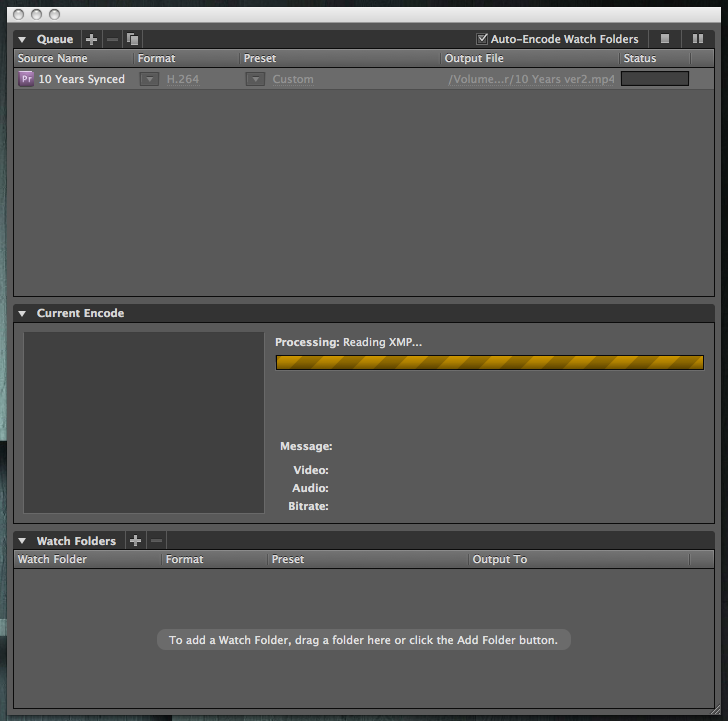
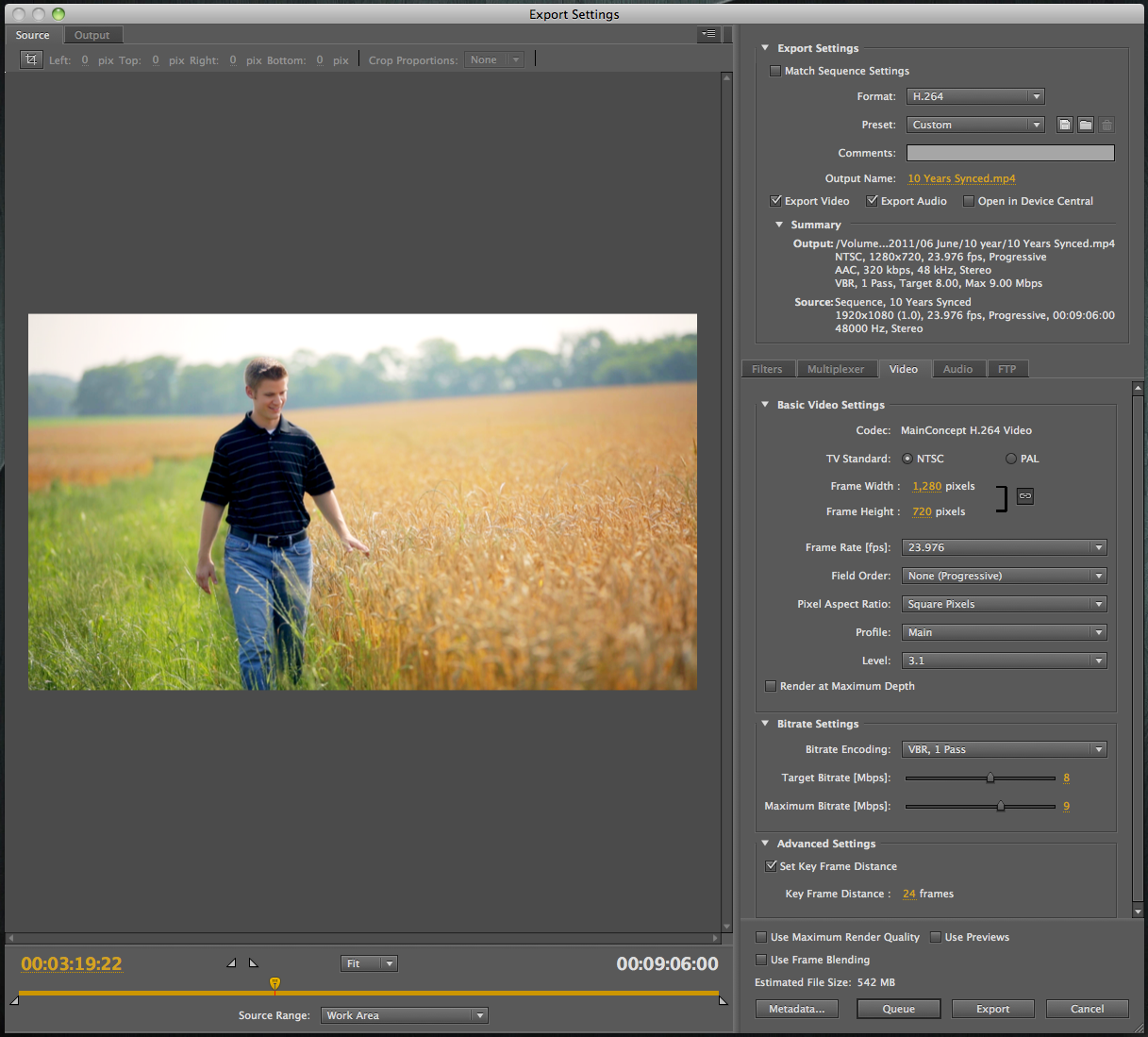
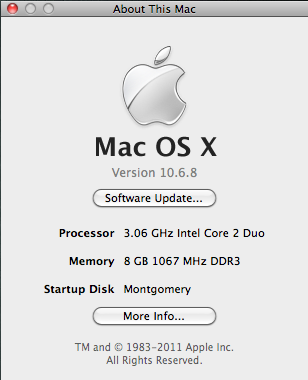
 1 Correct answer
1 Correct answer
Had the same issue...added 4 frames of black to the start of my video because I started with a time lapse and gfx over it..seems to have fixed the problem..
Copy link to clipboard
Copied
I'm having the same problem with a fully up-to-date fresh install of CC on a Mac 2x2.66 GHz Quad-Core Intel Zeon with 12GB RAM running 10.8.4.
Passing from AECC
"Reading XMP" hang hang hang. I even turned off all metadata options and made an "all off" metadata output preset. Not cool. This is with any composition (even just AE solids) and any image sequence output template. Works fine from AE's Render Queue.
I've tried all of the "solutions" mentioned here.
Copy link to clipboard
Copied
Had the same issue...added 4 frames of black to the start of my video because I started with a time lapse and gfx over it..seems to have fixed the problem..
Copy link to clipboard
Copied
Hey guys,
Mine seems to be solved with above tips (@DaveTrayers post)
But also i moused over the option "use rendered files" and it writes it only applies when exporting from Premiere, not AME.
So, unticked that too with the other preferences on XMP from Dave and voila!
Thx a lot !!!
edit : It was not that simple it turned out... and i post for anyone that keeps having the problem.
My sequence contained one image of 6000x4000 and 3 clips out of around 200 that had a 5.1 sound instead of stereo.
my "reading XMP" error would appear when audio was to be exported with the video.
If i were to export without audio, AME would work fine, but if i were to only export audio even without video, it would freeze the same way (even as mp3, even as .wav)
I kept beating about the bush to try to find an alternative because this project relies on synchronization of audio to video and i could not risk a lengthy export to fail on synchronizing later.
So..
resized that image, changed all audio to stereo, it still wouldn't work and "normalize audio track" would also freeze inside PPr. CS6.
Overall, nothing solved the problem!
but i did find a guaranteed workaround.
You need to manually delete all rendered files and start AME and open your project sequence through there (Import Premiere sequence)
because if you open up PPR it immediately starts conforming files.
That way, AME will start conforming files first and when it completes it will not hang on "reading XMP".
Export time became 25 hours (for a 2hr 1080p .H264) because it has no rendered files completely but ... it worked!
12 more hours for my project to be exported .... wish me luck 🙂
I hope this helps someone!
i am writing this 4 days after my deadline!!
Copy link to clipboard
Copied
I think the problem's solved!
This took dozens of exports and deleting rendered files and trying to figure it out and i think i got it nailed!
It has to do with forcing AME to render audio!
This happens if you've made a change in audio in your timeline and did not render it before exporting.
(I have the option to render audio after video disabled for ease of use)
FIX : Last step before exporting : "Render Audio" and whatever you do DO NOT cancel it.
Once canceled it freezes if you try rendering it again and may even crash Premiere.
I suspect it passes a completed file to AME if you allow it to complete without interrupting
otherwise AME is forced to render audio itself
(maybe what we call "hang" is actually a background audio render attempt by AME that takes bloody ages or fails completely!)
Setup :
Adobe Premiere CS6 and AME CS6
tried on both AMD AND INTEL setups
Copy link to clipboard
Copied
Hi All, Yet another solution, if you're still stumped like me after reading this thread. I ran into this issue on CS6 AND even CC 2017 when working with timelapsed footage. CS6 would simply hang with no details as to why it hung on "reading XMP". In CC 2017, however, it showed that is was hanging on "audio preview 5 of 61". I have a bunch of clips that are extremely sped up and evidently Premiere can't handle processing the audio or audio waves of those clips, EVEN IF you have that track muted for obvious reasons. It was attempting to render out 61 little audio preview clips that were sped up too fast for it, I assume. Once I deleted those since I didn't need them, exported like a charm. Hope this helps!
-
- 1
- 2
Get ready! An upgraded Adobe Community experience is coming in January.
Learn more