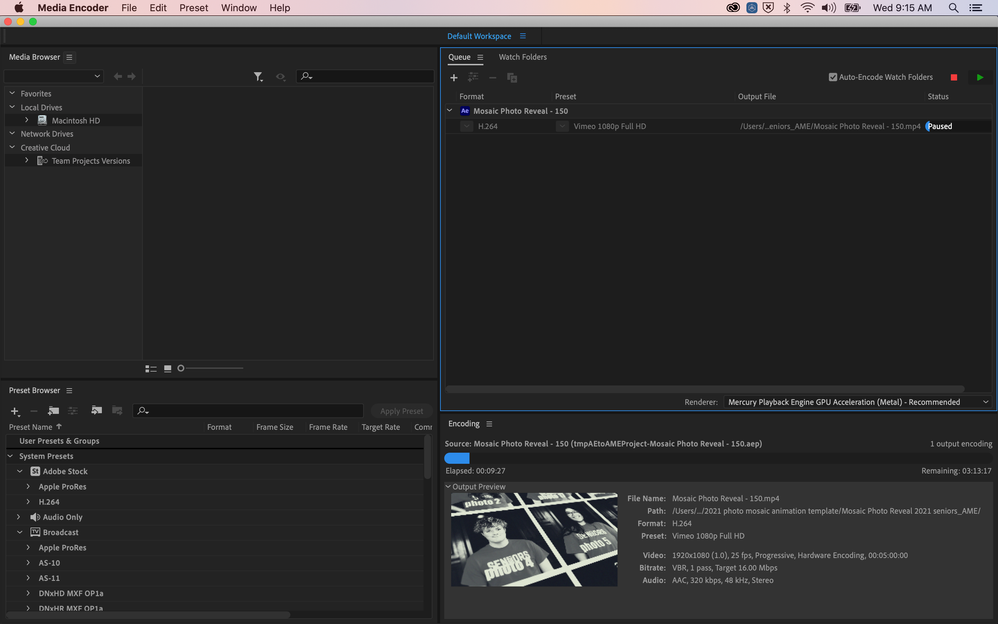- Home
- Adobe Media Encoder
- Discussions
- I updated the post with the images attached. This ...
- I updated the post with the images attached. This ...
Black and white preview - Media Encoder CC 2019
Copy link to clipboard
Copied
I was editing a project in After Effects CC 2019. Then I uploaded it to Media Encoder CC 2019 and the preview appeared as black and white, but the After Effects project is colorful. I used the Trapcode Suite plugin in the project. Sorry for the text, I don't speak English.
Copy link to clipboard
Copied
Can you please post a screenshot of your entire interface of Media Encoder where you see the black and white preview? If you convert your file anyway is it black and white or in color? What happens if you drag a video into Media Encoder instead of sending it from After Effects?
Copy link to clipboard
Copied
Copy link to clipboard
Copied
Copy link to clipboard
Copied
Copy link to clipboard
Copied
Copy link to clipboard
Copied
I guess you have disabled a lumetri or a blend effect and its not showing in the program monitor but instead it shows in the final output. Check if u anything disabled in the effect controls.
Copy link to clipboard
Copied
I'm having a similar issues with Media Encoder 2020. I have an After Effects projecs that I'm trying to process through Media Encoder. It's color of couse, but the preview is totally off. This morning I updated AE and Media Encoder to the most recent versions. Please help.
Copy link to clipboard
Copied
I was facing the exact same problem with the same template you are using. Still don't know what is causing the problem, but I was able to work around the issue by rendering on AE first before encoding the resulting master video file on AME. The final encode actually goes pretty quickly. Hope that helps!

Copy link to clipboard
Copied
Hi. I am facing the same issue with the same template. Did you find any solution? Also, how to remove the text layer - photo numbers from each image.
Copy link to clipboard
Copied
The original issue reported in this thread was for CC 2019. Long time ago.
Please provide more information. See https://community.adobe.com/t5/adobe-media-encoder-bugs/how-do-i-write-a-bug-report/idi-p/13094801 what we need in order to look into your issue.
Find more inspiration, events, and resources on the new Adobe Community
Explore Now