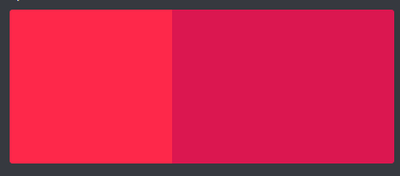- Home
- Adobe Media Encoder
- Discussions
- Betreff: Export from media encoder dosent match wi...
- Betreff: Export from media encoder dosent match wi...
Export from media encoder dosent match with export from Photoshop
Copy link to clipboard
Copied
Hello!
Im working with pictures everyday, and i need to post static picture and same animated picture in same place.
So i get an issue.
Im working in sRGB color space, and im exporting:
1.GIF file from Photoshop and its matching original colour
2. Mov file from AE and its matching original colour
3. MP4 from Media Encoder, and the color is slightly cooler and darker then original.
Ive been reserching this problem for a while now, ive tried rendering only with Mercury Playback Engine , it dosent help
Import sequences nativly is grey, i cannot uncheck it, idk why.
This is original and exported colors
Please, gods of internet HELP
Copy link to clipboard
Copied
Thanks for the info. We will investigate the issue. Can you share your system specs and a mini sample project that illustrates the issue?
Copy link to clipboard
Copied
Copy link to clipboard
Copied
The main issue is this color FE284A
Copy link to clipboard
Copied
Thanks for the files. I was not able to repro yet. How exactly did you create the faulty color mp4? Did you use the gif in AME or send through another app? Which preset did you use? Can you send a screenshot of your encode settings?
Copy link to clipboard
Copied
Im using AME H.264 with Matching source- high bitrate
Also ive tried two rendering settings, only with Mercury Playback Engine, and another one.
Gif has been exported through Photoshop, or in AE with Gifgun, it dosent screw up colors
Copy link to clipboard
Copied
I'm finding
in our source, not
.
Copy link to clipboard
Copied
Copy link to clipboard
Copied
I am still not clear what exactly leads to the results above. And I was not able to repro by guessing.
So you exported the above psd in Photoshop using Adobe Media Encoder? Which settings did you use?
Copy link to clipboard
Copied
I import PSD to After Effects and after
export gif trough Photoshop
export mov trough After Effects
export mp4 through Adobe Media Encoder
export gif trough After Effects
and colors in both of gifs is perfectly fine, but mp4 makes colors slightly darker and cooler
Which settings do you meen?
Copy link to clipboard
Copied
In Adobe Media Encoder, enable Render at Maximum Depth under the Video tab.

Then save this as a preset for use later.
Copy link to clipboard
Copied
Ive tried on my project, which i cant share online
but it dosnt work anyways
Original colors on the left
and on the right what ive got from AME
dont mind font btw
Get ready! An upgraded Adobe Community experience is coming in January.
Learn more