How to export and keep size on ZOOM recordings
Hi!
I have a recording from ZOOM platform. It's 1:30 hour long, with a size of 95mb.
Here's the video details:
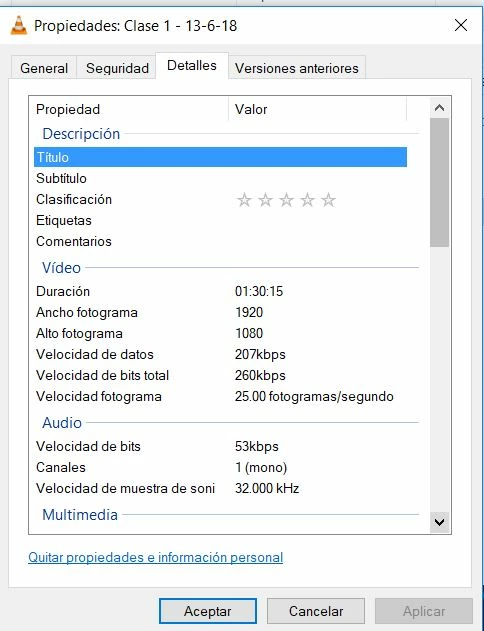
I added a watermark on After Effects, and now I wanted to export the file, keeping the same size and quality.
Here's the Media Encoder settings. Notice the estimated output file size.
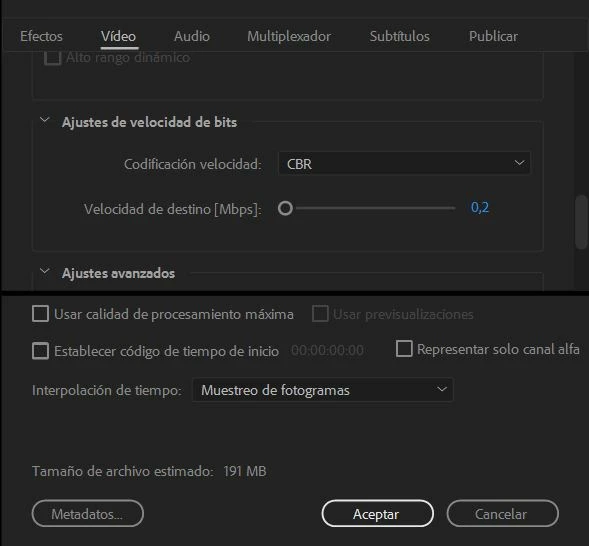
After encoding, file size is 2GB, with these details:
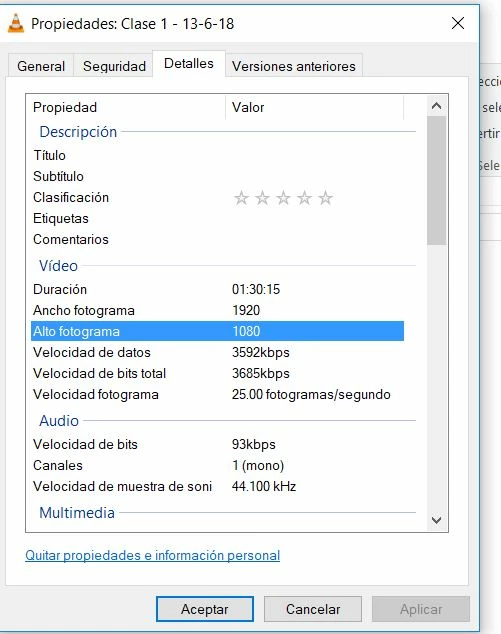
Any clues? The output file didn't respect the size, nor the bit rate.
Thanks,

