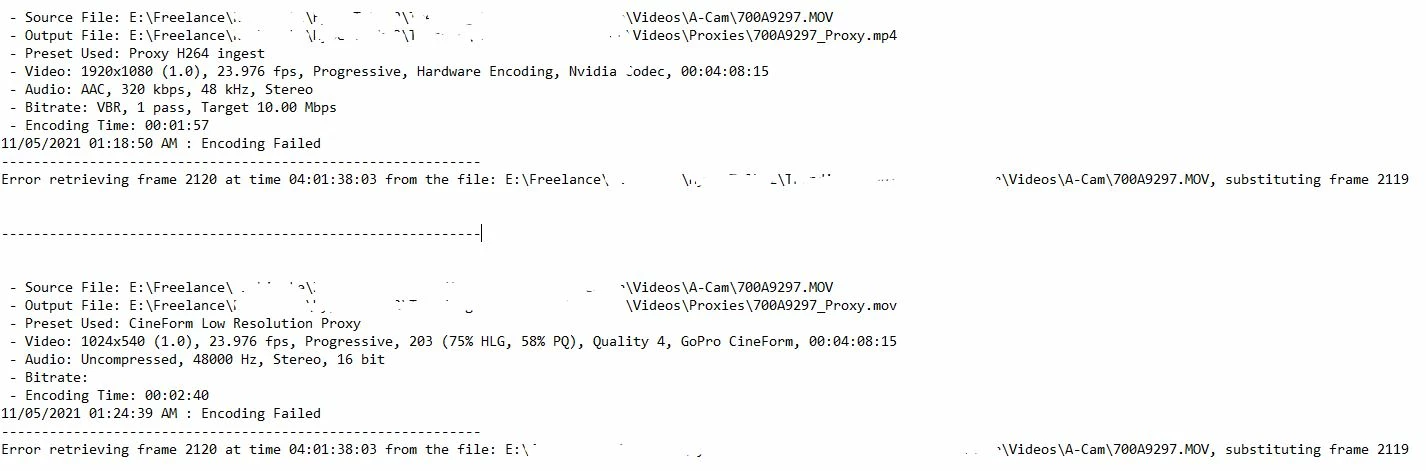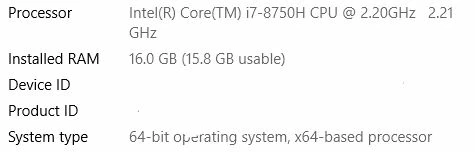Proxy failing to complete render - Error Error retrieving frame
This error happens to me constantly when trying to create proxies for 4k footage (usually happens on longer clips 4+ minutes in length).
I've already tried every different proxy preset ingest setting, even made a few of my own in Media Encoder. Nothing seems to work, errors out at the same timestamp.
Posting Media Encoder logs as well as system specs, not the best PC but this still shouldnt happen, please let me know if anyone can help !
I'm using Media Encoder V.22.0 and Premiere V.15.4.1