Adobe scan documents cannot locate
Good day all
i have recently scanned many documents using Adobe Scan. The scans do not seem to have loaded to the adobe Cloud Storage.
Both accounts are the same so I doubt that is the issue. Anybody available to assist?
see screen shots below.
1: the files in the Adobe Scan app
2: the Adobe acrobat
3: restricted access when choosing to open the file in acrobat from Adobe Scan.
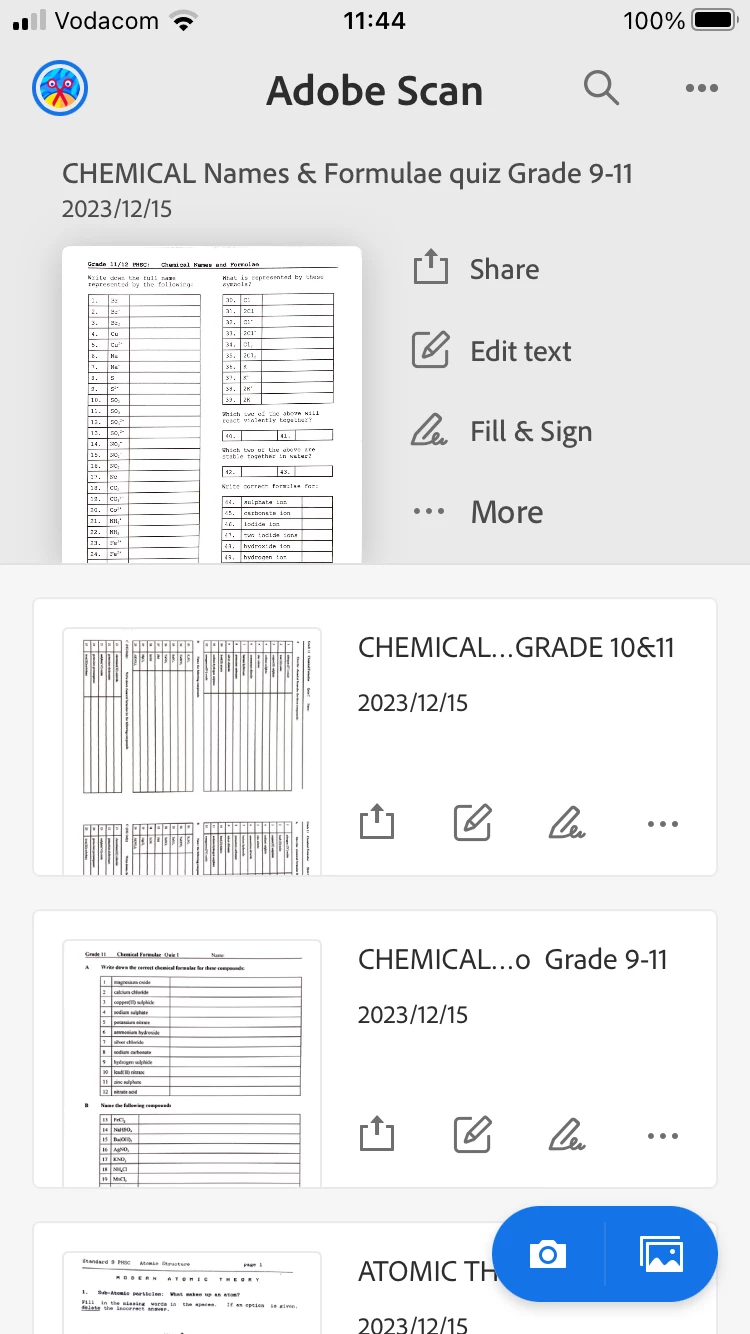
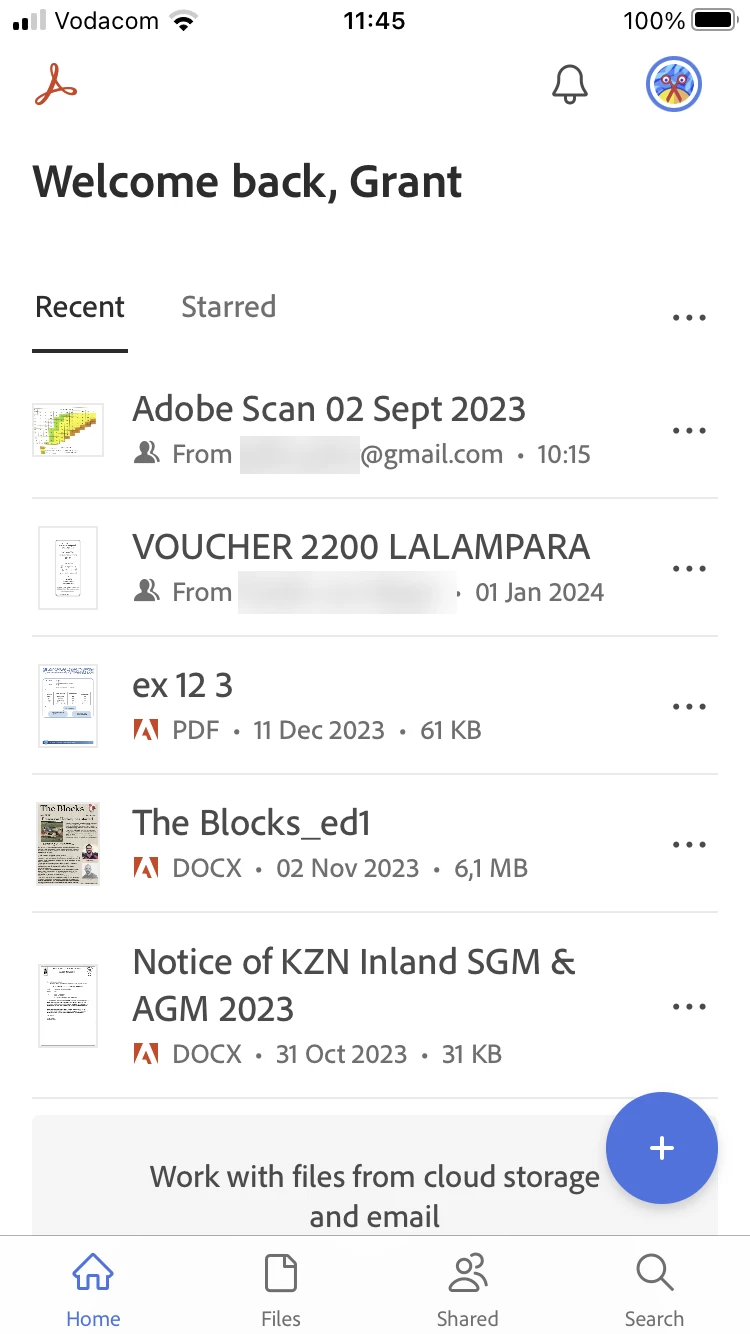
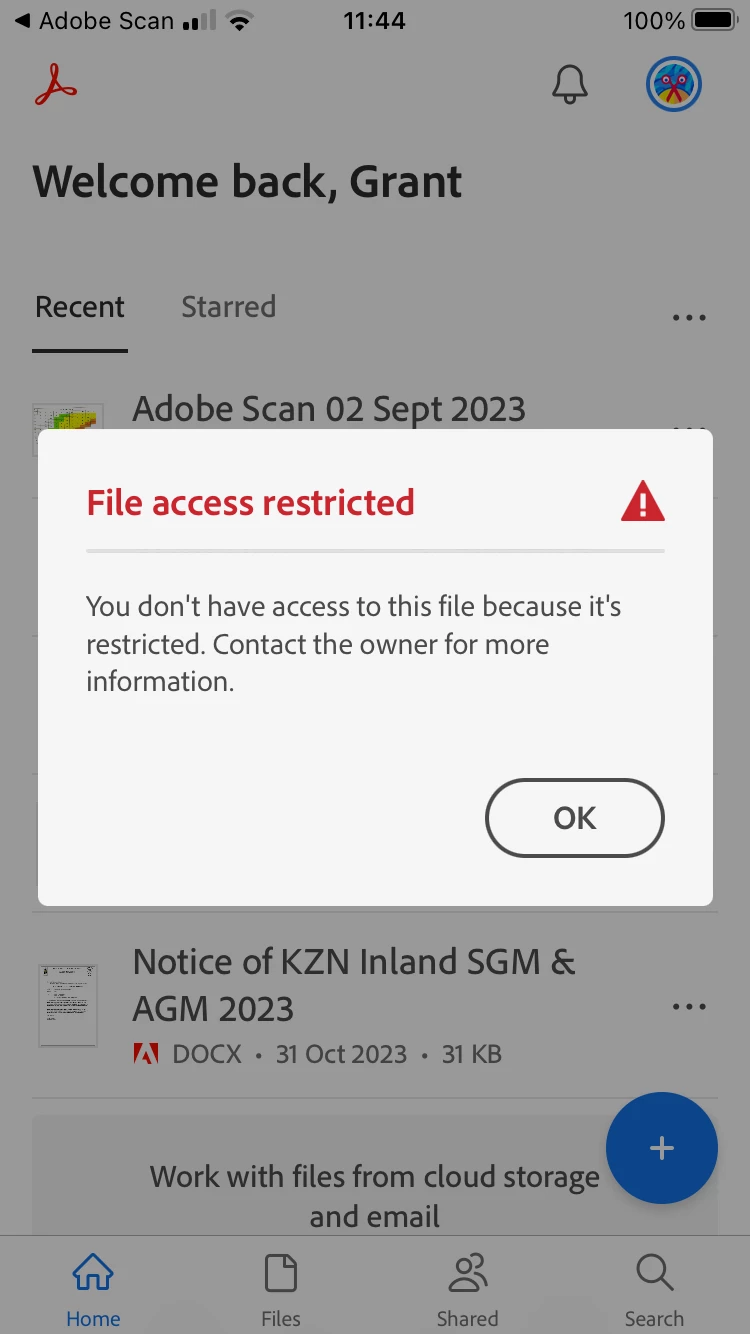
[Moderator deleted private information. Please do not post private information like e-mails and phone numbers]

