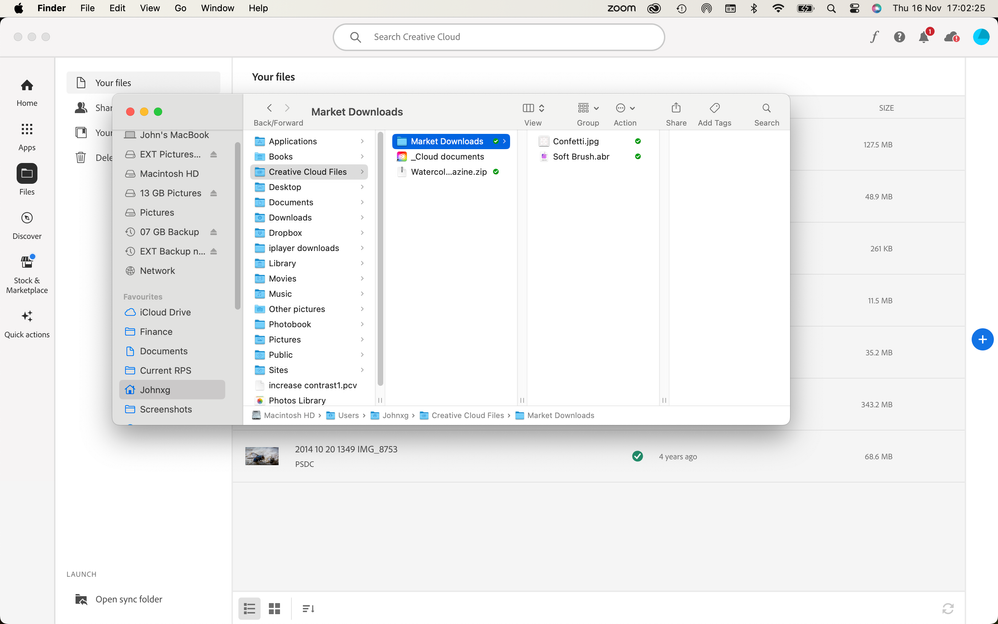- Home
- Adobe Scan
- Discussions
- Re: Adobe scan files not in creative cloud and Cre...
- Re: Adobe scan files not in creative cloud and Cre...
Adobe scan files not in creative cloud and Creative cloud files not synching
Copy link to clipboard
Copied
I have just scanned a few documents. They are shown under Adobe Scan on my phone, which I thought was synched to the Adobe Creative Cloud.
On looking at files in the Creative Cloud app on my Mac laptop, it only shows recent pictures I've edited in Photoshop and no sign of the scans. Synching is turned on. Also, I guess there are NO files in the Creative Cloud folder that are meant to be the synched version of all Creative Cloud files. Where are my scanned files, where are my picture files and why aren't they both in the cloud?
I think I'll return to using the Apple Notes scanning facility on my phone.
Copy link to clipboard
Copied
Hi @JohnxGough,
Hope you are doing well. Thank you for writing in!
Files created using Adobe Scan are saved on the Documents Cloud section of your synced files.
You can check the web portal: https://assets.adobe.com/cloud-documents/ or https://acrobat.adobe.com/link/documents/ on the Adobe Scan folder.
Also, if you are using the Creative Cloud Desktop App, you can click on Files and the Adobe Scan folder should be visible there.
If this is not what you are seeing, please share a screen recording of the scenario for better understanding and assistance.
Look forward to hearing from you.
-Souvik
Copy link to clipboard
Copied
Copy link to clipboard
Copied
Hi @JohnxGough,
Would you mind logging in to the community to attach the screenshots?
Thanks,
Souvik
Copy link to clipboard
Copied
Sorry, yes of course
Here are screenshots of my files via the cloud, then 2 shots of them via creative cloud files in finder
I hope this works ok
Thanks
Copy link to clipboard
Copied
@JohnxGough PClick the cloud icon on the top right.
Looks like the sync may be paused on the app.
-Souvik
Copy link to clipboard
Copied
It is not paused as shown by the screenshot, but it never makes any progress at all. Basically the synching is jammed and I have no idea why
Copy link to clipboard
Copied
@JohnxGough Also, any updates available for the creative cloud desktop app?
Plus, the icon that says Cloud Documents, is actually a shortcut that takes you to the Acrobat Web Portal where you can view all the documents.
-Souvik
Copy link to clipboard
Copied
We seem to be getting nowhere here. I have now deleted all but 2 files via the Creative cloud app via 'my files'. It still shows 8.9 gb used, but guess this some of the smart previews it has sysnched!
In Lightroom it is continually synching but as I said yesterday makes no prgress whatsoever. The screenshot I attached yesterday is still exactly the same today. As I understand it Lightroom synchs smart previews.
In finder, the _creative cloud folder shows no content, (the same as last week)
Frankly, I'm lost. Why is my Lightroom showing no progress at all. What is happening? Can I delete it all and start again?
Copy link to clipboard
Copied
Hi @JohnxGough,
Would you mind jumping over a call? This would help us get to the solution quicker.
If yes, please share your suitable time, time zone and date along with your preferred email address for communication over private message.
Once I receive your message, I will share the meeting invite and further details over Email.
-Souvik
Note: To send a private message, click on my profile name-> click the blue button saying "Send a Message" on the next page.